Your CPU is the main “brain” of the computer, and, for your computer to be at its best and perform at the speed that it is meant to, you need to keep your CPU at the optimal temperature. Many apps can monitor your CPU temperature and provide you with the necessary intel you need.
But, the app you may be using may not be reliable. So, here we are, with this list of best CPU temperature monitors for you to be able to make the correct, safe, and accurate decision.
Top 8 Best CPU Temperature Monitors
#1 HWMonitor
HWMonitor is the most popular CPU temperature monitoring tool. The developer of the app, CPUID, has already developed many well-known CPU temperature monitors like CPU-Z and PC Wizard. HWMonitor is a free, open-source software that you can definitely depend on as it is safe, malware-free software.
The latest version of the software was released on September 06, 2019. HWMonitor reads your system’s main health sensors and gives you specific and accurate CPU temperatures, voltages, and fan speeds. This CPU temperature monitor is the answer to your question, “How to check CPU temp?”.
This app does need a little time to get used to, but once you get the hang of it, you can see that the HWMonitor lists all the results in a single video.
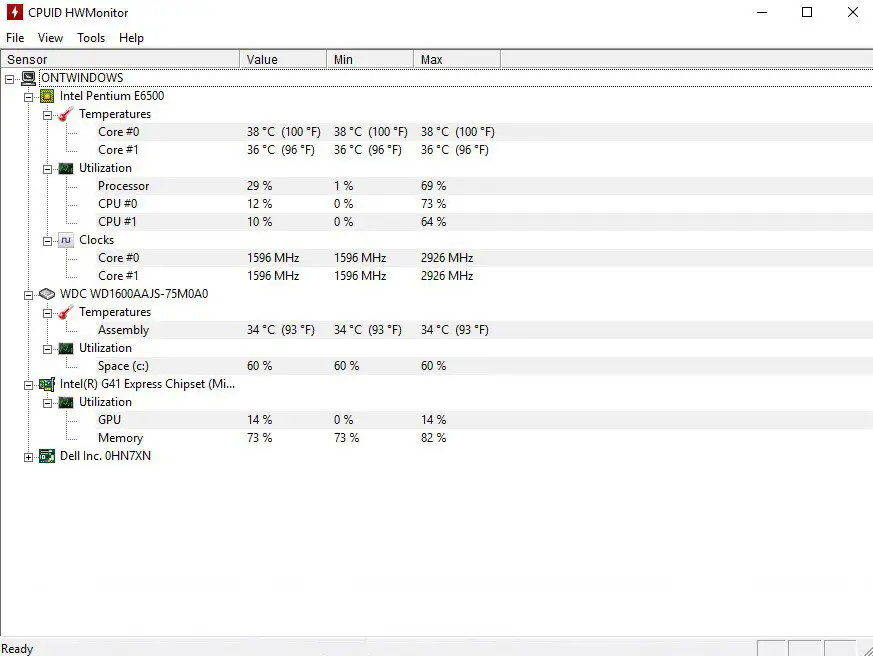
These displays are divided into three categories: CPU temperature and voltages of motherboard, processor, and GPU temperature. This app is definitely crucial for you to know the optimal temperature you need to keep for your CPU. HWMonitor can monitor CPU temperatures with Windows 10 with extra support with Windows XP, Vista, and Windows 7 too. The downfall of this CPU temperature monitor is that it does not control fan speed or even alarms the user.
#2 Core Temp
Core Temp is another powerful PC temp monitor. It is a compact, powerful, accurate, and powerful program. ALCPU is the developer that developed this app, and ALCPU Core temp 1.15.1 is the latest version of the software. The latest version of the software is free. This app was first released on August 22, 2011, and is one of the best choices for beginners who do not have much experience and want a simple app.
The name of this software is very apt as it provides you with the individual readings of each core of your CPU. This app does provide a few but very important readings of your CPU health. But, the benefit is that it provides accurate results.
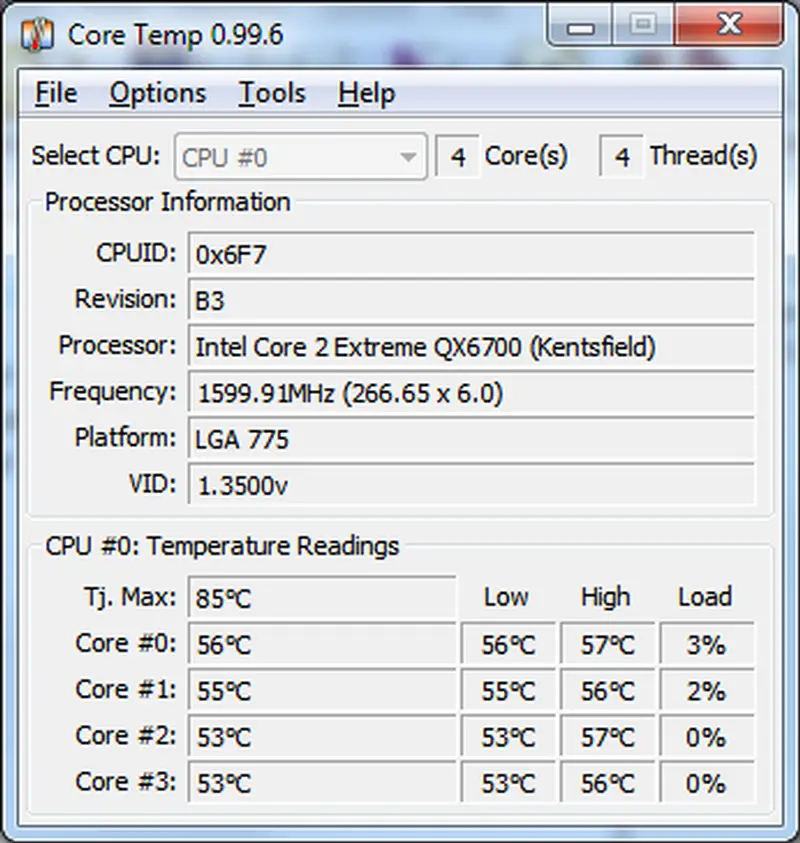
ALCPU Core temp uses Digital Thermal Sensors, which are supported by all the latest x86 processors. This app supports Windows 10, Windows 7, Vista, and XP.
To prevent your computer from any damage, Core temp can shut down the system or put the PC to sleep. Core Temp is a system tray software, and it works smoothly with a 64-bit Windows.
This CPU temperature monitor is very easy-to-use because of its simple interface. It does not drain any more of your CPU or RAM. It does not cause Windows to hang, crash, or pop-up error messages.
#3 Speed Fan
Speed Fan is another famous CPU temperature monitor that ranks among the best CPU temperature monitors to check your PC’s temperature. This app, developed by Almico, can help you to monitor CPU temperature changes, voltages, and control the fan speed of your computer.
If you specifically need an app with the ability to control your CPU fan, SpeedFan is the choice you should make. SpeedFan is a free Windows app that gives very accurate results. It works well with Windows 7 and with Windows 10. You get a complete manual override over your CPU fan.
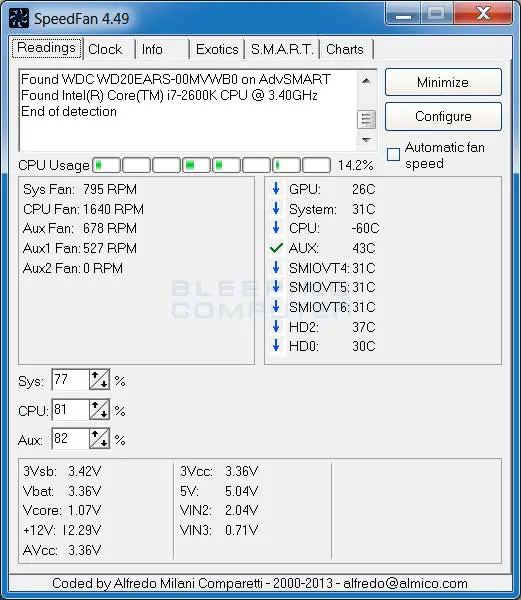
You can also set a warning in case your CPU temperatures spike abnormally. SpeedFan will send you an email and a pop-up notification. The app also has a simple, clean, and easy-to-use interface. It is also reliable with Windows 7,8, Vista, and even XP.
#4 Real Temp
Real Temp is another one of the best CPU temperature monitors specifically developed for Intel CPU’s, be it a Single-core, Double-core, or a Quad-core. It is one of the best CPU temperature monitors and was published by Kevin Glyn. Real Temp is a free windows gadget developed on January 15, 2015. The version Real Temp 3.70 is the latest version available for download. Real Temp reports very accurate data by getting its information from the Digital Thermal Sensors.

This app has the advantage of the ability to tell you the capacity of CPU being used as well as the default maximum CPU temperature. Real Temp is now only available in the portable software utility, which has the benefit of not causing the OS to crash. You can also set up an alarm that will notify you when CPU temperatures rise. Real Temp supports Windows 10, 7, Vista, XP, and 2000.
#5 Open Hardware Monitor
Open Hardware Monitor is one of these all-in-one CPU temperature monitors. It is a CPU GPU monitoring software. This software does an amazing job of providing you accurate results on your CPU load, Clock speed, CPU/GPU temperature, Fan speed, Voltages, etc.
You can download Open Hardware Monitor for Windows 10 and 7. The app is open-sourced and free, which can display all the information you need in one go. It can display live CPU temperatures and also the temperatures of the internal components.
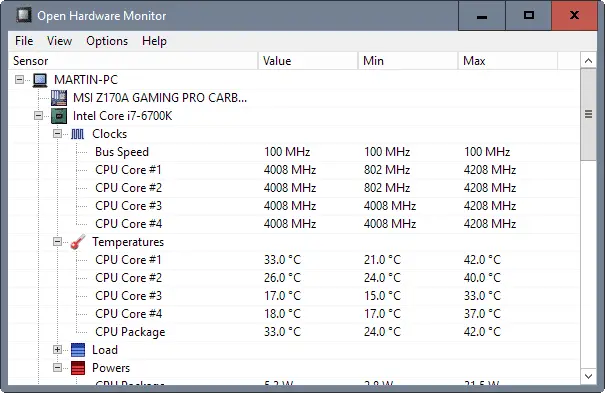
Open Hardware Monitor is a system tray software that is easy-to-use and can be used even by novices. The app starts as soon as you turn on your computer and you can always have the information in front of you. With this CPU temperature monitor, you can check CPU temperatures of computers with Windows 10, 7, 8, Vista, XP, and all x86 based Linux operating systems.
#6 Rainmeter
Rainmeter is a different CPU temperature monitor as it does not only tell you your CPU and GPU temperature but also displays all kinds of information. This app can display the date, weather, CPU temperatures, RAM usage, Hard Disk usage, and many more. It is a one-of-a-kind CPU temperature monitor.
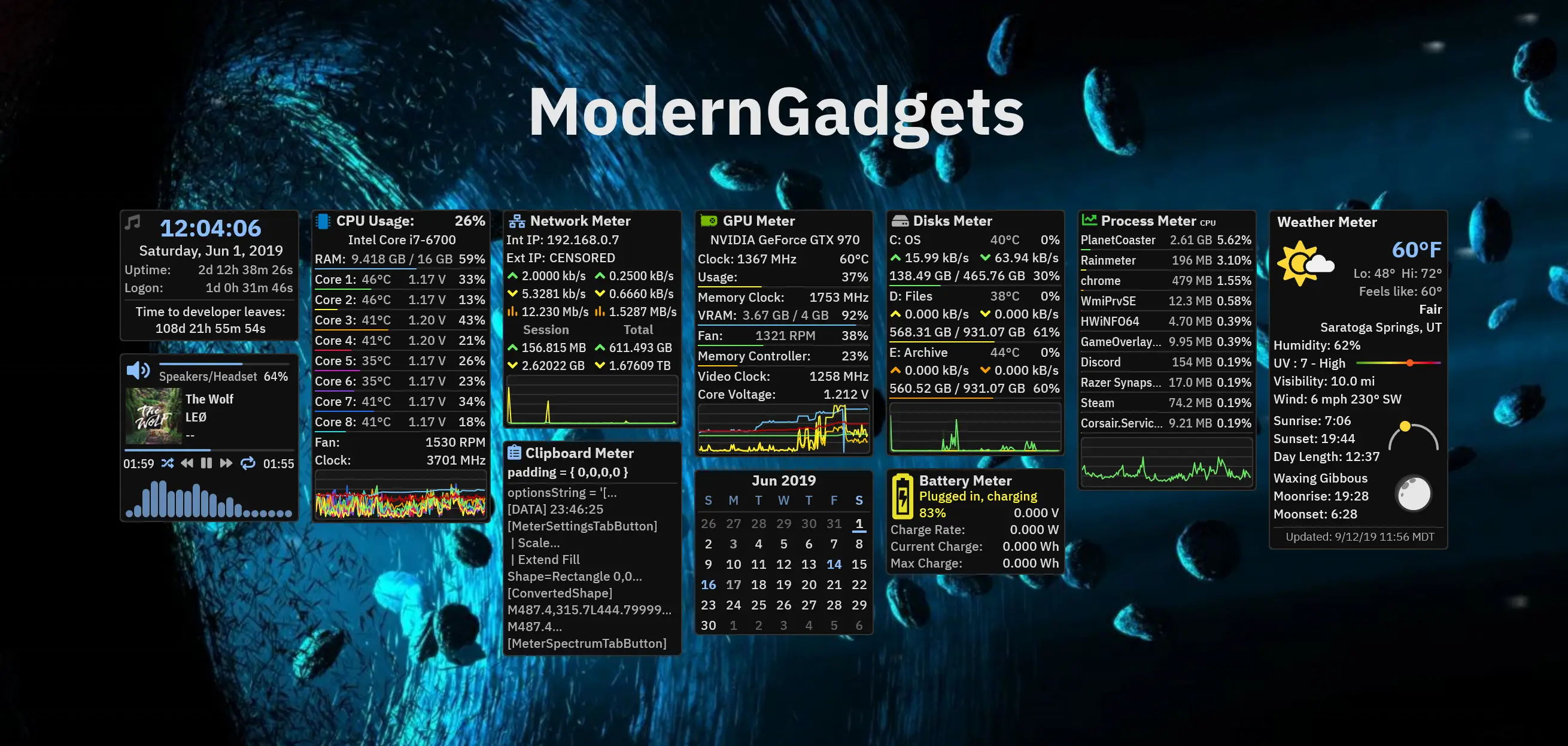
Another amazing part of this app is that the Rainmeter skins. There are a variety of Rainmeter themes which you can easily get your hands on by downloading those from the internet. The most common ones are Deviant Art and Honeycomb. Rainmeter is a free Windows gadget that works with Windows XP, Vista, 7, and 8.
#7 Speccy
Speccy is a CPU temperature monitor, like any system information tool, lists all information related to the CPU temp of your device, RAM, networking, motherboard, graphics card, and audio devices. It is an app developed by Piriform, which is free with a simple and clean design.
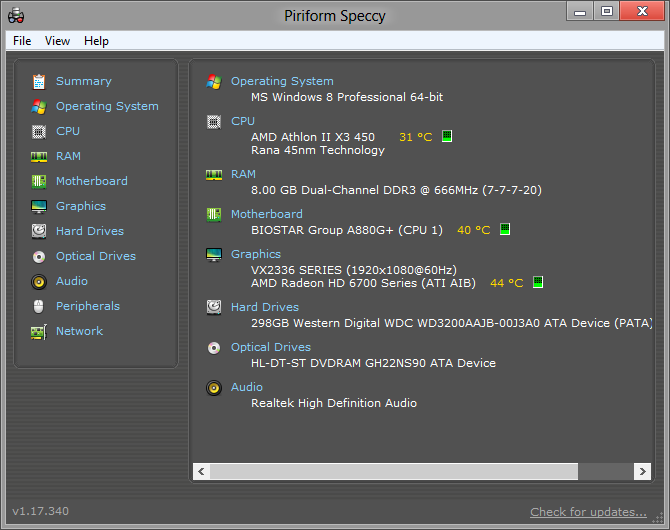
You can download this software in its portable version as well that does not clog up your OS. It is very quick to download and install and is accurate too. Piriform’s Speccy, a CPU temperature monitor, works well with Windows 10, 7, 8, Vista, and Windows XP.
#8 CPU-Z
CPU-Z is a free Windows gadget that works as a CPU temperature monitor, which displays your CPU voltage, CPU temperature, memory frequency, and bus frequencies. CPU-Z receives regular updates to keep itself in competition with the other CPU temperature monitors. It was released by CUPID on December 01, 2017, and CPU-Z 1.82 is the latest version of the app.
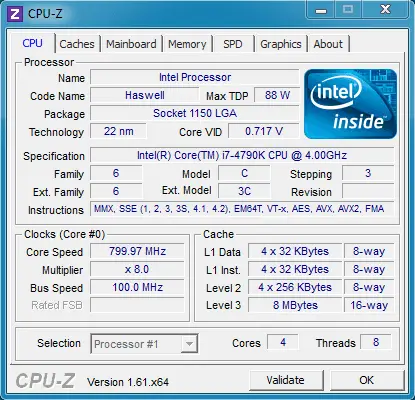
The CPU-Z app is easy to install, open-source freeware that can be downloaded from the internet. The CPU temperature monitor does not take up much space in your computer memory and fixes bugs and registry errors. This app can monitor CPU temperatures in Windows 10, Windows 7, Windows Vista, and Windows XP.
More:
- Top 10 Best Free Photo Editing Software for PC.
- Best Free and Public DNS Servers in 2020.
- 10 Best Epub Readers for Windows (2020).
- Best Android Emulators for PC – Windows & Mac 2020.
Summing Up
Many CPU temperature monitors are available in plenty on the internet these days. While the basic purpose of these CPU temperature monitors is to monitor the basic health signs of your CPU. But, the way all these different apps gather the information is what makes them different. Accuracy is key in these cases, and all the apps aforementioned are all apps that give pretty accurate results.
Furthermore, the way these apps can prevent your CPU from overheating is also key. Hence, what matters most to you is the app you should definitely be your choice. Each CPU temperature monitor software has its own pros and cons. And since all these apps are free from this list, you can try all of these to see which one suits your needs the best.



