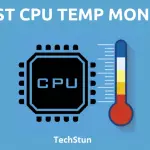Photography these days is at its peak. We, these days, have powerful and amazing cameras at our fingertips with our phones. With all the availability of technology these days, many photographers are looking for software that is easy-to-use and functional too. Hence, here we are with a list of best free photo editing software that will help you make the right decision when it comes to choosing the right software for your needs.
Top 10 Best Free Photo Editing Software
#1 PhotoScape
PhotoScape is the best photo editing software for pc free download as it is the whole package. This free photo editing software includes all the necessary photo-editing tools you might need. Some of its capabilities include blooming, red-eye removal, filters, drawing text, cropping, text, balloons, backlight corrections, brightness, resizing, raw converter, animated GIF, white balance adjustments, etc. It is an amazing software that is very beginner-friendly and provides almost everything that you might ever need to edit your photos.
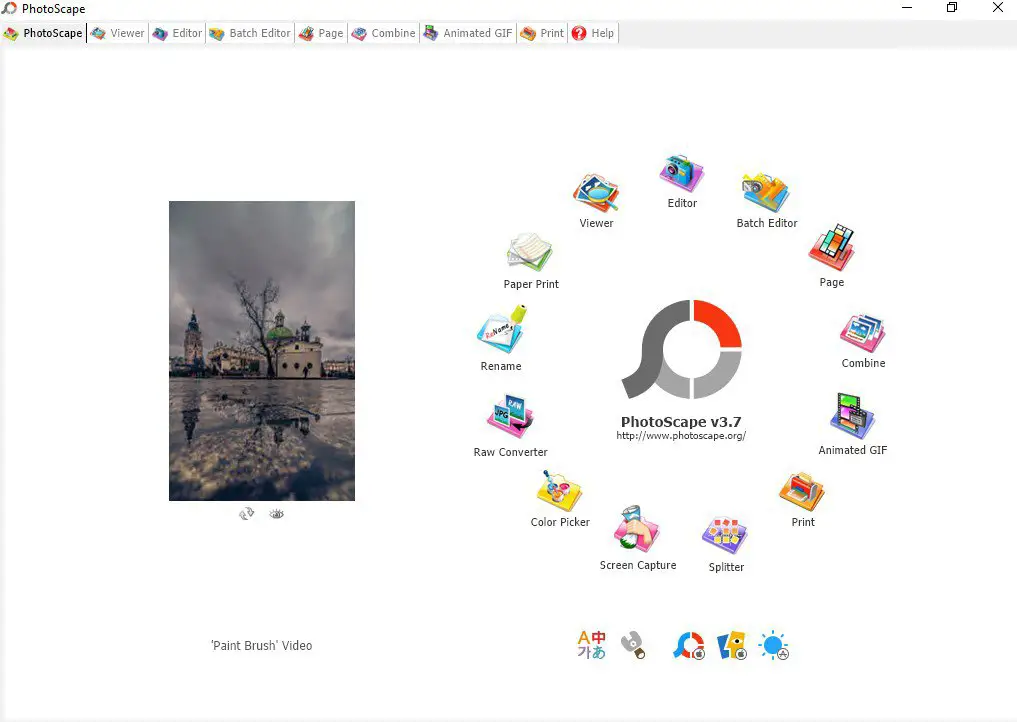
The pros of this software are that it is fast, easy-to-use, flexible, and has numerous features and capabilities. There are explanations regarding everything that makes it even easier for the first-time user. The only con of this software is that it does not have some particular features like background changing etc. Except for this shortcoming, PhotoScape is the best free photo editing software.
#2 GIMP
GIMP is a free photo editing software that is a powerful software capable of handling complex operations. It has features that you may not find in many other photo editors like professional-grade retouching, an image rendering software, an image format converter, or online batch processing, all in one package. The software is modular, expandable, and extensible and was designed to work very well with extensions and plugins. That makes the software extremely versatile, which gives you the freedom to do anything that you want to do with it.
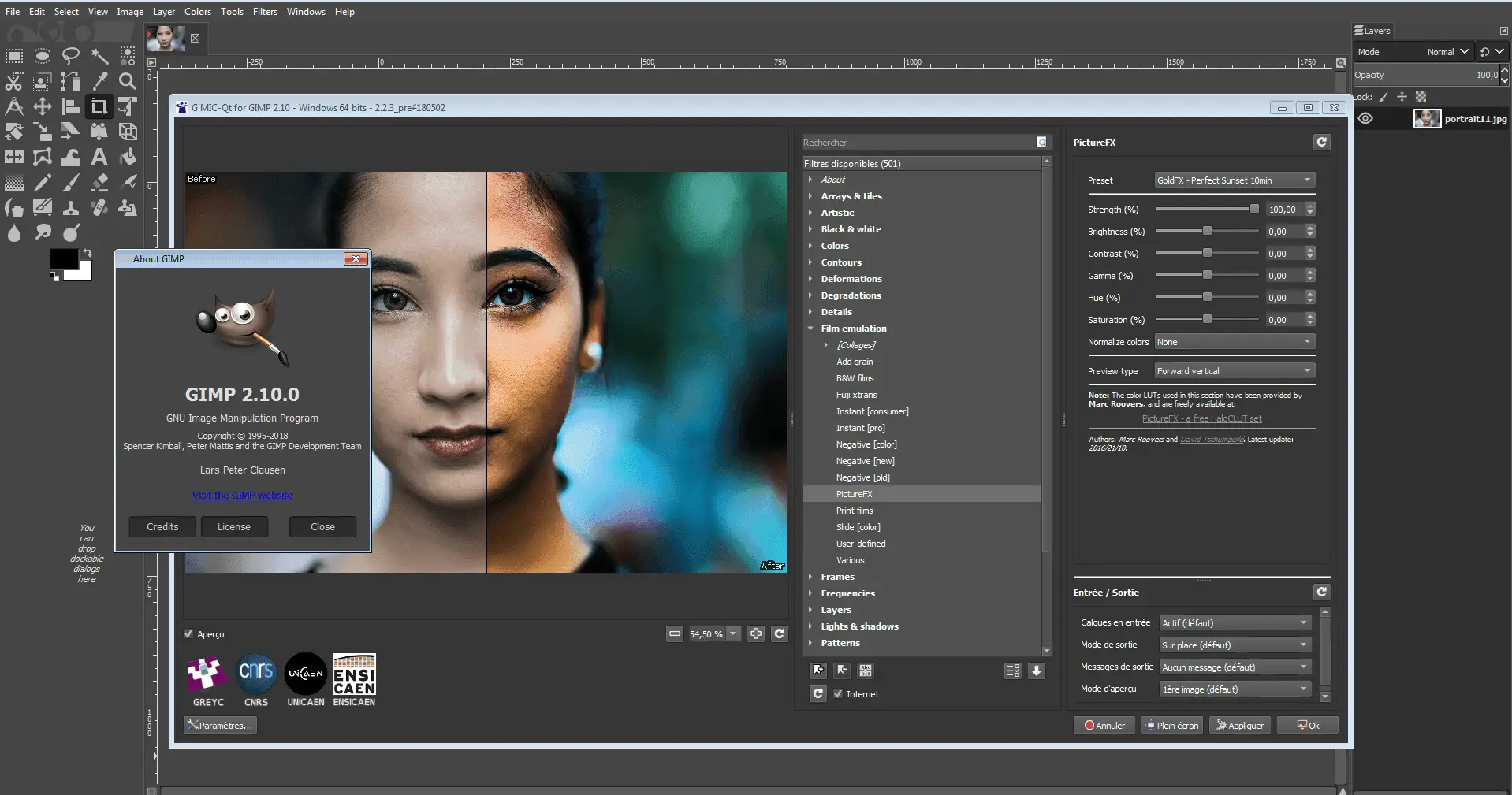
GIMP also has a very scripted interface, meaning it has everything at its place. You can do anything from the simplest task to the most complex one easily with this one. This free photo editing software is a great alternative to Photoshop and is completely beginner-friendly and easy-to-use. Another great aspect of this free photo editing software is that it is completely free. Just the one thing that sticks out as a con is that it does not have much of an intuitive interface. For this photo editor free download, go here.
#3 Paint.NET
Paint.NET is another free photo editing software that is compact and full of features. It has a very clean, efficient interface that shows you right up-front all the tools you need to edit your photos. This software can handle anything from layers, special effects, and a very rare feature, Unlimited Undo. It has an exponentially growing online fanbase. The community forum is, therefore, the best place to get plugins, tutorials, and any other help you might be needing.
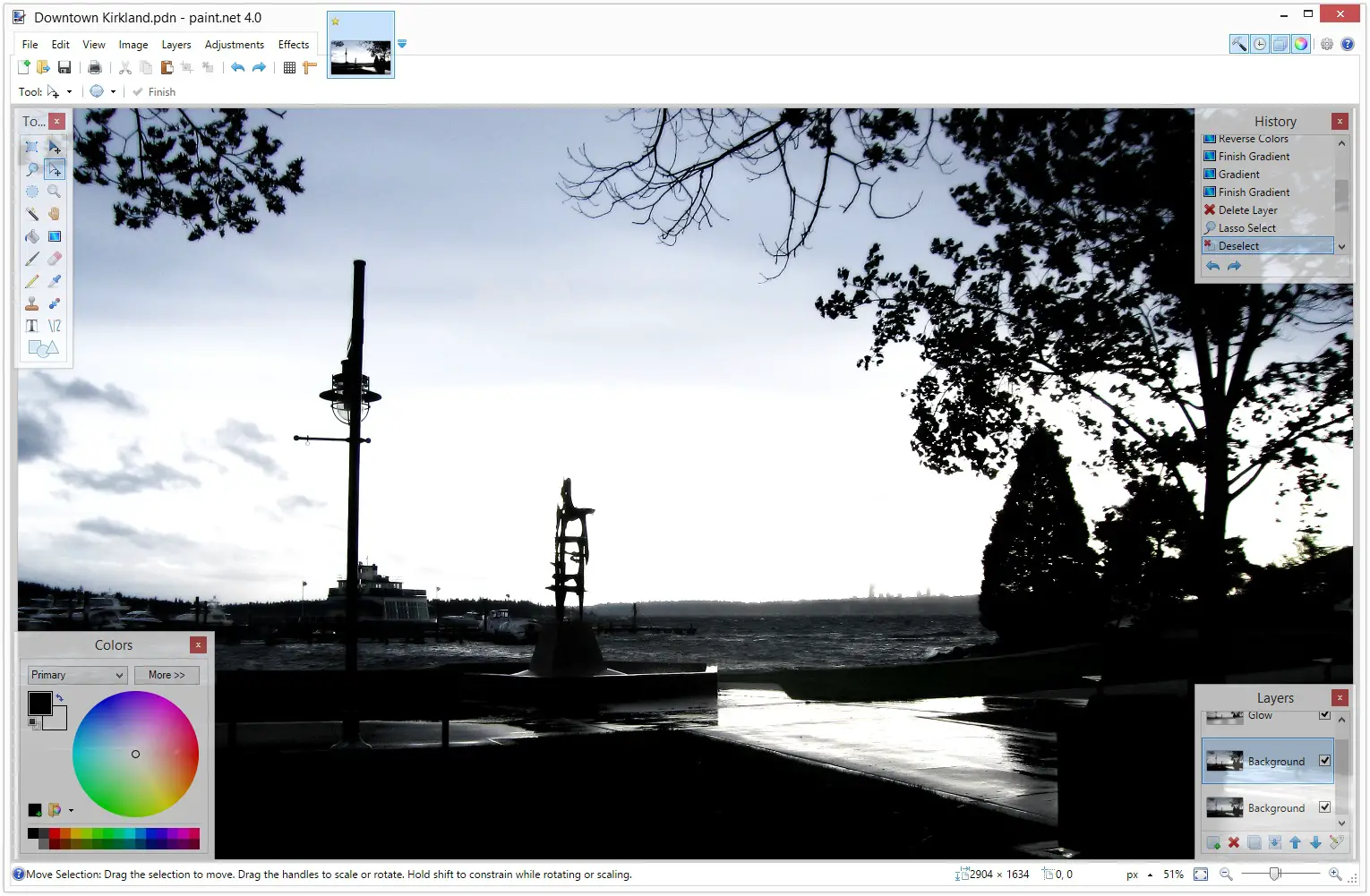
Paint.NET is fast to download, and it is small, has a small footprint. Hence it won’t take up much space on your computer and cause lags. This free photo editing software is great for experts as well as novices and is great for basic image manipulation. The only problem is that you can’t directly use it for very advanced photo editing. You will require some additional features. For this best photo editing software for pc free download, go here.
#4 Picasa
Picasa is one of the oldest and most favourite free photo editing software in this list of best free photo editing software. You can easily use this software to share, print, transfer, find, and organize images. This free photo editing software is capable of organizing all of your pictures in one album. It saves you the hassle of going through all your files to locate an image that you specifically want to edit. Picasa can work with PSD, GIF, BMP, JPEG, and movie files too.
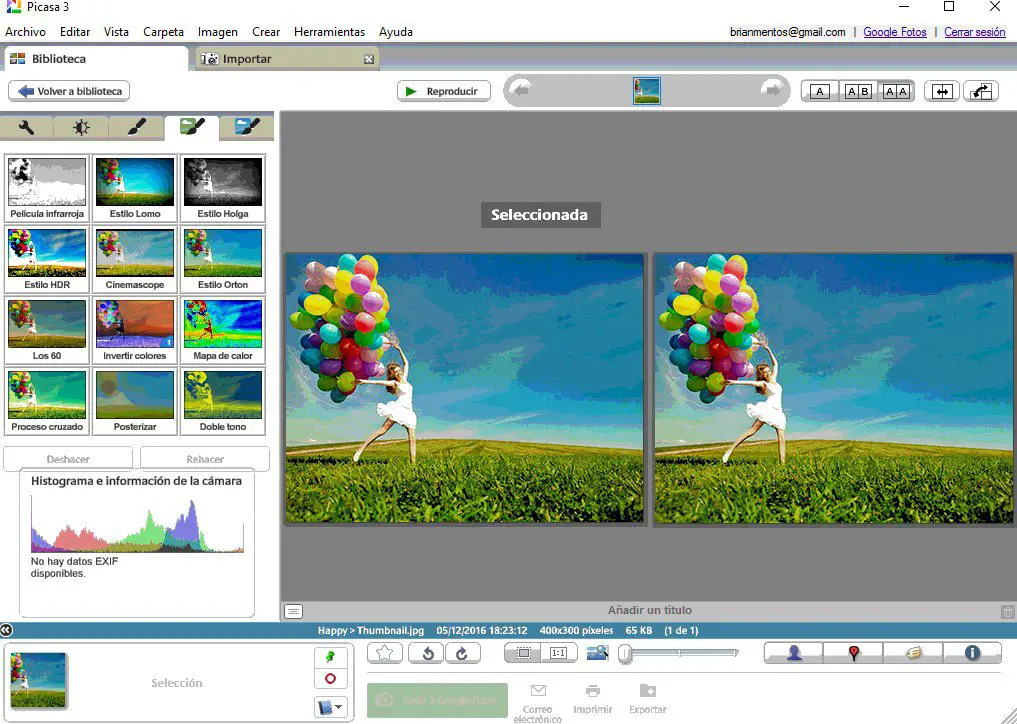
This software is compatible with most digital cameras and can detect any USB driver. That allows users to import images into the software. The editing tools provided with this software are: colour switch to black and white, red-eye removal, standard and custom cropping, and colour enhancing too.
Picasa is great because it facilitates easy file sharing, provides a fast download speed, and has a user-friendly interface. Hence, it is a great software for novices and professionals alike. This is the best free photo editor for windows 10. The problem with this free photo editing software is that Google no longer supports this software. This means that this software will not receive any further updates.
Google no longer supports this software. This means there will not be any more updates for the software.
#5 Photo! Editor
Photo! The editor is another basic free photo editing software. You can use it to optimize and fix your images with just a few clicks on your computer, making this free photo editing software an amazing choice for basic image editing. It has tools like clearing skin imperfections and wrinkles, red-eye removal, and colour optimizations.

It also features cropping features, lighting effects, and a caricature tool too to take your images to another ridiculous level. Another very useful tool that this software feature is that it allows you to compare the edited photo to your original one. Photo! Editor is great for professionals and beginners alike. The one downfall that this free photo editing software has is that it crashes if you continue using it for a long time.
#6 Raw Therapee
This is another free photo editing software that specializes in processing photos in their respective raw format. Raw Therapee is a little bit more complex, compared to other free photo editing software in this list. Some of the features that come in-built this software are retouching, shadows, highlights, white balance, perspective, sharpness, resizing, batch editing, filters, among many others.
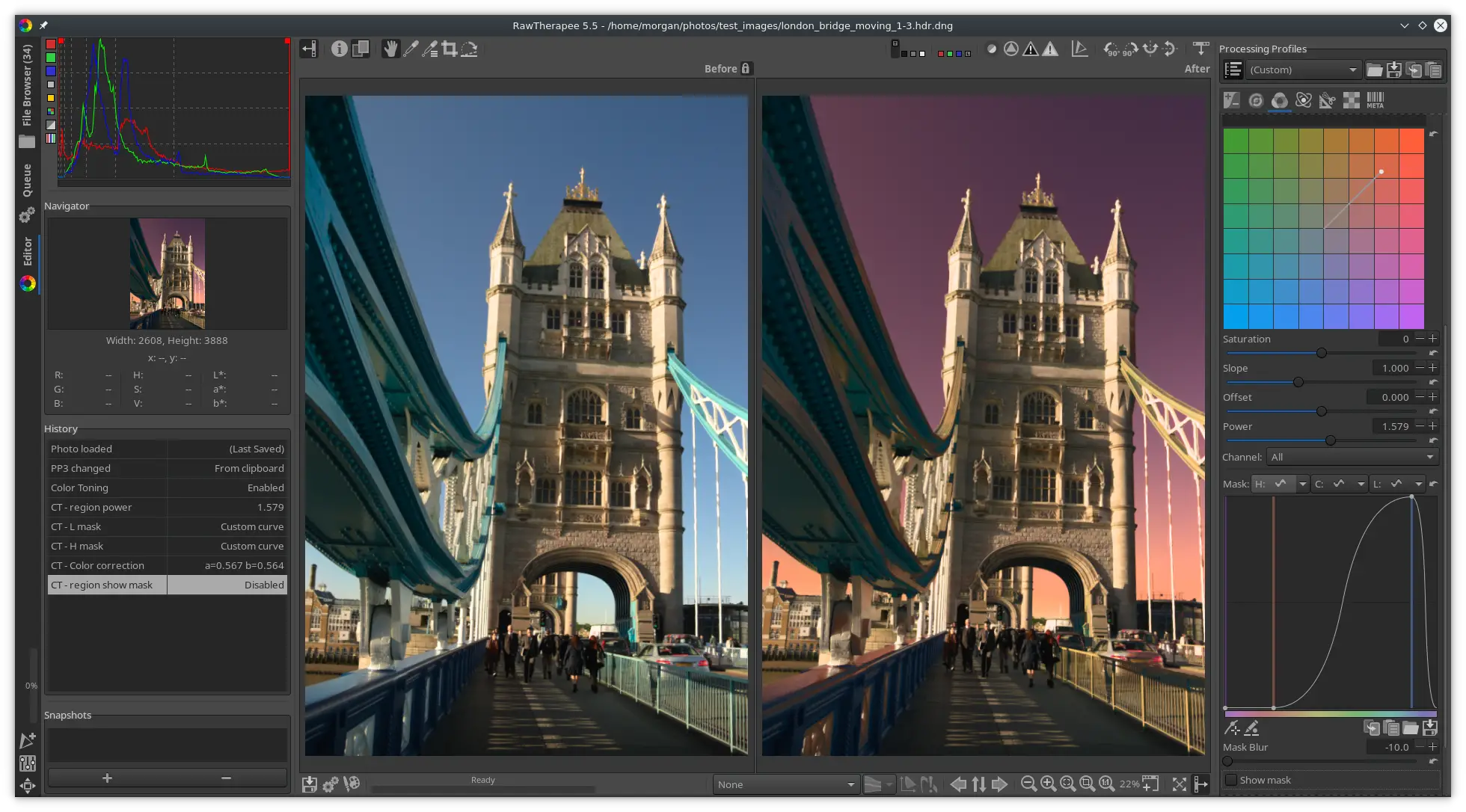
This software is perfect for people who are passionate about photography and professionals. This software is for anyone who needs a high-quality free photo editing software. The problems with this software are that the interface is a bit complex; it has not pre-set filters and is a little bit hard to grasp that the other software in this list of best free photo editing software. To download photo editor software for pc, go here.
#7 Pixlr
Pixlr is a different tool here from this list of free photo editing software, as it is an online photo editing tool. You get numerous professional features, such as brushes and layering. This online photo editing tool has very advanced features that make it a viable competitor for rival desktop photo editors.

If you are looking for an online photo editing tool that can replace your desktop photo editor, then this online tool is the one. This software is great for professionals, enthusiasts, and beginners as well. The disadvantage of this software is that it gets very slow sometimes, which is especially noticeable when you use some editing tools like the smudge tool.
#8 PicMonkey
PicMonkey is a free photo editing software that provides you with all the necessities that you need for your average photo editing day. It has tools like brushes, filters, and effects. Apart from all these tools, PicMonkey has several design features.
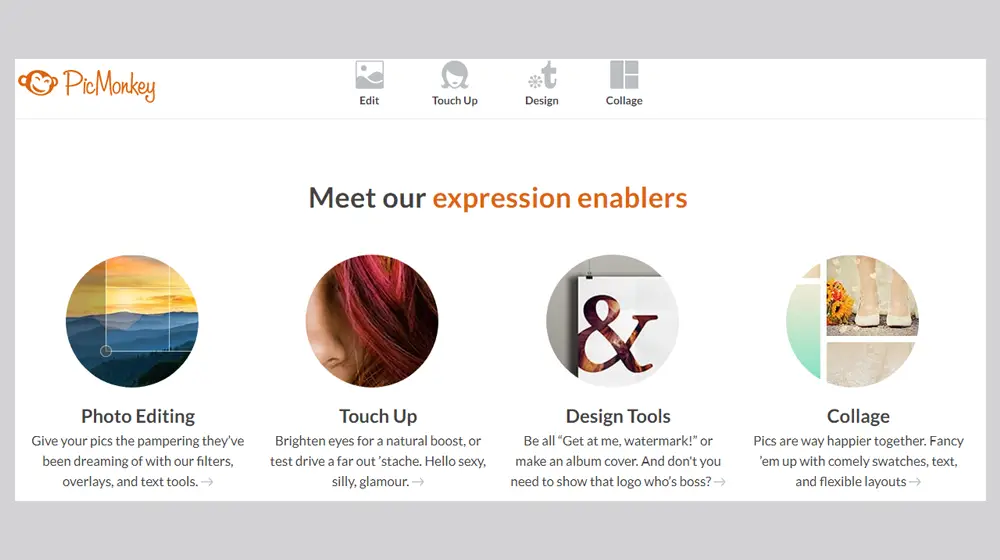
If you are looking to enhance your average photo to another level, this software is the one you should use. PicMonkey is great because it is free, easy-to-use, and has a user-friendly interface. The problem with this free photo editing software is that it cannot be used for very complex and advanced photo editing.
#9 Fotor
Fotor is also an online photo editing tool that is a great utility to have. You can achieve very good photo editing results with the help of this online tool. It has a variety of functional tools like brushes, layering, rendering for HDR, and automatic enhancements, among others.

Fotor also has an easy design with functionality in mind that enables you to complete your editing tasks quickly and easily. This tool can be used for both basic and professional photo editing, hence being compatible with both professionals and novices. The problem with this software is that it requires more advanced features for a more professional job.
#10 BeFunky
BeFunky is probably the easiest software to use among this list of free photo editing software. This online photo editor has a very intuitive and simple interface that makes it absolutely perfect for beginners who have no prior experience. It has all the basic features that you need to perfect your pictures and take them to another level.

Some of the features included with this free photo editing software are layering brushes and preset filters. BeFunky also gives you the added option of adding graphics, overlays, and texts too. The cons of this software are that it is a basic software that lacks advanced features. You might need these tools if you require a professional photo editing experience. Therefore, if you need a photo editor for your professional needs, BeFunky is not the tool you need.
More:
- Top Best Cartoon Streaming Sites in 2020.
- Best Free Data Recovery Software for 2020.
- Best Free Audio and Music Editing Software (2020).
Final Words
Photo editors, these days, have almost become essential to many people. Whether you need it for professional needs, or you need it for your hobby of photography, this list of best free photo editing software will take care of all of your needs.
You might want to try each one of these out to choose the one best suited to your needs. The bright side is that all these software and online tools mentioned are free or have a free trial period in which you can decide the editor you need.