Have you ever tried thinking why few games have in-built voice characters? Do you ever want to have a different voice why talking to other players in a game? Like a voice of Satan while playing. It is sometimes funnier to experience. How it’d be having a soft voice like a kid playing like a top-level COD player? The comic, isn’t it? Few big names in the gaming community do that also. How will it be like trolling someone in all mic while playing Players Unknown Battleground(PUBG) in a kid’s voice or like a demon? Not only in gaming, but you can also do it anywhere with the help of a few autotune voice changer.
These best voice changers amplify your tone or change the pitch of your voice while talking. These can also be tuned and can record them. You can easily share these on various platforms like Discord, steam, or any other audio platform.
Also, this has a very simple interface with a bunch of characterization invoices. You can choose from a wide range of tones available. Also, supreme with Fortnite or Minecraft gameplay. So for convenience, we have listed out some open-source software as the best Autotune voice changer.
Some best Autotune voice changer software along with their features:
One of the best software you can use as an autotune voice changer. It functions by mixing the audio. You can easily tune the tone up or down as you wish. This attenuates the pitch with a Virtual audio device similarly operating in Virtual Input and output. With this, it mixes the audios and different tones, with any sound device managing the application. This software is smart and is easy to use. You can make it work your way once you get the operations known. It does not like any other software and needs users who understand it properly. It gets your audio managed easily if you are willing to.

However, this software is free to use, but you have to pay for the premium services you will find once you use it. However, the audio can be managed without taking the premium pack. But you will have fewer options available then. Users like Podcasters, gamers, DJ’s or any other music or tune related people are more often using such application.
You can use it for mixing the audio on a skype call or radio program. Such software is used in Radio station by which we listen to various tones from a single guy. Either if you are a gamer, you can use it for dual audio, where you can use this for in-game trolling while you use your normal mic for talking to mates on Discord. This can be used on Discord as a voice changer discord.
You can use it while recording any live performance. It will simply change the tone of your choice, for using all together with some various audio applications. Hence VoiceMeeter is a great way to control your audio more simply.
Also read: BEST FREE AUDIO AND MUSIC EDITING SOFTWARE (2020)
This is again an impressive best autotune voice changer. This application makes the changes to the audio at a system level. Here the audio by your microphone is affected wherever you use with. It is not like the previous one. This can be used for all applications like skype, Discord, steam, etc. It contains many sounds for you to enjoy. You can even experiment with your voice in various other tones and record them for future use. These affect your audio by changing the voice effect of your sound.
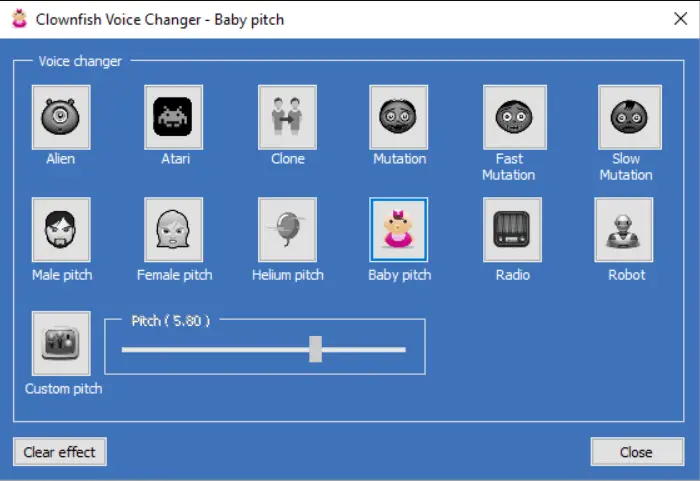
Some of the voice effects it provides you with are cartoon, robot, an alien, etc. You can even change your voice to another gender. You can also pitch the voice slow or fast if you want a baby voice or an Atari sound. Even you can customize your new tone by missing all the others, creating a different sound. It allows more voice effects like Helium pitch, custom pitch, and even transformer. There are more of these amazing sound effects. This is available for free, and you can use it on Windows only.
One of the voice changers online allows you to stream your mixed audio online and offline. You can use it for online games also. Like your in-game audio can be modulated accordingly in online games too. The audio mod is one of the few other software that allows such a feature. However, the amount of voice effects it has is comparatively less than the others. You can choose between a female, a male, a robot, a baby, and a few more. Here you can mix the audios yourself and converts the users’ voice. You can even modulate the sound of the recordings you have previously stored.

This software application is compatible with multiple software for chatting. Like it can be used with skype, meet, hangouts, etc. By this, you can even make distortion of your sound while gaming or having a conference. One of the easiest interfaces to use, with simple instructions. You can save these recording s either in MP3 format or in WAV.
Voice mod is free software and is compatible with Windows, Linux, and OSX.
Might want to read: 8 HEALTHY TIPS TO MAKE YOUR PC GAMING FRIENDLY
This is a voice changer online that can convert your voice into various tones while doing online work. You can transform your audio and add some amazing sound effects to it. You can even change or modulate the styles according to your desire, as you will have the freedom to change and customize the sounds accordingly. This online software makes the tone more realistic.

Voice changer allows you to take the recording of the online audio you are working on. And save them into your drive in an Mp3 or WAV manner. Again, you are allowed to make changes to or mixing various effects to previously recording audios. You will be getting enough amount of voice effects for your experience.
The software is free to use and is available in an online manner only.
One of a popular android application which enables you to makes changes or mix effects to the sound. This helps the end-users to work on their audios and change voice easily. Again, you can save the recording in either WAV or MP3 format and make simple changes to the pitch. The task of voice modulation is done. You have to tap. That’s super easy, right?? You get enough effects, and you are capable of mixing the sounds yourself. But this software is not much appreciated for mixing the sounds yourself. This doesn’t get the sound proper in such a setting.

You can enjoy it with its pre-custom effects and make voice change accordingly. The system or the software does its job the best. No voice glitches and good sound is provided. You can share the recordings and also make various effects on the pre-recorded files. Best Autotune voice changer for android, and again, this is free to use. But have some in-app purchases. However, works well without them also.
One of the best voice changer for Mac supposedly. You can even use it on Windows. This brings great effects to your sounds and gives a good mixing experience. The software provides the best experience among all while in an online phase. This makes your online chatting more interesting and clear too. You have a variety in the voice effects, and also, you are capable of altering sounds accordingly. Even the pre-recorded sounds can be mixed with new sounds to make different audio. Pretty interesting software to explore. In general, this gives better quality than quantity. However, it has various effects, but smoothness is much appreciated.
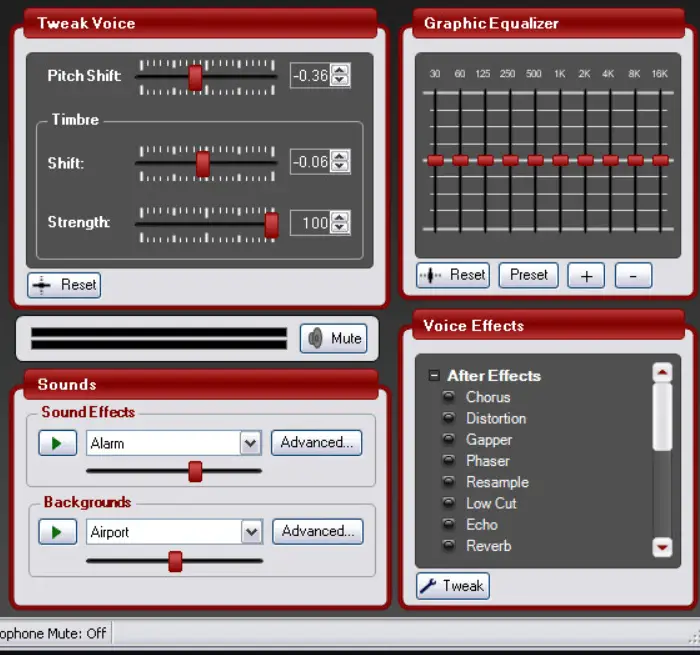
This is compatible with most of the chatting applications like Discord, hangout, etc. Also, you will be able to record and save the recording for the future easily.
Again one of the precious mobile/android application. This allows you to save your audio and also make pretty good changes to the sounds you edit. You can give or overlap the sounds on other sounds with this application. This brings about more than 30 voice effects with some best Robo voice features. Also, the musicals notes can be given to the sound. Many composers use such an application while deciding the proper rhythm. Also, offers various pitch modulation setting to change the audio pitch by increasing or decreasing. You can also extract the audio from the video and make changes to it here.
It can be a pretty well mobile application, but the quality is not up to the mark. Gives a distorted noise, which we don’t require.
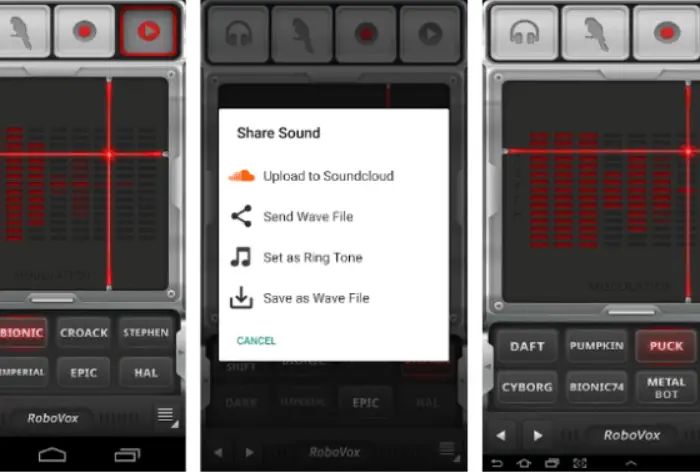
Enable the real-time audio recording at ease. Also, the files are only stored in WAV manner and not in Mp3, again a shortcoming. However, it makes your work easy, and you too can make ringtones for yourself. Also, a special feature is its FFT spectral analysis. This is like saving the audio signals from the device and modifying them in real-time.
This application is for skype conversations. It is also a bit fun as this changes the audio effect in real-time and can generate new sounds. You can also work it upon the device to develop sounds, which can also be experimental. Again, this is a really quick while conversation. And also, make sound changes while you play the pre-recorded audios while chatting.
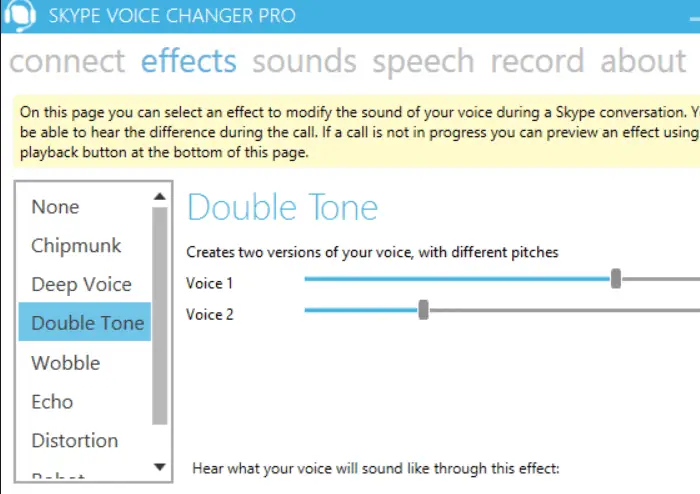
It is available only for windows and is free software. However, few premium services may require a small fee, but they are not much needed.
This is also an interesting application while chatting with someone. However, not much appreciated for gaming purpose, but works well on skype conversations and other chat applications. This is also an autotune voice changer and does the change of tune in real-time. The audio quality is good enough and you can work upon it at ease.

MasqVox allows you to make different sound effects in real-time by yourself. It has most of the cartoon based voice effects, which makes the conversation a little funny. Also, this application does not take a lot of your storage and works well on windows.



