If you have a music background then it is highly unlikely that you haven’t heard of this famous Digital Audio Workstation, FruityLoops, or FL Studio. For very long FL Studio has stood out as one of the best DAWs out there, used by many famous EDM, Hip-Hop, and other artists. In this article, we will talk about the best free FL Studio alternatives.
The main reason behind FL Studio being so famous is the number of features it offers which sometimes are unique to itself such as the Multiple Arrangement feature, around 125 mixer tracks, The VFX Level Scaler et cetera. Moreover, with its recent update, it has also started support for macOS, thus making it cross-platform.

But even after all such great features and industry-level reputation, new artists often look for FL Studio alternatives, the two main reasons being:
Cost – The pricing of premium plans which ranges from $99-$899, offered by FL Studio is its biggest drawback, especially if you’re a newbie artist. Not every new artist can afford such a whooping price band.
Complexity – The entire mixing and editing process on FL Studio can be a bit tricky task to master for a newbie.
Related – Best Free Audio and Music Editing Software.
Top 5 FL Studio Alternatives in 2020
So, if you’re one of those persons facing such problems and looking for an FL Studio alternative, then you have landed in the right place. Here, I’ve curated a list of 5 best FL Studio alternatives.Let’s go through the list of best alternatives for FL Studio:
1. Ableton Live
It is yet another great FL Studio alternative if you like to tweak around with the tools a lot. A close competitor to FL Studio, this comes bundled with a large set of mixing, arranging, and editing tools. The basic introduction version of Ableton Live comes with four instrument support which are Impulse, Simpler, Drum Rack, and Instrument Rack.
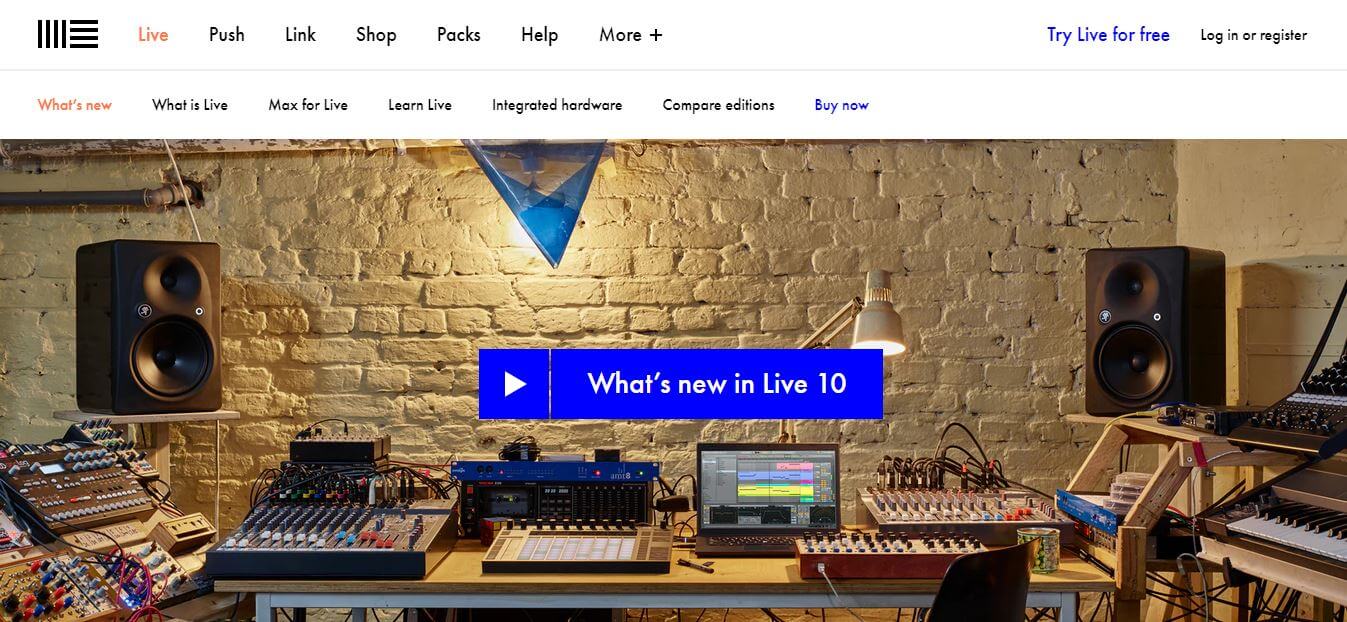
The support for other instruments is increased in the standard version, which starts at $449. It comes with many customizable and built-in audio effects such as The Amp Effect, The Auto Filter Effect, The Beat Repeat Effect, and many more, giving you the freedom to customize, mix and edit your music the way you want. Due to its heavy features, it is famous among EDM and Hip-Hop artists.
Pros:
- Available for both Windows and macOS.
- The Info-view window makes it easy to understand the individual components of the DAW.
- Extensive library of tools.
- Can edit multiple MIDI clips at once.
- Intuitive and customizable UI.
Cons:
- Less availability of MIDI tracks.
- A bit tedious to achieve mastery.
- Audio from only four sources can be recorded at a time.
2. Reaper
Reaper is yet another cost-effective DAW which should be a good choice for artists who are looking for software with pro-features at a fairly cheaper price. It is powerful, stable, customizable, and CPU-friendly. It comes with support for MIDI and multiple audio formats.

The premium plan pricing of Reaper is very affordable at just $60 which is for personal use (or if you make less than $20,000 a year with it commercially) and is enough for any kind of task. The commercial plan costs $225.
Pros:
- Cross-platform, i.e. available for Windows, macOS, and Linux.
- Cost-effective with plan pricing ranging from $60 to $225.
- More than 300 plugin support such as Automap 3.0, BCF2000, AlphaTrack, and et cetera.
- Supports all audio formats such as MOV, MP3, MPEG, OGG VORBIS, OGG OPUS, and others.
- DRM-free, i.e. even if the 60-days trial period ends, you can continue to use it for non-revenue purposes.
- Very stable and light on CPU, regular updates are provided.
Cons:
- MIDI editor is somewhat buggy, which can be improved.
- Lacks the presence of real in-built instruments or samplers.
- The interface looks clumsy, and XP likes.
More – 9 Best Video Editing Apps for iPhone/iOS.
3. Logic Pro X
Developed by Apple, Logic Pro X is a completely professional FL Studio alternative, in some cases even better than it. With its smooth and intuitive UI, you get a nice touch to how you handle your workflow in a DAW. Even for a newbie, it is not a hard DAW to master.

It has got a great range of processing plugins, synths, and all audio format support. The stand-out feature of Logic Pro X is the speed with which it performs your task by handling a large number of audio files at a time easily. Equipped with guitar and bass amp simulations which are just excellent. This is probably the most efficient DAW out there.
Pros:
- Professional-level features at a comparatively less price, which is $199.
- Fast and can handle multiple audios at the same time.
- Highly intuitive and smooth user interface.
- It comes with real instrument sampler, which is excellent. Drummer mode is also available to add the sound of drums in your music.
- MIDI support, Groove Tracks, and Arrangement markers, Smart Controls are some of its many additional features, making it a pro-level DAW.
Cons:
- Available only for macOS
4. Cubase
It is another famous DAW for editing, mixing, and arranging your music and audio files and one of the best FL Studio alternatives. It comes with well-versed MIDI composition with virtual synths and is best among most of the DAWs. The Key Editor provided is smooth and packed with features such as easy editing tools switch during playback, deleting notes, adjusting notes, and whatnot.
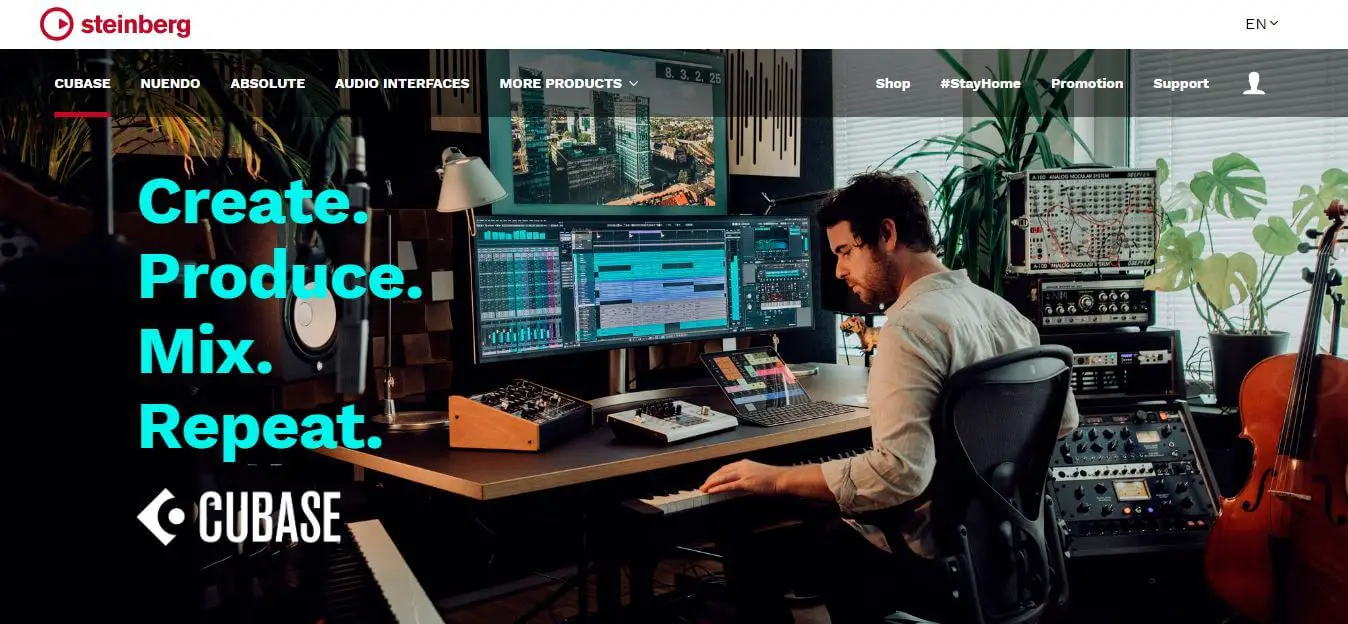
There is also a Floating Transport Bar present which is fully customizable as per your need for usage of different modules. It comes with eight in-built instruments and contains VSTs such as HALion Sonic SE, Groove Agent ONE, LoopMash 2, and VST Amp Rack. Pricing for Cubase starts at $111 and is available for both Windows and macOS.
Pros:
- Large plugin support such as AmpSimulator, AutoPan, Bitcrusher, and many many more.
- Robust audio mixer and supports all audio formats.
- Great MIDI composition.
- Automation Support.
- Regular updates create a room for constant improvements.
Cons:
- The performance of macOS can be improved.
- The engine cannot play more than one clip at a time on an audio track.
- Poor track management.
5. Audacity
This free and open-source DAW out there should be your first choice if you’re a newbie and looking for a free FL Studio alternative. This free and open-source audio mixing and editing software is fairly easy to use and can be your go-to editing choice. If you’re going for a podcast or a live music recording session, Audacity can easily be used to edit your audio on the go. It has got support for all the standard plugins such as Nyquist, LADSPA, VST, LV2, VAMP Analysis, and many more.
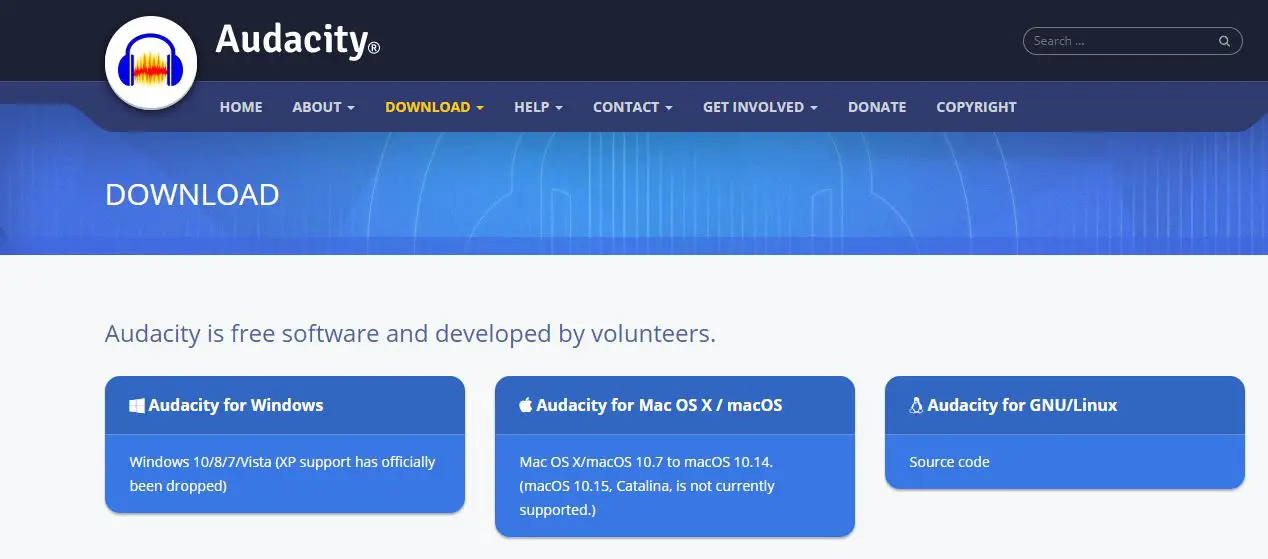
Pros:
- Free of cost.
- Cross-platform, i.e. available for Windows, Linux, and macOS.
- Sample format 16-bit, 24-bit, and 32-bit are supported.
- It can record from multiple sources simultaneously and any number of audio tracks in a single session.
- Easy-to-use tools for quick mastery.
Cons:
- Clumsy old-fashioned interface.
- Lacks integration with popular audio/video software.
6. Traverso DAW
If you want to create exciting new music without getting into the complexities of editing, then Traverso DAW got you covered. It has a very simple user interface, and the software would feel familiar right from the beginning. It is not only very scalable but also fully customizable, meaning you get more freedom to compose your music.
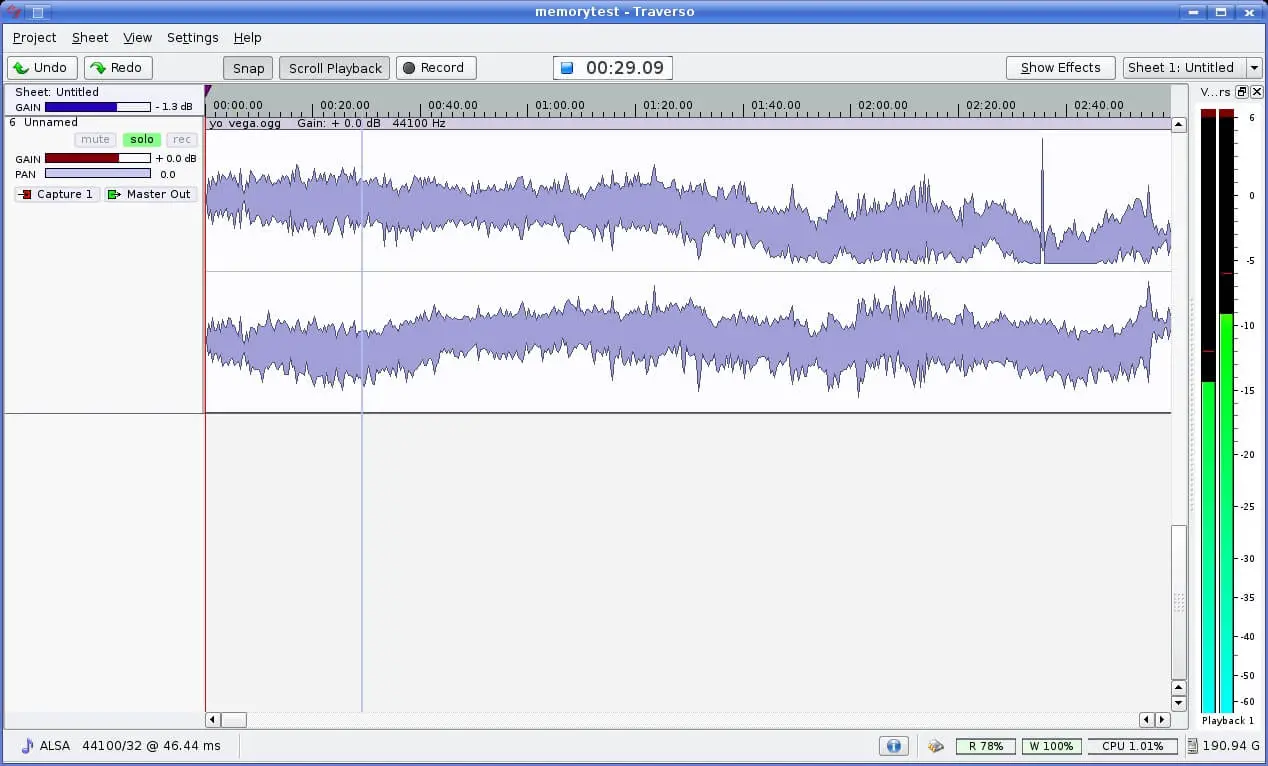
If FL Studios collection of audio effects doesn’t please you, this definitely would. This software wouldn’t cost you a penny, and still, you will be able to make amazing music. It surely is one of the best FL studio alternatives.
Pros:
- It has a handy album mixer
- It also has an optimized audio engine
Cons:
- It lacks advanced editing tools
- It is far slower in editing
Cost: Free
Read – Best Screen Recording Software for PC – Windows and Mac.
7. Avid Pro Tools
Avid Pro Tools is a software that is known for mainly for composing and editing different kind of audio. This DAW excels at recording and editing audio with great flexibility. This software is built with 64-bit architecture to meet up the pro demands. In this software, one can use multiple collaboration tools that help in syncing with their group and working flexibly with them. Avid pro tools have three different versions which include Pro Tools First, Pro Tools, and Pro Tools Ultimate.

The Pro Tools First is free to use and is generally recommended for beginners so that they can get the basic idea about the software. This makes Avid Pro Tools one of the best alternatives for FL studio. However, the paid version for this software is much more expensive than Fl studio starting with $299 p.a. and this software requires an individual to be a professional to use it.
Finishing it up
So these are some of the best Alternatives for FL Studio. If you want to know anything regarding this article or have any queries feel free to comment down below or you can also contact us.



