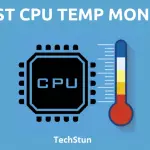Screen recording software these days can be used for a variety of things. Be it recording tutorials for studying, doing something fun, recording your game, you need a screen recording software to carry it out for you. You need the best software to record your educational videos and gaming sessions, and hence, this article will tell you all about the best screen recording software.
Read More:
- Best CPU Temperature Monitor Tools for Windows (Free).
- Top 10 Best Free Photo Editing Software for PC.
- Best Android Emulators for PC – Windows & Mac 2020.
Top 8 Best Screen Recording Software For Windows & Mac
1. Icecream Screen Recorder
Icecream Screen Recorder is a free screen recorder for pc is not one of the first apps offered by the developer, Icecream apps. They have a variety of other apps to offer, too, and this screen recorder is one of the best software offered.
With this software, you can capture a part of your screen or focus on the entire screen. You can record or even take snapshots of your screen with this software. There is a basic version of this app available for free, but you can also get a premium version of this app.

There are many more various features which may be very useful to for example, area selection to focus, drawing panel, mouse screen recording, recording from your webcam, zoom in, recording in steps which come in very handy when you have to record tutorial videos.
Icecream screen recorder comes with other features too that you can find with other screen recorders like file format conversions, hotkey display, scheduled screen recordings, audio settings, trim recordings, et cetera. This app is compatible with both Windows and Mac. This makes this software one of the best screen recording software.
2. iSpring Free Cam
iSpring Free Cam is in this list of best screen recording software because it is one of the few apps that you can use free of cost without any paid subscriptions or paid upgrades. It is a very well-liked app by users due to its ability to screencast your feed. Screencast allows you to stream your recording simultaneously from the app.
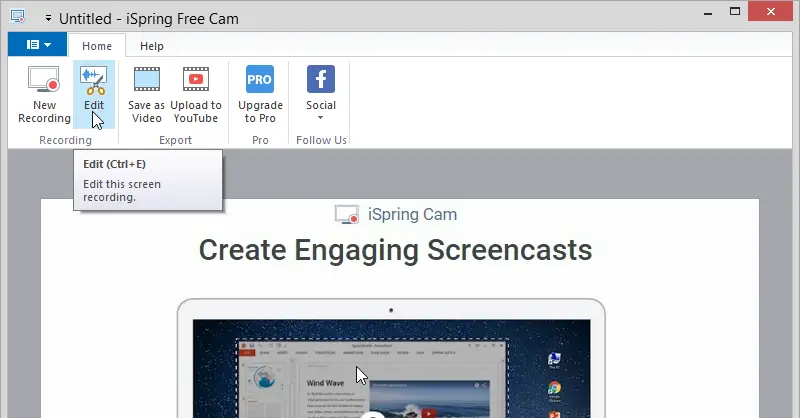
The built-in editor that comes with iSpring Free Cam allows you to make changes in the recording, and then you can directly upload your recording on YouTube. There are no time limits, and there are no watermarks associated with your recordings too. This makes this app perfect to make tutorial videos and directly share them and that too with your added personalization for free.
Other services included with this app are recording a region or the whole of your screen, record with audio (voice-over), highlight your mouse area, etc. These services make iSpring Free Cam the perfect free screen recording software for windows 10. Also, this app is the best suited for making professional video lessons and e-Learning presentations. The downfall of this app is that it is only compatible with Windows.
3. Camtasia Studio
Made by the developer TechSmith, Camtasia Studio is the best screen recording software that can be used for screen recording, capturing, and editing. This software is capable of handling almost everything from the start to the complete after-works with the help of its high-end features. Camtasia Studio supports various file formats that allow choosing your source videos from not only your screen but from a variety of other sources too.

Once your videos are recorded, you can edit it with the built-in editor and directly share your video from the Studio itself. Nevertheless, this best screen recording software is available for free under a free license for 30 days only. After you complete the free trial period, you can purchase the app for a price.
There are many other tools included with this app, like video effects, drag, and drop editing tools, video improvisations, animates backgrounds, music adding, motion graphics, full-screen, or region-specific recording. The app also allows you to add transitions and annotations to give a professional touch to your projects. An added advantage is that this app is compatible with both Windows and Mac making it the best screen recording software for mac.
4. Ezvid
Ezvid is also the next best option as a screen recorder that their developers have claimed to be the easiest screen recorder as well as a video maker too. It is a freeware app which you can use for free at home, but for your commercial use, you have to purchase a GNU License. Ezvid allows its video source not only from your screens but also from websites, games, browsers, or any other desired source region.
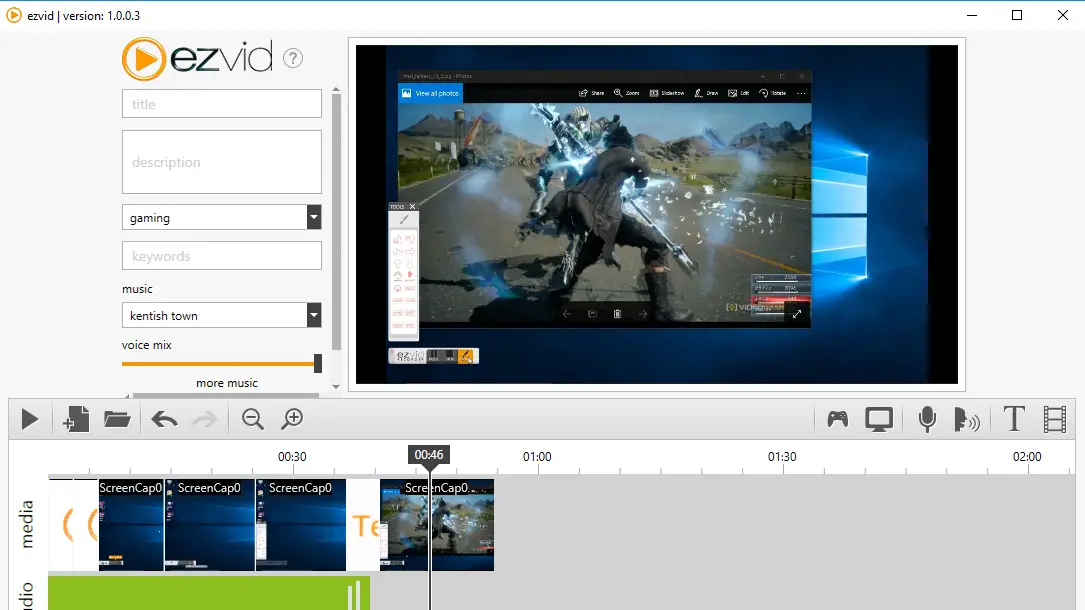
Other than recording, you can use Ezvid for voice synthesis, slideshow making, screen capturing, instant Facecam, and many more conveniences. The tools that you get with Ezvid are screen capture with a hotkey, speed drawing, speech synthesis, direct YouTube upload, recording in HD, etc.
The effects are cutting-edge, and the features are amazingly powerful that makes it the best screen recording software and also the best screen recording software for pc as it is compatible only with Windows.
5. TinyTake
TinyTake is one of a kind software and is also one of the best screen recording software that can handle anything from screen recording to screen capture, video recording. It can do it all and that too with ease and simplicity that makes it impossible to annoy you anytime soon with lags and glitches.
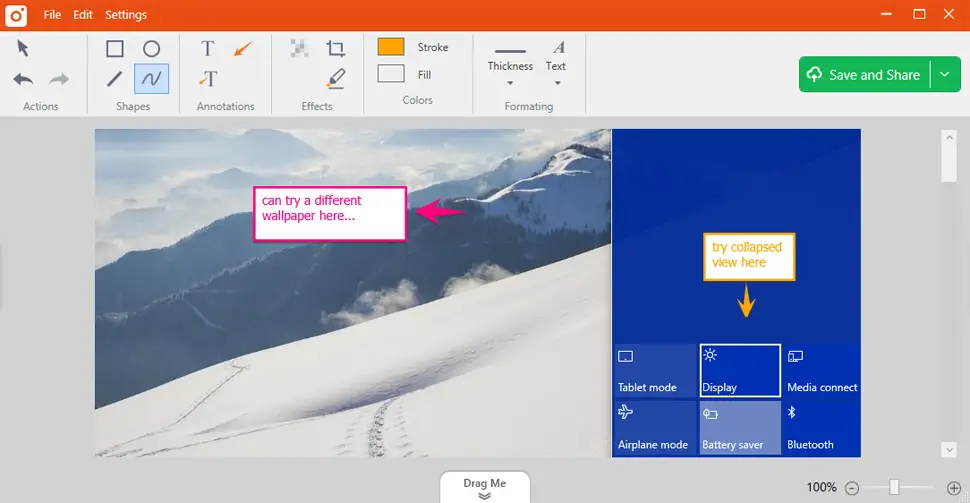
There is a basic plan available for free, but you can upgrade to a better plan. The main use of TinyTake software is screen capture objectives, but it has other tools, too, like adding texts, annotations, direct sharing, etc.
The user-friendliness of this app makes it a favorite amongst novices. Also, this app makes it one of the best screen recording software. Like other apps on this list, you can record the whole screen or segments of a screen. One downfall is that this software is compatible with only Windows.
6. CamStudio
CamStudio gets a place on this list of best screen recording software, and the reason behind it is that it is an open-sourced software and is free to use too. It offers a very desirable combination of screen recorder and video streaming software and has adequate features to support it too. You can use CamStudio to record tutorial videos for school/college work, answering FAQs, professional programs, and many more.
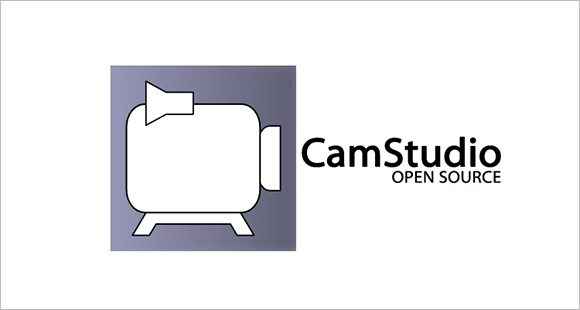
There are other features aiding these features are adding screen captions, video annotation features, smaller size files, full-screen or region-based recordings coupled with a simple interface, and highly practical functions. This software is free and open-source, which make all the updates very frequent and useful but, the icing on the cake is the fact that you can use this software without having to but a commercial version.
Hence, you can enjoy all these features without paying a penny. But, the downfalls of this software are that it is not capable of professional-grade videos. Also, it is not compatible with Macs, only Windows.
7. FlashBack Express
FlashBack Express is the next-best option in this list of best screen recording software as you can use this software to make tutorials, recording video chat sessions just with one simple app, FlashBack Express. From recording to basic editing to direct sharing on YouTube, you can do all that with this app. FlashBack Express is an absolutely free program, but it offers limited features. You can upgrade to a pro version, but for a price.
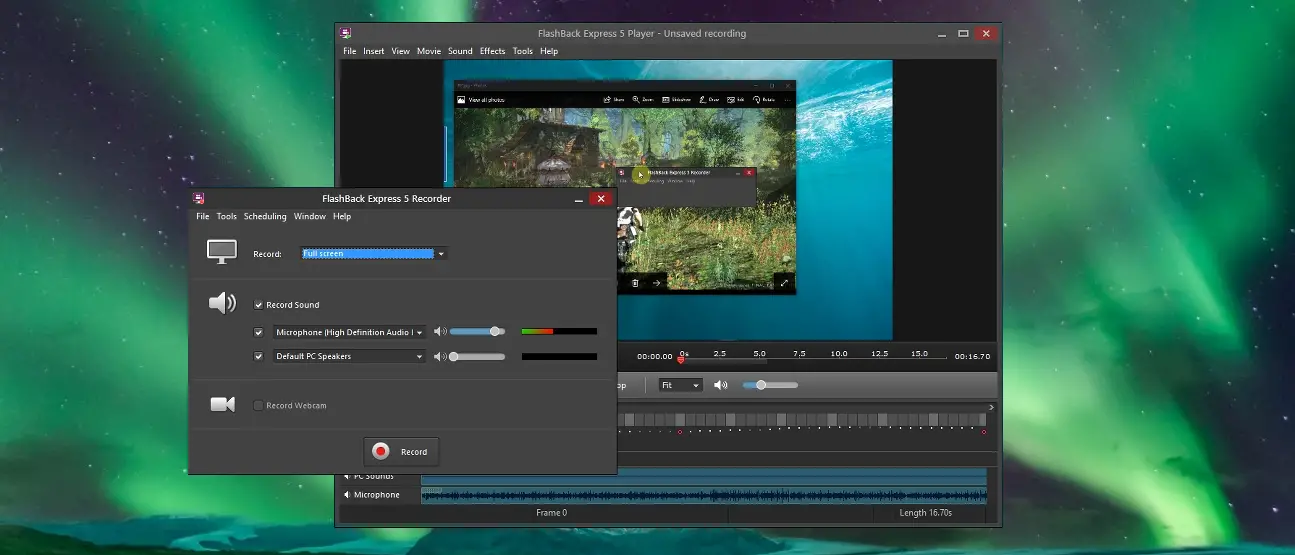
As the name suggests, FlashBack Express is very fast at what it does and offers pretty good features. There is no watermark on videos, no time limits on the length of the videos recorded, add annotations, etc. However, even with this list of impressive features, the Express free edition does not come with the video editing features. To get those, you have to upgrade to the pro version. Also, another downfall is that FlashBack Express is compatible only with Windows.
8. GoPlay Editor
GoPlay Editor is known amongst the masses as the best screen recording software, which is also available on your mobile. You can use it for gameplay recordings or webcam recording sessions too. This software also is a very alluring combination of a screen recorder and video editor with some top-of-the-line features. The basic version of GoPlay Editor is available for free, and you can pay to get extra features.
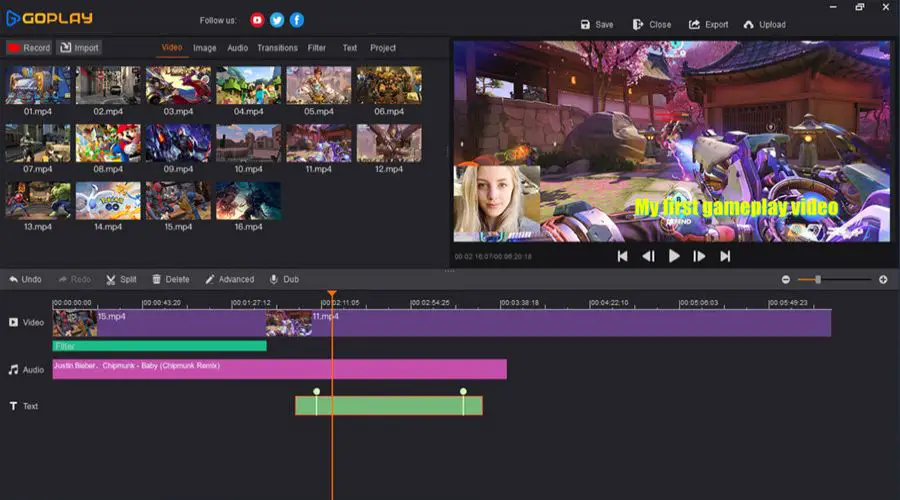
It is a great software in terms of great quality recordings. Especially as it can record HD videos at 60 fps. You can also run multi-track video editing where you can edit each frame and picture independently. Other features of this software are dubbing, multi-track audio mixing, quick video editing, text effects, speed variations, etc. You can also upload to YouTube directly with one single click. It is compatible with both Windows and Macs.
Read:
Summing Up
Screen recording is a very viable asset and is the easiest solution for explaining concepts and tasks. Once you have created a video file, you can save it, upload it and use it for later and share it too. Thanks to the advances in technology, most of these screen recording software is free. Hence it will take one factor out of the equation: money.
Premium plans do provide you with better services like high-quality editing, broadcasting, and many more. But, you can use free versions and make the videos you want. You can also use other software to edit and then publish your work. All these software can help you make the videos you want, be it for gameplay or for educational purposes, all these software in this list of best free screen recording software will help you do all that.