Domain Name System, a.k.a DNS is a system that interprets the domain names you enter in a browser and connects it to the required IP address of the site you wanted. The Internet Service Provider that you use already provides you with a DNS, but they might not be the best.
DNS servers may be slow and can cause a time lag before you open a website. If the DNS server goes down, you might also not be able to access any websites. Using the best DNS public servers might make a typical laggy browsing experience pretty fast and convenient. Also, the better the DNS server you use, the less is the chance of it going down.
What is DNS?
The Domain Name System, or, DNS is like an address book for the internet. It is a framework that translates the website address into the IP addresses necessary for the device to load these websites, allowing the user to access these websites. The inner-workings of a DNS server is not simple as there is no single database that has information.
Rather, it is spread around the world in a substantial number of DNS servers. Most of us regular users of the internet do not have to know the technicalities of a DNS server as our internet service provider takes care of it. Before you enter a URL into your browser, your internet service provider provides you access to a DNS server to find the relevant IP address for you.
Read:
Best Free Public DNS Servers
Some fastest DNS servers 2020 also protect infectious sites, phishing, and a few even offer parental filters for your children using the internet.
It would help if you chose your DNS service provider with care too. Some may not provide you with a better experience than your already existing DNS. Hence, this article will help you by pointing in the right direction. Let us take a look at the best public DNS servers.
In this particular article, we will take a look at the best free and best public DNS servers. As with every free service in this world, there is a better premium version of it. With DNS servers, that is the case too. Many of the DNS servers provided in this list also have a premium version.
What we can assure you is that you won’t miss anything monumental if you don’t buy the premium versions of these best public DNS servers. But, if you do enjoy these DNS servers and can shell out a few bucks to pay for the premium, you will get increased website performance and security and quite a lot of additional features.
#1 OpenDNS
OpenDNS is one of the best-known names in the public DNS domain and is the best DNS service, provider. It was founded in 2005 and is now owned by Cisco. The free service this DNS server provides is excellent. You get high-speeds, 100% uptime, phishing protection, optional parental controls, and filters, along with great free email support if you find yourself in a puddle.
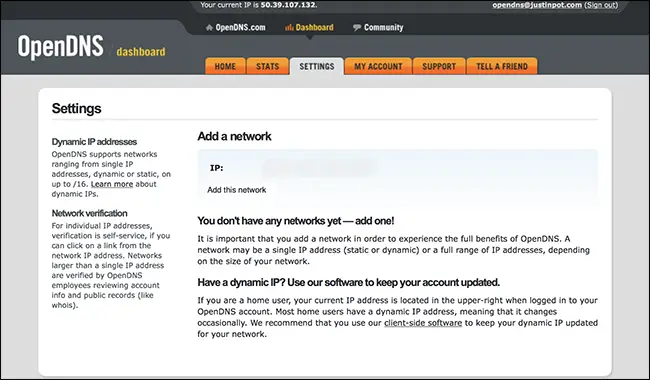
The premium plan allows you the extra features of looking at your browsing history for the last year. There is also a special option of locking down your system to allow only a few specific websites. These particular features are not so crucial for the average consumer, but if they are essential to you, it is available in the premium version of the DNS services.
Don’t worry if you are new at this DNS thing, OpenDNS has setup instructions.
#2 Cloudflare
Cloudflare is usually very known for its content delivery network. It has extended its range of products to include a new DNS server. Making it to this list of best public DNS servers, this product has focused more on the fundamentals. The performance of this server is exceptional, and it is one of the fastest DNS servers in 2020. The privacy it provides you is another major highlight.

Cloudflare claims that it won’t use your browsing data to serve ads. It also promises that it will never write the querying IP address to disk. Any logs that do remain will be deleted within 24 hours. The downside that comes with all of these top-grade features is that it doesn’t have any of the extra features that these other DNS servers have. There is no anti-phishing, no ad-blocking, no parental controls.
The 1.1.1.1 website has a lot of guidance during setup with some simple tutorials. If you have any further problems, Cloudflare has a community forum where you can go, ask questions, get your doubts cleared. But, all-in-all Cloudflare is one of the best public DNS servers out there.
#3 Google Public DNS
Google is a very well-known and frequently heard name in anything web-related. The same goes for DNS servers too. It has one of the best public DNS servers. Google offers a free Public DNS that is simple. A good and effective replacement for your internet service provider’s DNS server.
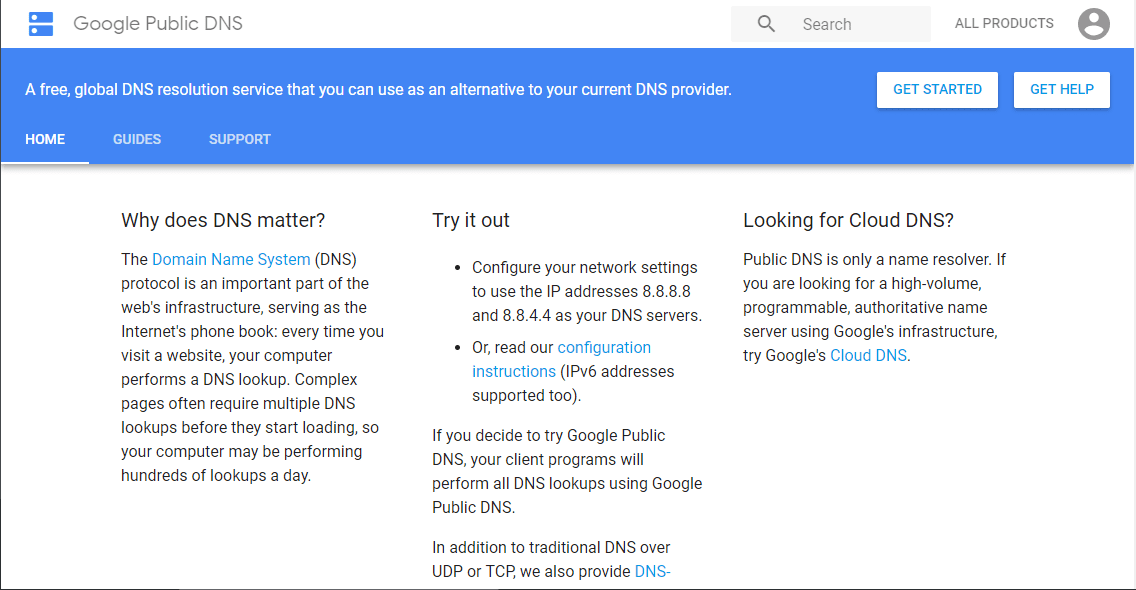
But, because it is Google, privacy is something it does not specialize in. Not any “selling of your data to ads,” but the DNS service does log the full IP address and other information just for troubleshooting and for running diagnostics for about 24 to 48 hours.
Another problem is that the Google support site offers only fundamental guidance and information as to how to set up the DNS server. It gives a warning that “only users who are proficient with configuring operating system settings (should) make these changes.”
If you are a newbie looking for some help, you can go and check tutorials from a provider such as OpenDNS, remembering to place its server name as Google’s 8.8.8.8 and 8.8.4.4.
#4 Comodo Secure DNS
Comodo Secure DNS comes from the Comodo Group that is behind a lot of excellent security products, and, with no surprise, offers its public DNS server too.
As a security-product-making-group, Comodo Secure DNS has its main focus on safety. It doesn’t just do the normal jobs that other DNS servers might do in this list of best public DNS servers.
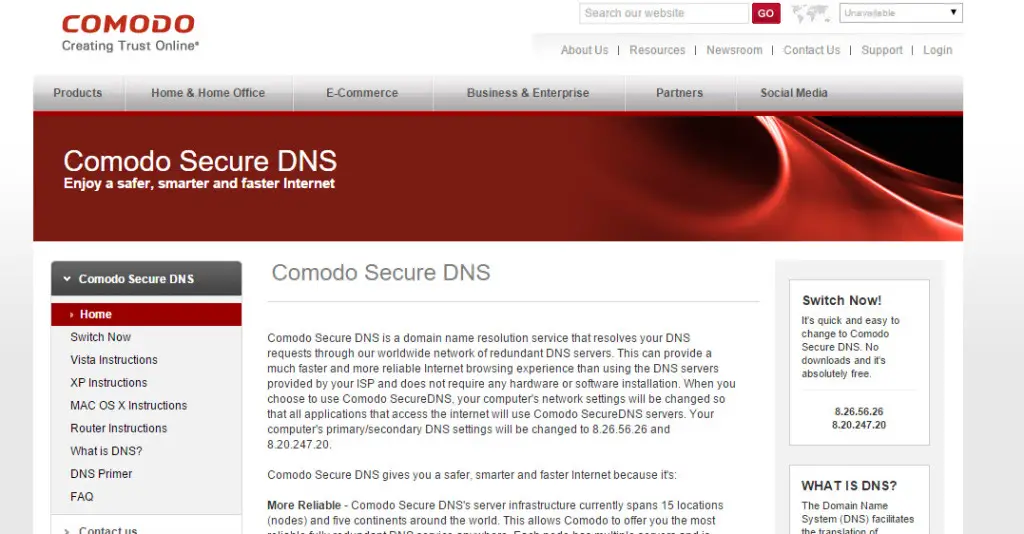
But, they go the extra mile and also wars you if you accidentally try to visit sites with malware, spyware, even parked domains which might blast you with advertising pop-ups and much more. Also, you can try out the Comodo Dome Shield service that acts as an add-on of features for the Comodo Secure DNS.
The company claims that their DNS server is a lot “smarter” too, detecting attempts to visit parked or “not-in-use” domains. Instead, it redirects you to the site that you most probably wanted to go to.
Comodo might be an exciting choice for you if you are reading this article on the best public DNS servers. It can provide an extra layer of web protection. The support website had some short, useful instructions on how to set-up this DNS server.
#5 Quad9
Quad9 is a young DNS server. This is also one of the best free DNS servers for PS4. Quad9 had been providing a fast and free DNS server since 2016. The company pride in its ability to block malicious websites by collecting information from a variety of sources.
But, collecting information from a large number of intelligence providers might not ultimately work. The quality of information that these sources provide is much more important than the amount of information they gather.

The DNS of Quad9 is still slower than Cloudflare’s DNS or even OpenDNS’ speeds, but it still fares faster than Comodo. The setup guidance is minimal, with tutorials for the latest versions for Windows and macOS only. The tutorials are well informed and tell you what to do clearly.
#6 Verisign DNS
Verisign DNS service is a free-to-use DNS service. The Verisign was founded in 1995 and has offered many security services, DNS servers being one of them. The company has three main selling points- stability, security, and privacy. The stability and security part in their description is entirely accurate, but the privacy part is surely not something they excel at.
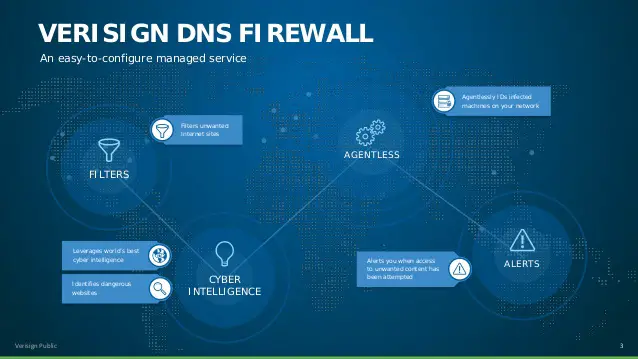
The company assures that your data will not be sold to third-party software. The performance of this DNS server is also not good, but it can be used for general users. On their website, you can find tutorials on how to set up their public DNS server for Windows7, Mac, Linux, and mobile devices. As it is free, Verisign can be a good option to try out.
Conclusion
DNS servers vary in speeds too. In areas that don’t have good internet access, you can spend more than a third of a second extra waiting before your browser can access the website.
A sluggish DNS can noticeably slow down your browsing experience, making it an almost hair-pulling experience for you. Trying an alternative – especially since the options given in articles like this article on best public DNS servers are free- might be a good option for you.
Another advantage of using your own DNS server is if your internet service provider’s DNS server fails, you will still be able to use the internet and access the websites you want to. If you have any queries or question feel free to ask in the comment box.



