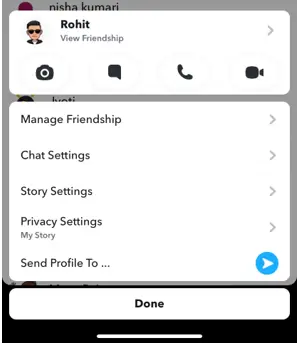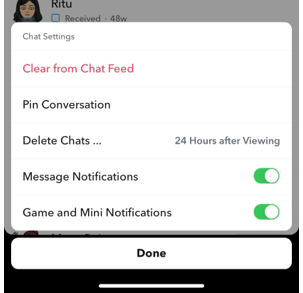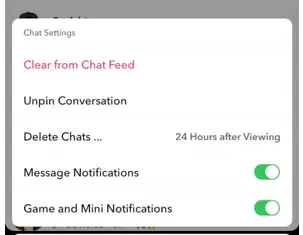You want to pin your connection on Snapchat. You can easily do it in just a few moments on android or iOS. Snapchat gains massive popularity in a few years. Presently every other person uses Snapchat for streaks, stories, selfies etc. When there are a lot of contacts on your Snapchat therefore the possibility of fear to lose importance once is maximum. Pinning individuals on chat will help you know the important messages on time. Firstly we should discuss what is meant by pinning your chat on Snapchat and then we will see how to pin someone on Snapchat.
What is pinning someone on Snapchat?
When you pin your specific contact on chat it means it will come across on the top of your chat screen which helps you not to lose the important messages. In short pinning, someone in conversation means enabling the person to appear on the top of the feed.
What is the significance to pin someone on Snapchat
- The chat will emerge on the top feed. It means you can see the important information first.
- It helps you to never miss out on the daily conversation with your favorite one which you want to pin.
- The time is recouped for scrolling down and finding someone important you want to talk to by pinning the particular person.
- It will help you to see the important things on time or you can only see your favorite friends and family members first. Also, you can move if you don’t want to see the others.
- It doesn’t matter you received the 200 snaps in one day but your pinned snap appears on top of your chat.
How to pin someone on Snapchat
- The initial step is to open your Snapchat and locate the person you want to pin.
- The next is to tap into the bitmoji of the chat. Your screen will enable the following options:
- Connect on the ‘Chat Settings’ from the options
- Now, move to the pin conversion from your screen
Great! You are done. The next you will see the contact appear on the top of your feed and never miss their snap.
How To Undo The Pining On Snapchat
There are chances to remove the person from the top of the conversation by unpinning the conversation. You can easily undo the steps you did to pin someone on Chat.
The steps you have to follow are:
- Again tap on the contact bitmoji
- The screen will appear with the option of unpinning the conversation tap on that
- By tapping on unpin conversation. You can successfully discard the person from pin conversion and pin again if you want.
Does Android Have The Feature To Pin Someone On Snapchat?
Unfortunately, android users cannot take the benefit of pining someone on Snapchat. This is only available on iOS devices the android users have to wait for more to ascertain this feature in their phone.
But yes, the wait is not long-lasting there are possibilities of pin conversation on chat will available on android devices soonest. Till then they can take advantage of amazing filters on Snapchat which is the most trendy thing nowadays.