It is a myth around the globe that iMacs and MacBooks (Macs in general) are immune to system compromisation, spyware, adware, and many other problems which are generally faced by computers. Even Macs need to be cleaned after a certain interval of time to maintain their efficiency. But going through each file to pick out the junk is like picking out a needle from a haystack, and to facilitate ease regarding this cleaning task, there are many Mac Cleaner software available for the users to buy, and some are free as well.
Here are the 8 best of them (Mac Cleaner Software) I have known through my research.
MacBooster 8
MacBooster 8 is a Mac Cleaner software by Iobit. It is available for macOS 10.9 and higher.

Features: This Mac Cleaner software is my personal favorite, as it is a complete package of perfection. MacBooster 8 is capable of scraping and cleaning all the system junk, such as logs, caches, etc., as well as find and clean duplicate files in the system, no matter what its size is. Along with that, it also provides browser and privacy protection as well as cleans up all the browser cache, history, cookies, and other browser-related junk. It also works as an antivirus and effectively trashes all the malicious files in the system.
Pros:
- Reasonable cost of just $50 for 3 Macs per year (or) one can redeem the lite lifetime access by paying $80 for 3 Macs. (Lite feature doesn’t provide tech support).
- It is extremely user-friendly and yet equally effective.
Cons:
- There are some minor bugs in the program which are regularly fixed at every update.
- All other drawbacks are insignificant and aren’t worth mentioning.
CleanMyMac X
CleanMyMac X is a powerful Mac Cleaner software, and its X version is also the professional version, available for macOS 10.10 and higher.

Features: Just like MacBooster 8, CleanMyMac X provides system cleanup (junk, cache, large and old files), browser cleanup, and privacy protection (cookies, history, logs, traces, etc.). Apart from these, it has a built-in uninstaller to remove unnecessary and annoying applications, and a unique feature to clean iTunes and Photos junk. CleanMyMac X does not provide antivirus service, unlike MacBooster 8.
Pros:
- Multiple functionalities.
- User-friendly UI.
- Easy and effective.
Cons:
- Expensive ($40 per Mac per year).
- Very limited features in the free trial.
- Extra unnecessary tools.
CCleaner for Mac
CCleaner for Mac is one of the widely used Mac Cleaner software in the market, available for macOS 10.8 and above.
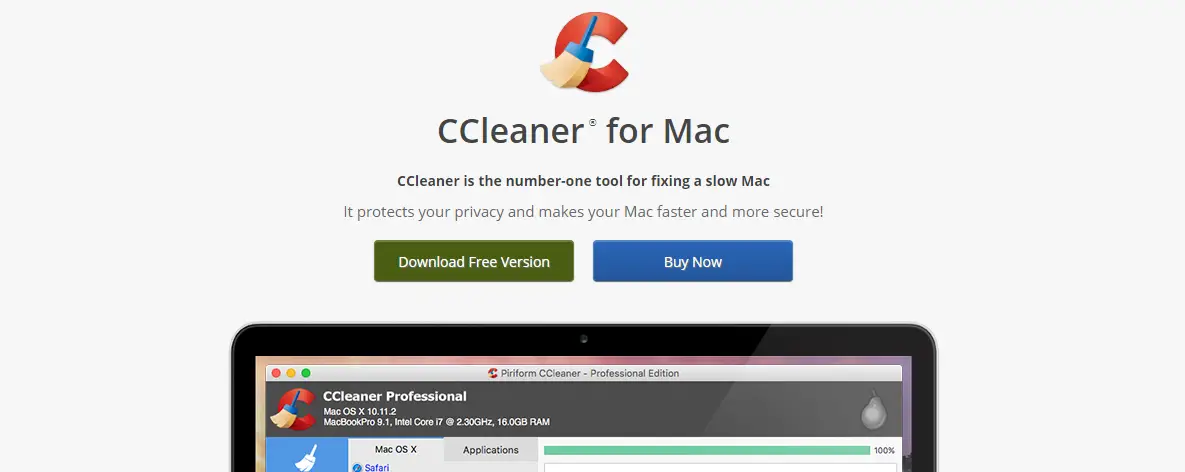
Features: Most of the features provided by CCleaner for Mac are similar to MacBooster 8 and CleanMyMac X, like system, browser, and application cleaner and privacy protection. But the difference is that CCleaner for Mac provides them for free. The paid professional version of CCleaner for Mac provides realtime monitoring, auto-updates, and premium support. CCleaner does not provide antivirus service, unlike MacBooster 8
Pros:
- All the cleanup options are available in one place.
- This Mac Cleaner is extremely organized and user-friendly.
- CCleaner for Mac premium version is not that expensive ($20 per Mac per year).
Cons:
- CCleaner for Mac has few performance issues.
- It does not give the user a choice for which files to remove when managing application files.
Smart Mac Care
Smart Mac Care is one of the most powerful Mac Cleaner software available on the market for an expensive cost of $70 per Mac per year. This Mac Cleaner is available for macOS 10.9 and above.

Features: Smart Mac Care has a wide variety of features, few basic tools which we already know about from the previous Mac Cleaners like MacBooster 8, CleanMyMac X, and CCleaner for Mac, like system cleaner, browser cleaner, application cleaner, and the respective optimizers for the three; privacy scan and protection. It also provides virus, malware, spyware, and adware protection. The advanced tools include duplicate finder and failed downloads cleaner.
Pros:
- Fast and efficient.
- Attractive and modern UI.
- Regular updates.
- 60 days money-back guarantee.
Cons:
- Lack of customization options.
- Many Mac users consider this Mac Cleaner as a PUA (Potentially Unnecessary Application).
- It is very expensive ($70 per Mac per year).
DaisyDisk
DaisyDisk for mac, unlike other Mac Cleaner software, does not provide with extra features like antivirus or privacy protection, but instead focuses completely on Mac cleaning, being available for macOS 10.10 and above.
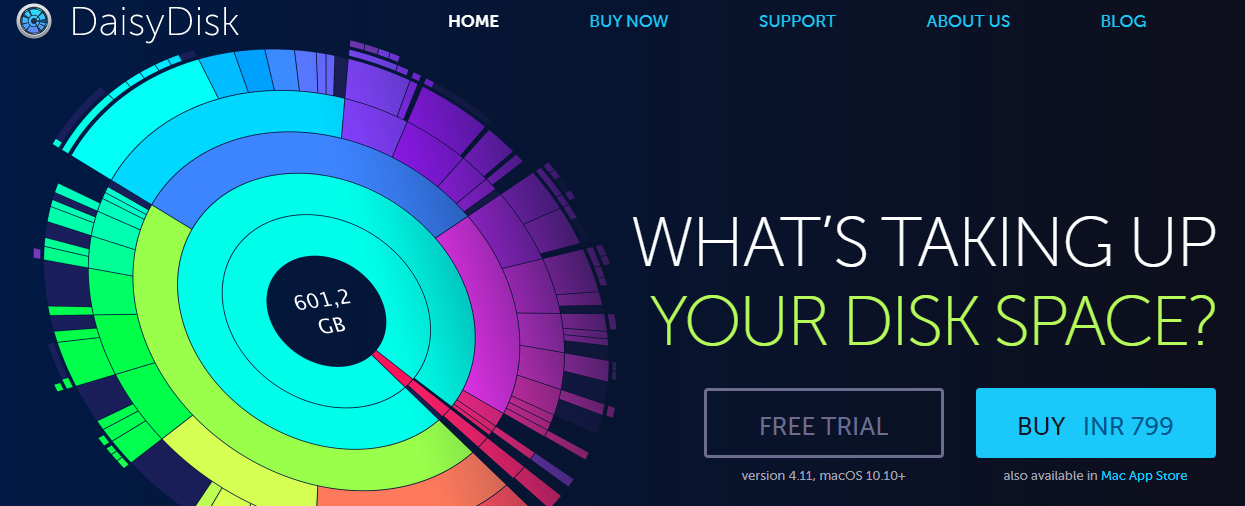
Feature: With the help of DaisyDisk, the user can scan and scour through the hidden spaces in the system, as well as the purgeable space and other volume spaces, and trash the unnecessary junk and cache. It is capable of skimming through local APFS snapshots as well (which consume a large space on the storage disk). There are features where you can scan as admin and parallel scan other volumes simultaneously. For a Mac Cleaner, DaisyDisk is a powerful and efficient cleaner, though.
Pros:
- Easy to use with a good design.
- It is fast and easy to navigate, as well.
Cons:
- For a $10 application, it doesn’t provide many features.
- There are many freeware alternatives available for DaisyDisk.
OnyX Mac Cleaner
One of the most powerful mac cleaner software and optimization tools in the market, Onyx Mac Cleaner is available for almost all the macOSes. However, each OS has a different version of OnyX compatible with it. It is freeware. Yes, FREE!
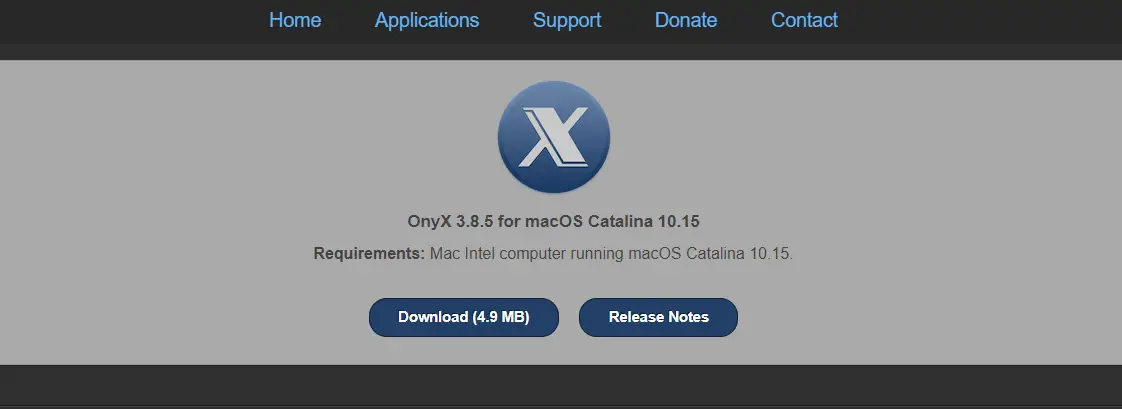
Features: Being a very powerful tool, Onyx Mac Cleaner provides us file system check-up, cleanup, and repair broke files as well. Along with that, it provides us options for disk optimization, cleanup of hidden junk files, application as well as browser cache, and unnecessarily large files that eat up disk space. It also helps in system scanning and malware detection. If you want to install Apps on ease you can check out these essential Mac keyboard shortcuts.
Pros:
- Powerful yet simple UI.
- Free to use without registration.
Cons:
- Not so attractive UI.
- It is challenging to use.
App Cleaner & Uninstaller Pro
The last mac cleaning software mentioned on the list, AppCleaner & Uninstaller Pro, is a great application to delete unwanted apps safely along with leftover files. This mac optimizer can disable or hide login items and launch agents. It can delete leftover files of previously uninstalled apps.
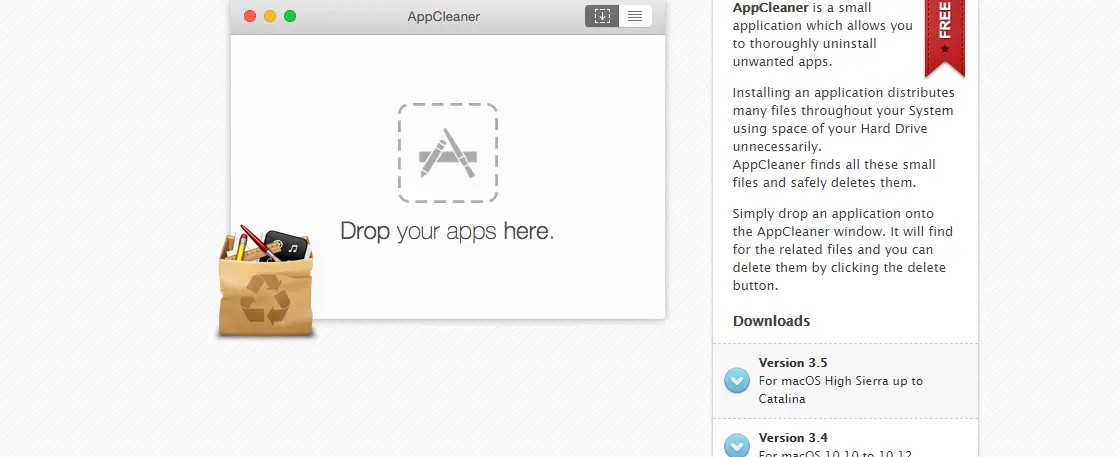
This mac cleaner lets you manage extensions in a single click. It can also reset apps by deleting services files and launch an application just as did the first time
Pros:
- It’s free
- Easy to use
- Helps remove leftover files from deleted apps
Cons:
- Doesn’t come with other cleaning features
- Limited ability to speed up performance on Mac
Disk Clean
Disk Clean professional is an additional MAC cleaner with a variety of advanced tools to serve you higher. it’s able to get eliminate all the junk and trash files in precisely one click. So, you ne’er finish in the area. To boot, you’ll conjointly use it to manage the disk storage and keep everything organized on your MAC.

Pros:
- A comprehensive approach to cleaning the OS and User data.
- A broad range of functions that often reach beyond thoroughly cleaning
- Minimum user involvement in the cleaning process
- High-speed efficiency if Cleaning
- Accuracy and Safety
- User- friendly
Cons:
- Mostly paid Subscriptions.
- Safety issues if the vendor is unknown.
- A user might not need all of the offered features.
Wrapping Up!
Remember that most of these softwares either come with a free trial or is completely free to use so you can experiment and see which one works the best for your needs. Also, by following a few of the tips mentioned above, you can limit your need for cleaning in the first place. You can Uninstall Applications from Mac which are not getting used by you or are useless apps in your Device.
These 6 programs are one of the finest and the most powerful Mac Cleaner software available for a cost or for free but indeed provide world-class service.



