This modernization has given the smartphones and the internet in every hand. It has become challenging for the parents to control what content or things their child is being exposed to. We called them Parental Control Apps, and in this article, we are going to talk about the same.
The internet is a huge, globally-connected system of computers that has a lot of content on it. A lot of it useful and a lot of it for the sheer sake of entertainment. But there’s always something that you wish you hadn’t seen. Something you wouldn’t want someone you care about to see.
Say, your younger siblings, your kids, or even someone you think who is sensitive. Parental controls are some features that are integrated into devices like computers, video games, televisions, mobile phones, etc., through which one can restrict certain content viewable by anyone, mostly kids.
9 Best Parental Control Apps for iPhone
These are the few leading ones in the market:
1. Mobicip
A smart parental control app for iPhone has convenient features. It is a paid application that offers a 7 days free trial.
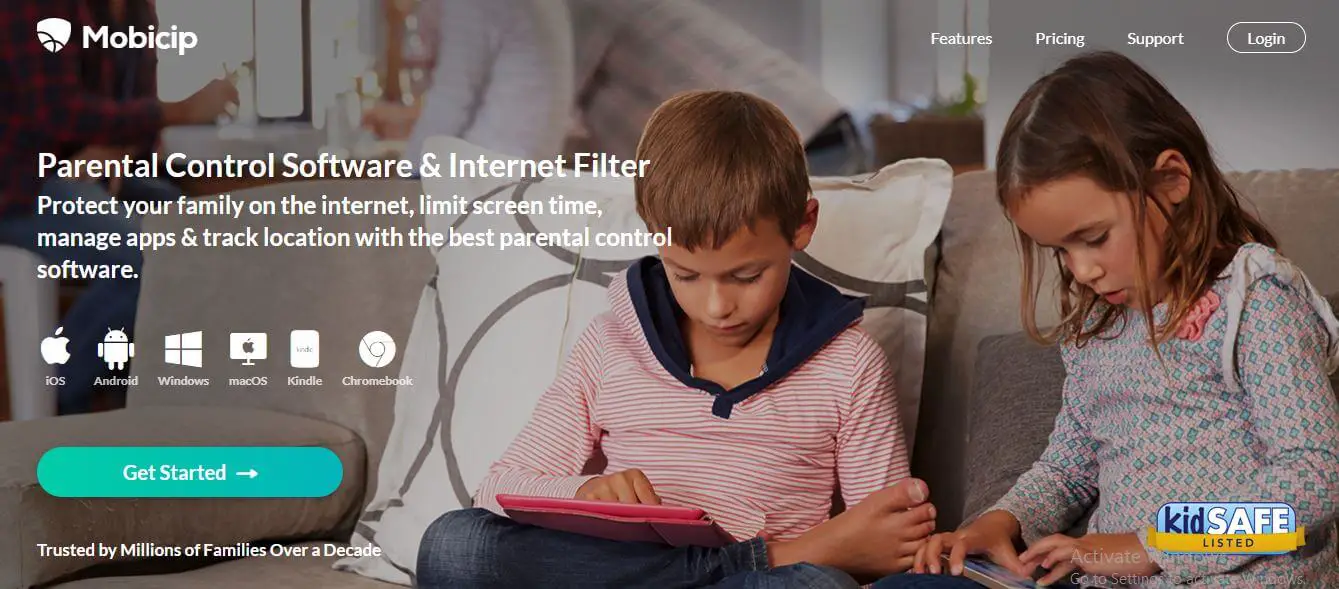
Features:
- URL Management- Parents can block inappropriate website URLs on kids’ devices.
- APP blocking
- Easy monitoring of web browser history.
- The time limit on device usage is controllable.
Pros:
- Proper web filtering.
- No limit on the number of devices being monitored.
Cons:
- No GPS tracking feature
- Text messages and call history can’t be monitored.
- The parent can’t set the total time limit on the device.
- The kids can, however, even bypass the browsing restrictions.
- Requires Non-standard configuration in iOS.
Link:
https://apps.apple.com/us/app/mobicip-parental-control-app/id299153586
2. FamiSafe
Famisafe is a paid parental control application for iPhone. This app has better functionality and monitoring features in it. It gives a better experience than most of the parental control apps out there.
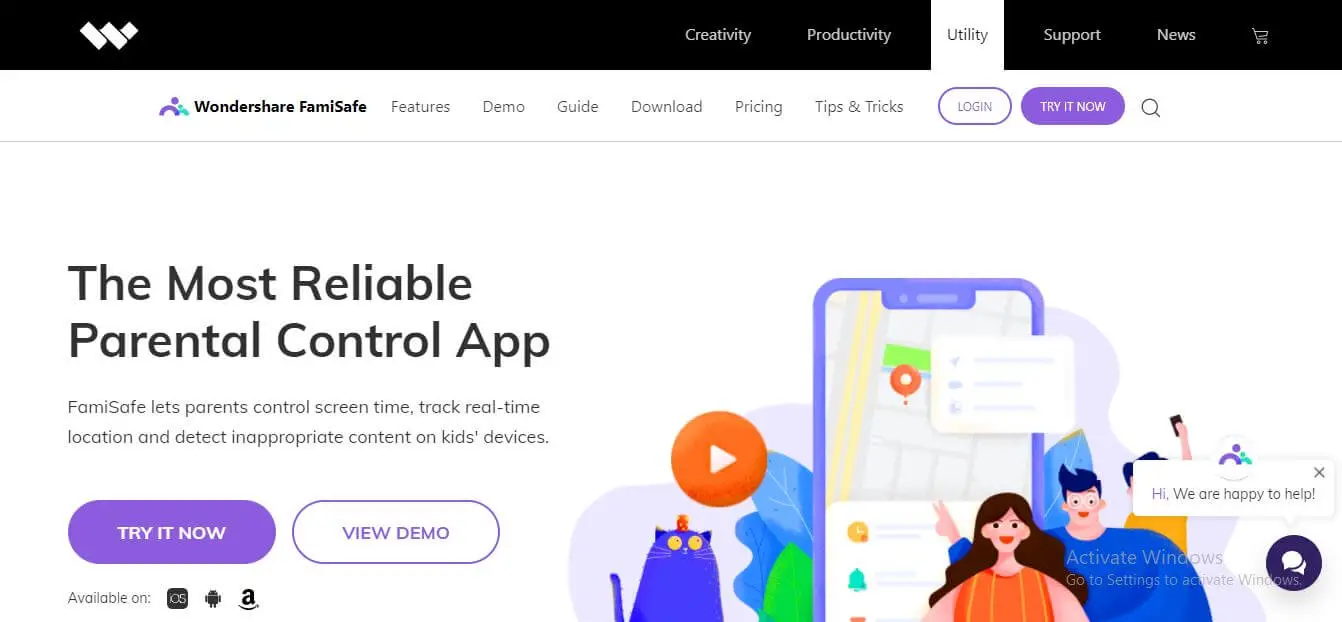
Features
- Easy and better control at screen time of the device
- APP blocking
- Gives Real-time GPS location of the kid’s smartphone.
- Parents can set geofences location alerts.
- Website filtering and access to checking the browser’s history.
Pros
- Simple Dashboard
- Remote website/App blocking via categories.
- It can detect disturbing or suspicious content then send alerts.
Cons
- Social Media monitoring is not much advanced.
- VPN can break the web filters.
Link
https://apps.apple.com/us/app/famisafe-parental-control-app/id1385417904
3. Kaspersky Safe Kids
Kaspersky is another brilliant app with better features when compared to other Parental Controls available in the market. It provides both a free trial service and a premium package that gives you access to more features.
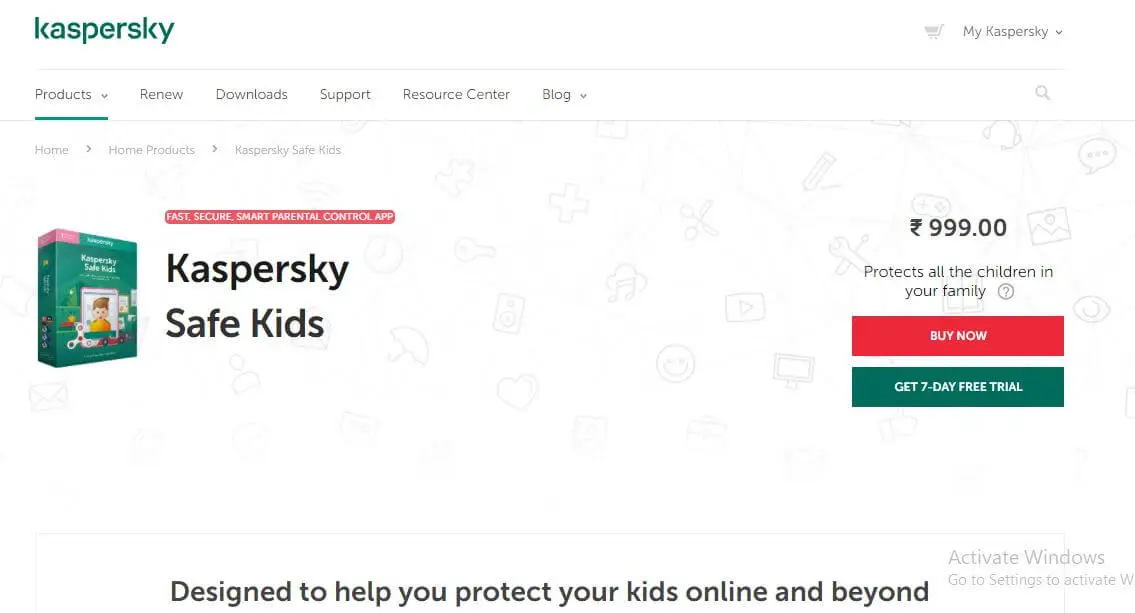
Features
- Kaspersky provides a module for web monitoring and Time scheduling.
- This app also manages to block certain YouTube channels and also lets you browse your kid’s online history.
- Its net cost is US$15/year.
- Out of all the ParentalControls we’ve listed, Kaspersky is the most affordable, efficient, and undoubtedly one of the best applications.
- Geofencing and location tracking.
- Easy website monitoring and app blocking methods.
- Content filtering of the browsers.
- Control of device time usage.
Pros
- control on device and app usage
- Any number of child profiles can be monitored.
- It has an extensive alert system.
Cons
- Content Filtering is limited.
- It has a few iOS limitations.
- Slow web interface
Link :
https://apps.apple.com/us/app/kid-mode-kaspersky-safe-kids/id967986300
4. Net-Nanny
Net Nanny is one of the top-notch smart apps that we would suggest. It provides you with an easy-to-learn user interface. The app has some of the best features for that you are looking for :
Net-nanny is also a great parental control app for the iPhone with an attractive interface.
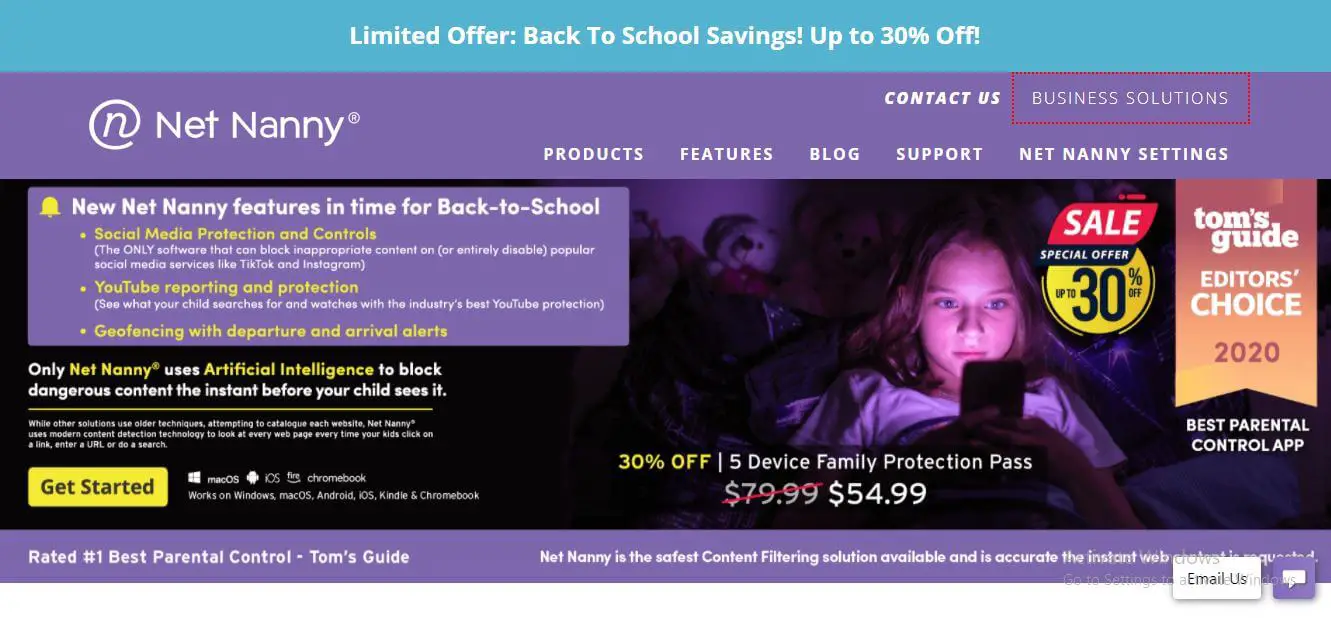
Features
- The application can be installed and run comfortably over iOS.
- Net Nanny comes with a feature that allows you to track your child’s Live Location.
- The app lets you block unnecessary apps for your kids.
- It lets you set time regulations and filtrations to what your child can access.
- The net cost of Net Nanny is estimated to be US$54.00. A little expensive. But, totally worth it.
- Geofencing and location tracking.
- Customized website monitoring.
- App Blocking.
- Easy control on screentime of the device.
Pros
- Simple Setup
- It has customized web filters
Cons
- No geofencing or GPS tracking feature.
- Web filters can be defeated by VPN
Link:
https://apps.apple.com/us/app/net-nanny-parental-control-app/id1211763414
5. Qustodio iPhone Parental Control
Quostodio, developed in the fall of 2019, is a multi-program platform that performs almost every basic function that a Parental Control Application should have. It works efficiently on Androids and iPhones. Some of the major features include:
This application is an advanced application, apparently one of the best parental monitoring apps for iPhone.
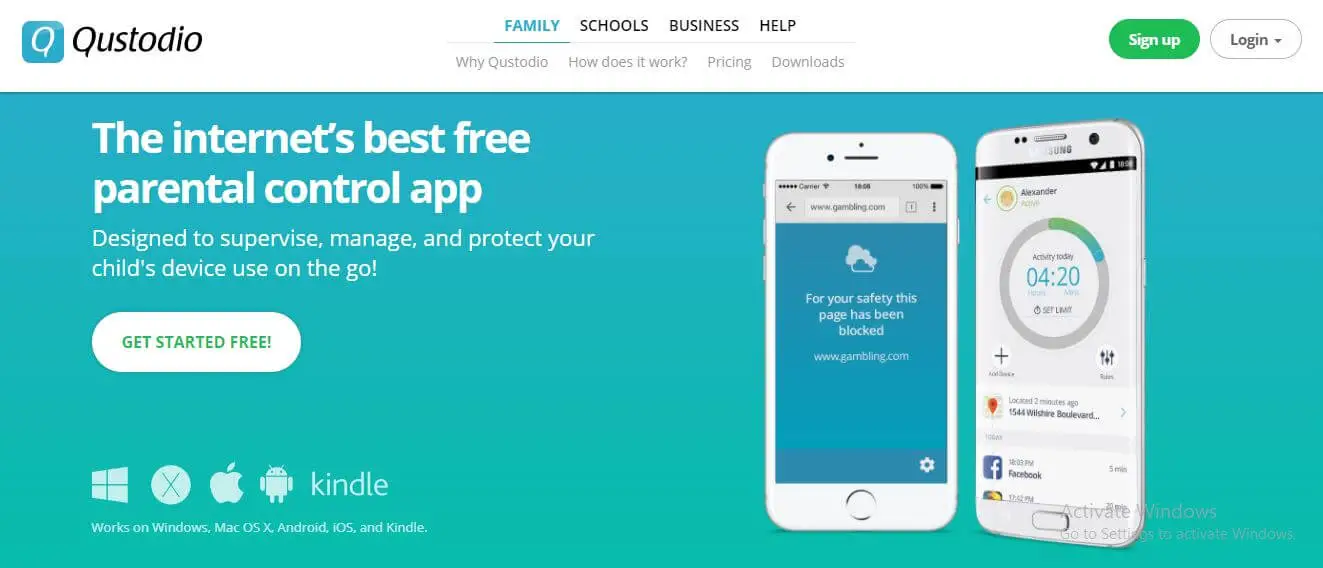
Features
- Provides with a Live Location tracker that lets you see where all your kids are.
- Web filtering is provided.
- It also lets you monitor calls/texts/emails on your child’s phone.
- Quostodio allows us to monitor more than one device at a time. It lets access to 15 devices at a given time.
- It provides you with options if you want to reduce it to less than 15 devices and charges you accordingly.
- Its net worth is US$138/year for 15 devices and US$40/year for a three device plan.
- Proper content and app blocking feature.
- Location tracking
- Sms and Call blocking
- Web filtering
Pros
- Very well designed web interface.
- Comprehensive-time restrictions.
Cons
- Its social media tracking is only limited to Facebook
- VPNs can break the web filter on browsers.
Link :
https://apps.apple.com/us/app/parental-control-app-qustodio/id1501720596
6. Safer Kid
Mobistealth is also a potential parental control application that contains various advanced features in it.
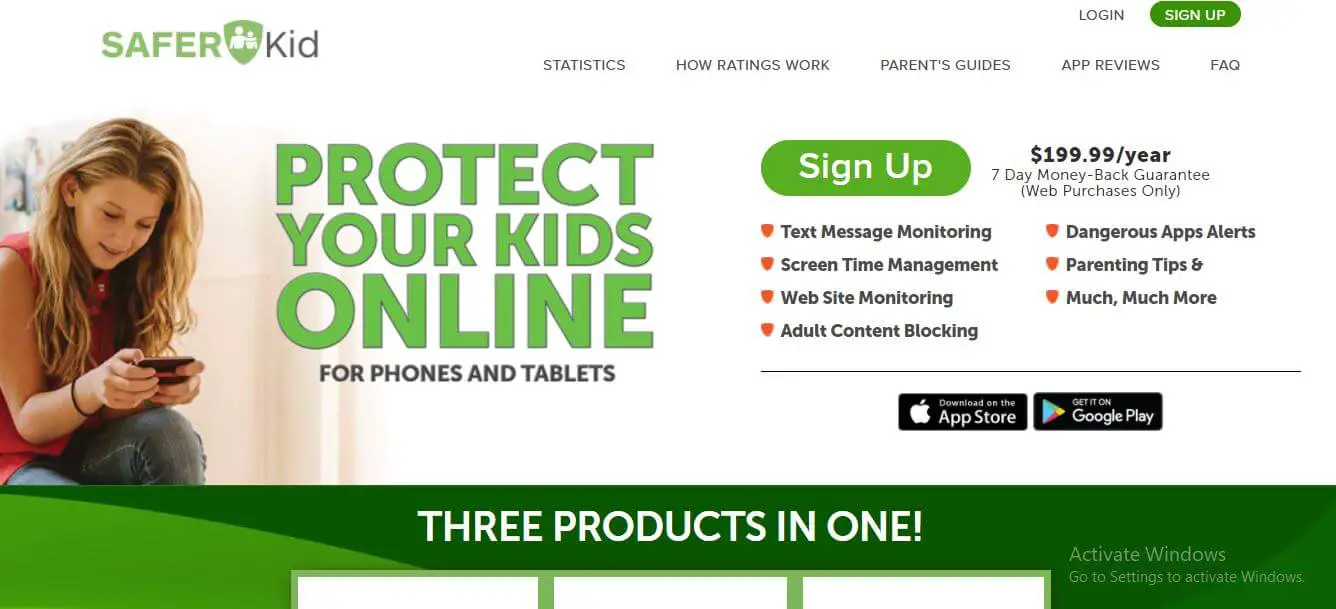
Features
- Monitoring of online activities as well as browser history.
- Monitoring of contacts, call logs, and text messages.
- Limiting screen time and adult content blocking.
Pros
- User-friendly dashboard and the overall interface is easy to use.
- Equipped with Geofencing features.
- Pictures stored on the kid’s iOS device can be viewed by the parent device.
Cons
- Not equipped Location tracking feature.
- App monitoring is less advanced.
Link:
https://apps.apple.com/us/app/saferkid-text-monitoring-app/id1143802529
7. Spyic (Free)
Spyic is among the most recognized Parental Control application all over the world. The reason it is well recognized is because of its remote working.
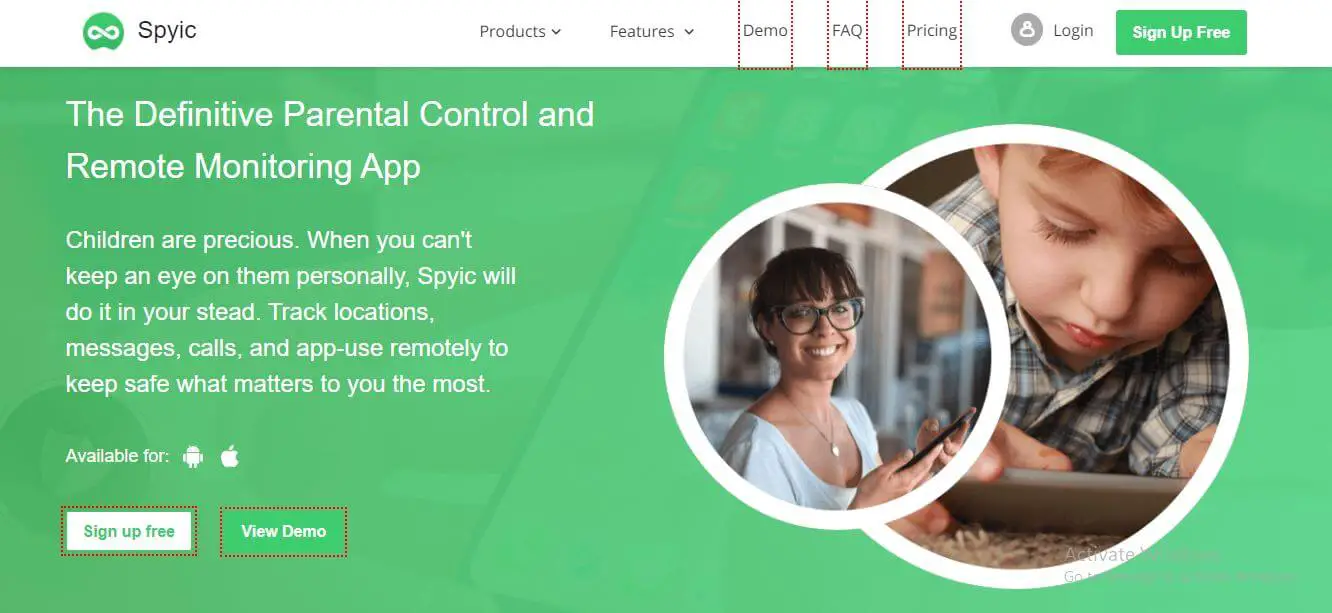
We have listed below the major features Spyic provides:
- Spyic, when integrated with a device, does not notify the targeted user
- It keeps records of all the calls/texts/emails/history/live locations etc.
- It has a user-friendly interface for easy handling for parents.
8. Family Time Parental Control (Free)
This is another free application with all the basic monitoring features. It a multiple device monitoring systems. Basic features include:
- It helps you block the explicit content on the web.
- Lets you control website access.
- It features time limits for games and social media platforms of your kids.
- It also keeps a record of all the websites, social media apps, locations that stores in it’s a database so that you can access them later and check.
9. Screen Time Parental Controls (Free)
Screen Time Parental systems basically monitor the screen timings and schedule them according to you. You have to state the estimated screen time in the app, and the rest will do. Some of the features that include:
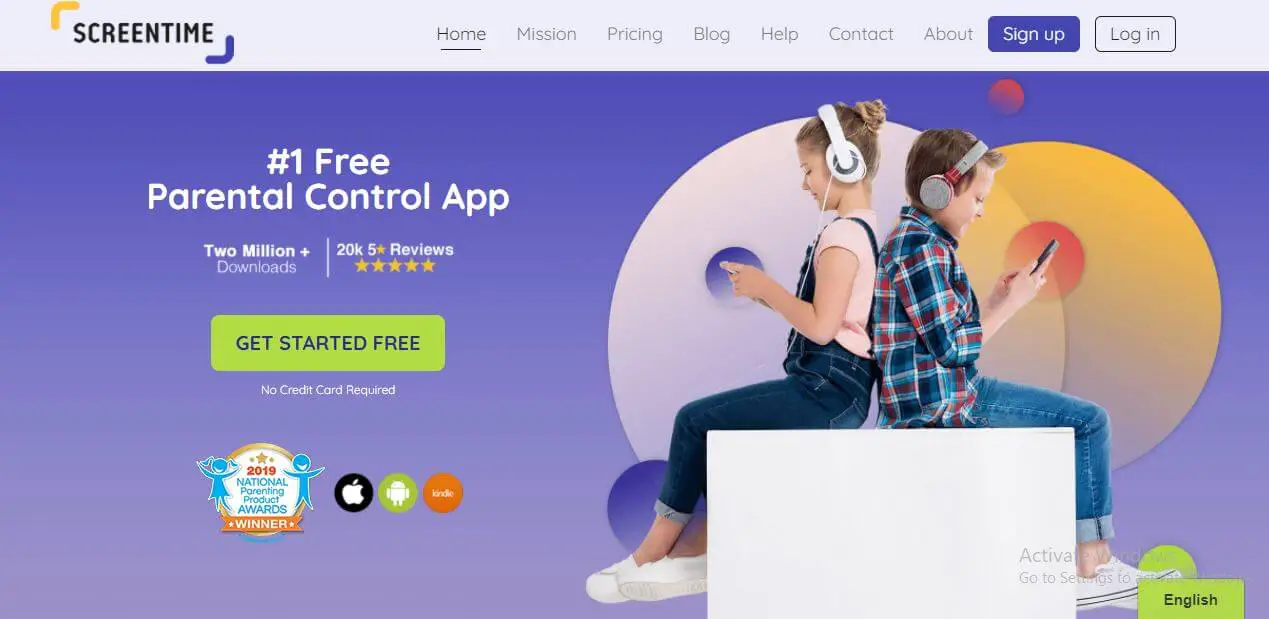
- It limits the screen usage.
- This app monitors the browsing history and keeps a record of the most used apps bu your child.
- That was our research on the best Parental Controls. We hope we have managed to give you exact solutions to your issues. Happy Parenting!
Conclusion
Some tools for parental control do not require your child to use a proprietary browser on iOS devices.
Instead, they use VPN technology, running internet connections via a local app to allow the filtering of content.
When such a function is working, you can see the VPN icon.
Notice that this does not mean that the child’s connection is protected via a full-scale private virtual network, nor is the device’s IP an
Most iPhone parental control apps allow you to install mobile device management (MDM) profile to ensure that all of the features (especially those related to task management and time constraints) function properly.
While the selection of features that supports the parental control program is remarkable, there is no perfect framework.
With growing technology, apps are also becoming advanced, getting better with every update giving more and more features.



