The animation is the process of making the illusion of motion, which gives our imagination to live. We use best animation software to design animated movies, pictures, video games, etc.
Animation software helps you create moving graphics from visual files. Animations like 2D and 3D variations or computer-generated graphics usually have the option to add music and other effects. These programs are mainly used by the animators who work for TV commercials and films and graphic designers who create promotional stuff and websites for several industries.
Top 16 Animation Softwares You Must Try
1. Autodesk Maya:
Autodesk Maya is an industry-standard program that was developed by Autodesk. It is also known as MAYA that can be used for 3D modeling, printing, and animated graphics.
Maya offers tools that are used to modify objects. Maya is one of the best animation software tools which is used to create TV shows, animated movies, video games, etc. It supported platforms Windows 7, 8, 10, Mac OS Linux.
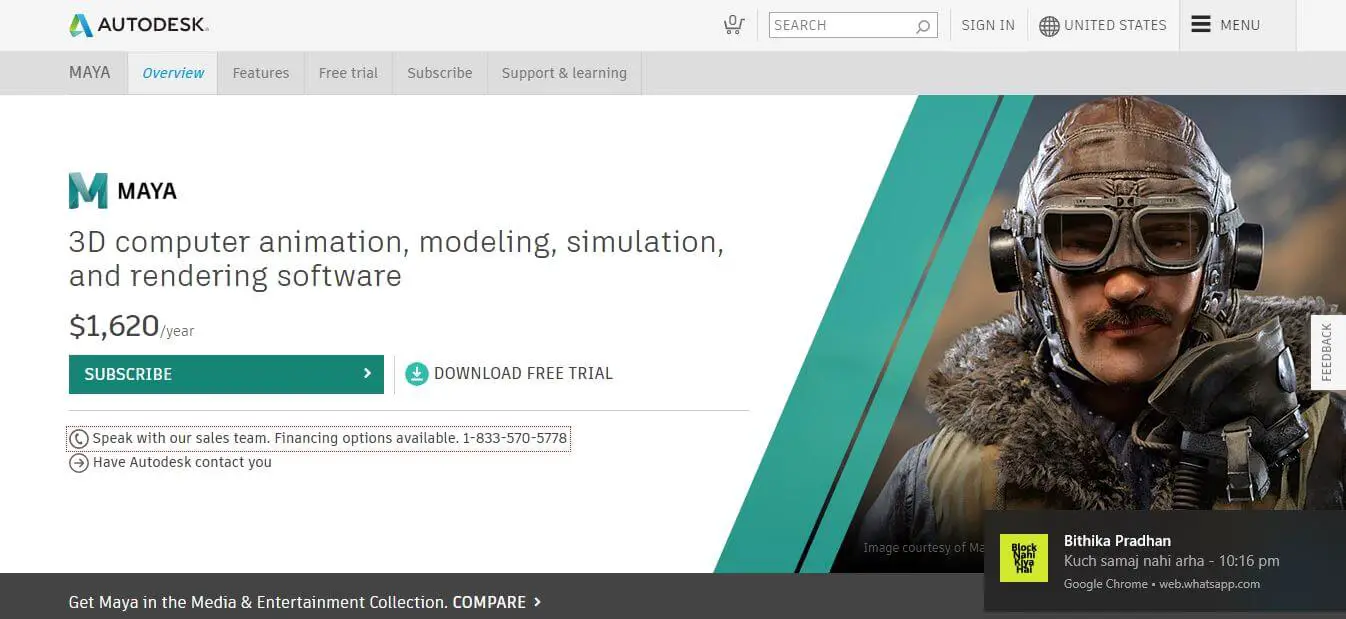
Features:
- Creates realistic mutilated objects.
- Creates a highly-realistic dynamic simulation.
- Can easily read SVG files.
- Creates realistic effects such as smoke, dust.
- It generates realistic effects on hair.
Pros:
- Can create complex animation tasks very easily.
- Create realistic effects of the storm, dust, explosions, etc.
- Maya has a free-form approach to 3D modeling,
- You can also make 3D shape drawing by using its Paint Effect.
Cons:
- Maya has dreaded the learning curve of 3D.
- Its node editor can be unwieldy to work with at times.
2. Blender:
Blender is the software for 3D modeling, texturing, fluid, smoke, animation, post-production, rendering, creating interactive and playback. Its animation system supports a variety of tasks and techniques, allowing you to create your complex animations.
It is available for Microsoft Windows, Mac OS, and Linux operating systems. It functions best on a system with a 2 GHz dual or quad-core processor, 8 or more GB RAM, a FireGL or Quadro video card, and a monitor that supports 1920×1200 resolution.
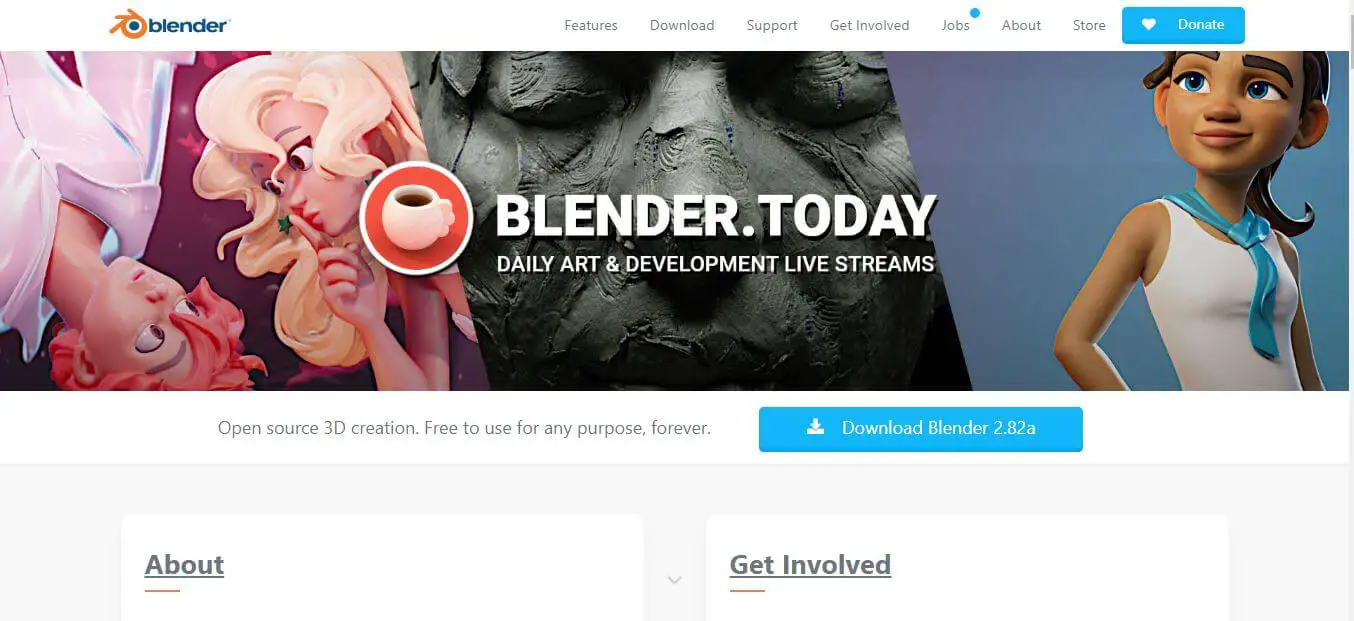
Features:
- Blender has robust features similar to other 3D software.
- Uses python for embedded scripting.
- It has a ‘game engine’ feature that supports game creation.
- Supports geometric primitives like Bezier metaballs.
- It also has advanced modeling, sculpting, rigging, and UV tools like unwrap, Follow Active Quads.
Pros:
- It has a user-friendly instinctual interface.
- Blender is freely available for Windows, Linux, and macOS.
- Video editing can also be performed in a blender.
- It also has a customizable user interface.
- It also has a path tracer for realistic rendering.
Cons:
- If you want to use it, you need learning and training.
- Blender has a steep learning curve.
- Blender has not been commonly used by professionals.
3. Pencil2D:
Pencil2D is an animation and drawing software that lets you design traditional hand-drawn animations using vector graphics and bitmap. It is an open-source and comes under the best animation 2D software for creating animation projects.
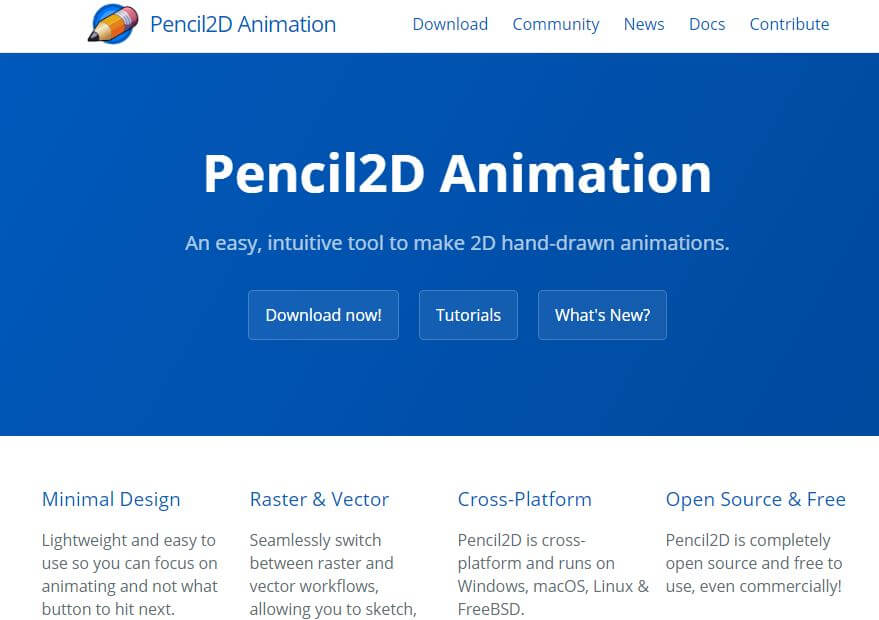
Features:
- A cross-platform software that runs on Windows, Mac, Linux.
- It has a ‘Timeline’ feature, which helps to choose the motion at which the animation moves.
- Its minimalist design feature helps you make animation fast and easy.
- Can also add multiple light effects.
- It also allows import and export as GIF.
Pros.
- The user interface is intuitive and conservative.
- Beginners and experts can easily understand it and can use their tools without taking too much effort.
- It is the best and cheapest animation software on the market.
- The plug-in feature helps you to design beautiful animated effects without unnecessary editing.
- it also offers tutorials in many languages like English, Spanish and Portuguese.
Cons:
- Using this, you can not design shapes because it does not support shapes tools.
- It is not available for 3D animations.
4. Synfig
Synfig Studio is an open-source and one of the best 2D animation software for students and also for professionals. It is used for creating cartoons for television. Synfig is also beneficial for educational purposes. It has two versions, one is a stable version that offers all important features, and another one is a development version that provides state-of-the-art experimental features.

Features:
- Supports animated graphic formats like GIF and MNG.
- It runs Windows, Linux, and OSX.
- Stores files in the XML form.
- It can control the character by using complex deformations and bone systems.
- Synfig supports a multitude of layers like geometric, gradients, filters, etc.
Pros:
- Synfig is free and open-source software.
- It provides more than 50 layers to make advanced animations.
- It provides free tutorials in different languages.
- Synfig is based on vectors and allows you to control editing.
- It has good sound support that gives music to videos.
Cons:
- Its user-interface is not very intuitive.
- There are only a few tutorials available in the market for beginners.
- Difficult to understand at first.
5. Opentoonz:
Opentoonz is an open-source animation application. It is the best 2D animation software that is used for traditional drawing. Opentoonz is used for commercial and non-commercial projects. It is also compatible with four types of scanning.
Initially started in 2016, Opentoonz is a 2-D animation software that helps to create high-quality animation. Since it is open based software, any user can go in and modify its code according to their needs to make it better. It bridges the gap between academic research and animation to help to learn easily.

Features:
- It provides an easy way to paint with provisional colors.
- Using this, we can save the scan settings in this free.
- It is compatible with ‘Technology without an Interesting Name’ standards.
- Ability to change picture styles.
- Opentoonz Compatible with both raster and vector images.
Pros:
- Its plug-ins feature provides more effects.
- Adds distortion and light effects.
- It’s a feature plug in to make a beautiful animation effect.
- Creates wavy distortion and can change picture style.
- It provides in-built movements like snow, smoke, rain, etc.
Cons:
- Provides only 2d animation but provides onion skinning.
- Its UI design it outdated compared with other animation software
Also, read – Best Free Audio and Music Editing Software (2020)
6. Moho (Anime Studio) Pro
Moho is one of the best 2D animated software with good bitmap capabilities for vector animation. Moho is animated software that is used for creating games. It is mostly used by a game designer. It allows you to create textures and effects for the characters.

Features:
- Creates realistic effects for our characters.
- Using this, we can also create traditional style emails as well.
- It provides animation for multiple layers at the same time.
- It enhanced the free drawing tool.
Pros:
- Open-source and free software.
- Affordable and designed for Flash-style animations.
- Enables us to create traditional style animation by combining bitmap tools.
Cons:
- It is not user friendly for beginners because its functions are too advance
7. Renderforest
It is online all in one web designer software. Renderforest is used for video, animation, logo, and website makers. This tool is great for web designers, business owners, and those who aren’t necessarily looking for advanced 3D modeling. Business owners who don’t want to hire professionals for animating and rather do it on their own online, this software is for you.
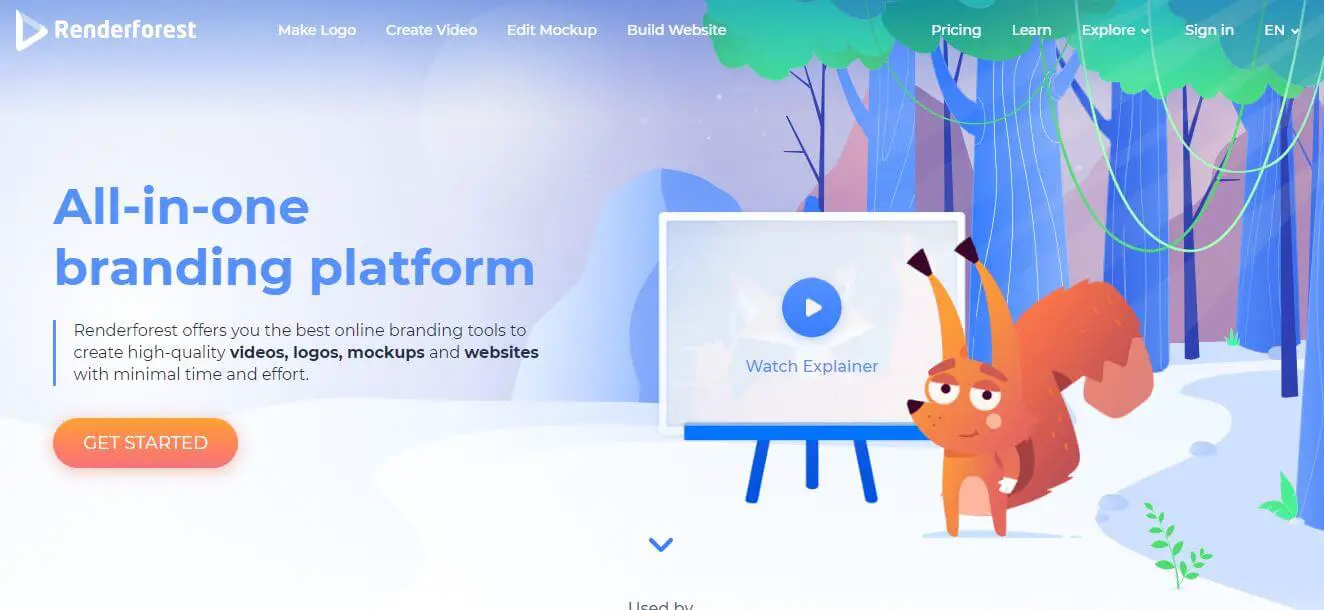
Features:
- Over 50,000 unique artworks to choose from.
- Machine learning and AI provide a user-friendly interface.
- Some of the blocks are ready-made.
- 100+ pre-made mobile-friendly website design templates
- Hundreds of animated video templates to suit your needs, including slideshows, intros, explainer videos, logo reveals corporate presentations and animated infographics.
Pros:
- It’s a super user-friendly interface that allows you to create an animation very easily.
- Their advanced AI does truly understands how to provide you high-quality logos and graphics.
- Their simple monthly pricing makes it easy for usage.
Cons:
- It doesn’t run on Mac platforms.
- Higher storage space needed.
- It can’t be used for making high-quality motion pictures.
8. ANIMAKER
Launched in 2014, Animaker is a do it yourself (DIY) software to create infographics videos and high-end animation videos. In 2017, its vertical video creator tool, the first animation company to do so.
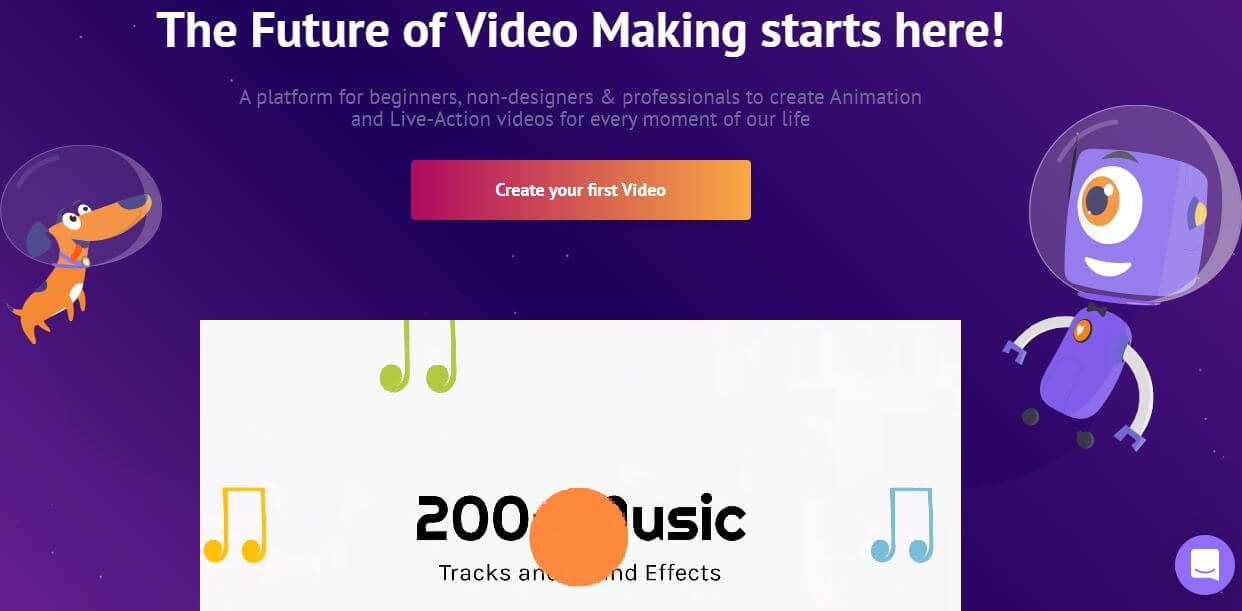
Features:
- A cloud-based animation video maker.
- Can upload the animation videos directly from the software to social media platforms.
- Offers a google chrome extension.
- Offers video infographics.
- Has one of the largest collections of animated characters, videos, and icons.
- Offers text-to-speech, background music with up to 100 background sounds.
Pros:
- Videos can be exported in full HD (1080p).
- Comes with pro-level features.
- Has text support with over 50 languages.
Cons:
- The free version does not support HD format.
- Previewing the video can make it lag.
- Uploading the video is a bit of concern.
9. Cinema 4D
Very powerful and simple to grasp, it’s an ideal combination for all 3D artists who pull off spectacular outcomes really quick and hassle-free. Cinema 4D can be operated by both professionals and beginners to attain amazing results. It is one of the best animation software, as it is reliable and makes it the most demanding, fast-paced 3D production and a complete application.
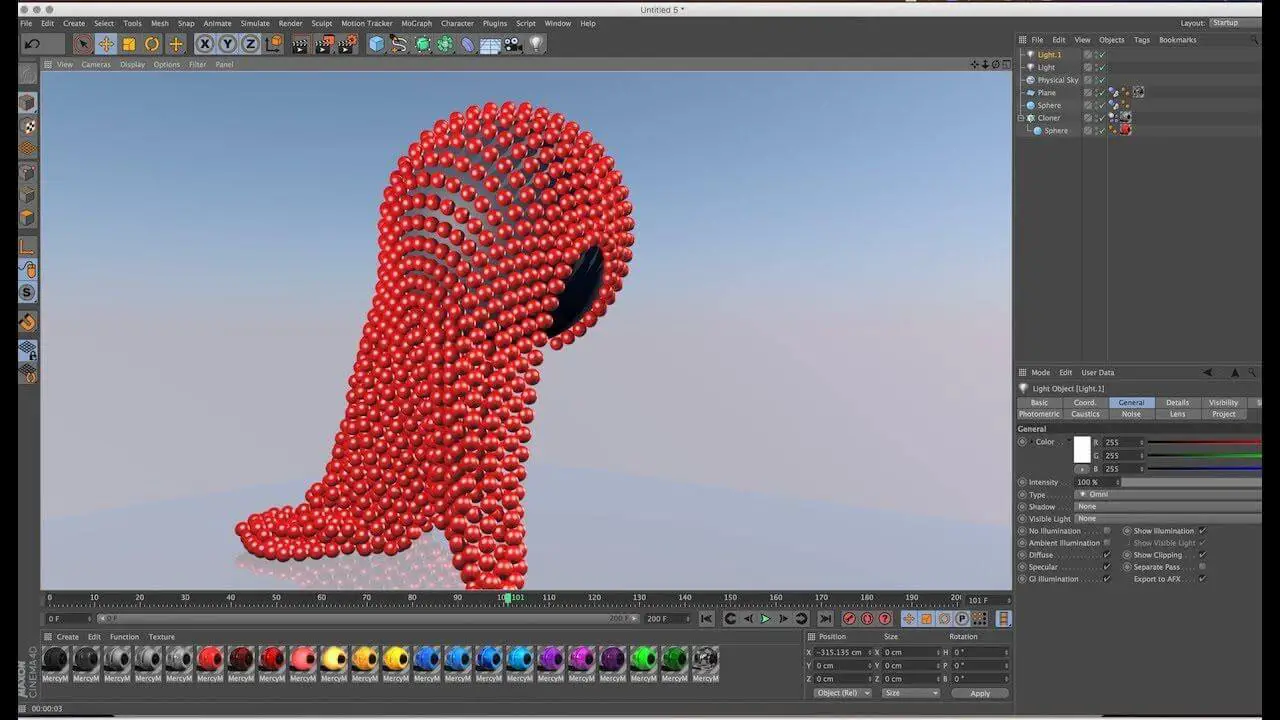
System Requirements:
- Windows 7 SP1 64-bit
- MacOS 10.11.6 or 10.12.4+ with 64-bit CPU running on Intel-based Apple Macintosh
- 4 GB RAM (8 GB or more recommended), OpenGL graphics card supporting OpenGL 4.1
- The GPU renderer requires an NVIDIA or AMD graphics card on Windows or AMD on macOS, which supports OpenCL 1.2 or higher.
10. KeyShot
It is fast, makes everything happen in real-time, and uses quirky provided Technology that helps us see all modifications in lighting and camera instances.
KeyShot is accurate, providing solutions to your 3D data. It is easy, as you don’t have to a professional to create photorealistic pictures of your 3D models. Securely import data, allot by dragging the files and dropping them onto the models, play with lighting if you want, adjust the camera, and you are done.
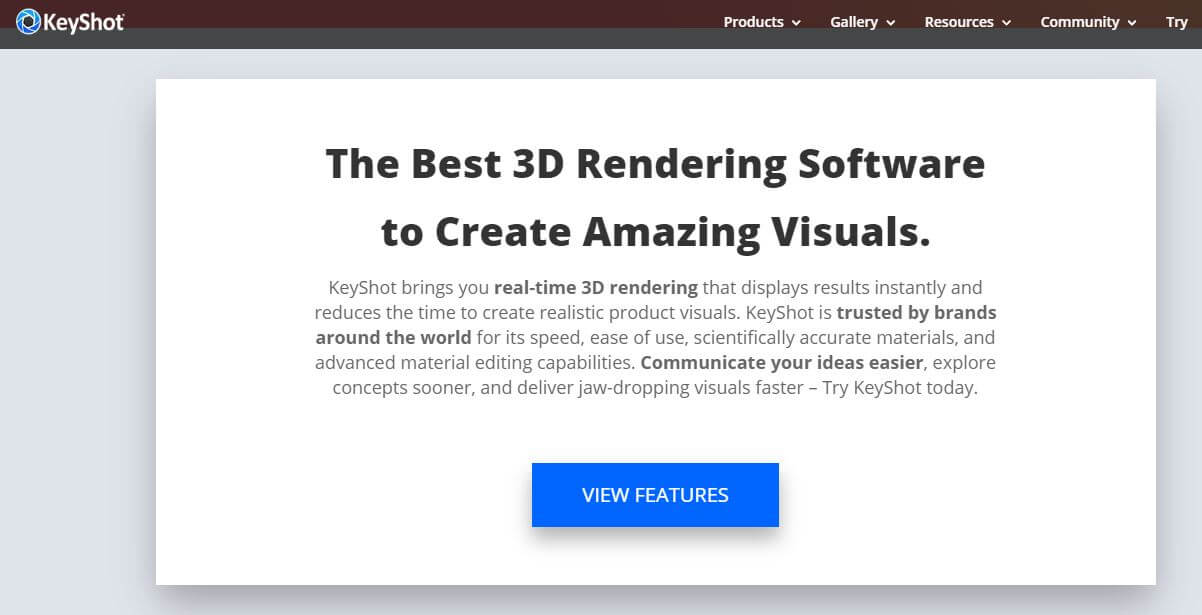
KeyShot can solely, withstand more 3D file formats than any other software, can import over 25 different file types, has an uncomplicated developer’s interface with drag-n-drop function, and natural presets, texture mapping, lighting, animation and much more. System requirements: 64-bit platform, 2GB RAM, 2GB Disk Space, Dual Core CPU, OpenGL 2.0 capable system, Intel, or AMD 64 bit processor with SSE4.1 or higher, 1024×768 resolution or higher.
You might like – 8 Healthy Tips to Make Your PC Gaming Friendly
11. Adobe Character Animator
Character Animator helps you create your own animated characters with the movements and expressions you want in real-time. Adobe Character is one of the easiest, fun, and best animation software.
Any of your art can be turned into an animated character, the way you act and speak in front of your webcam, the Character Animator matches your expressions-from lips sync to your eyes movement-to animate in real-time.
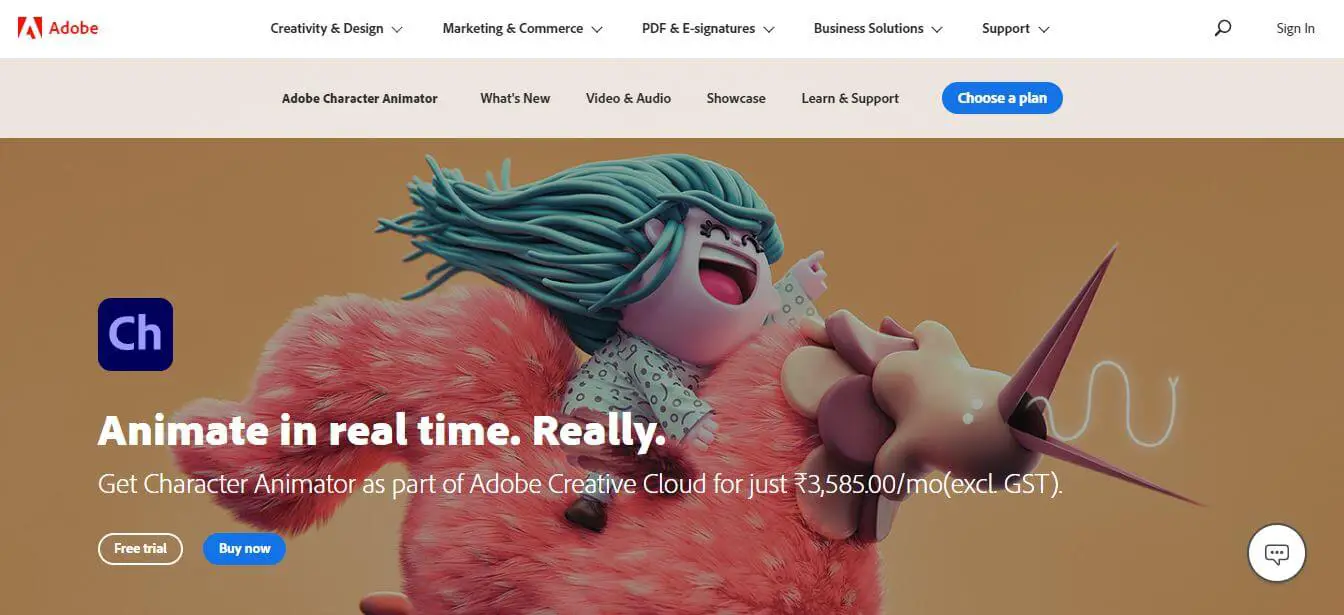
You can control your legs, arms, and head gestures with your MIDI device. You can save your movements in the keys or buttons, as it will be easier to remember. System Requirements: Multicore Intel processor with 64-bit support. Microsoft Windows 7, 8.1, and 10 (64 bit) Note that Windows 10 version 1507 is not supported. RAM of 8GB or 16GB.
12. iClone7
This software is mainly used professional animators to create animated characters for video games, animated films, content for education and development. iClone7 simplifies the world of 3D animation, as it has user-friendly production with smart animation tools. It has a unique puppeteering engine that freely controls body parts with HumanIK, records the facial expressions of lip-syncing and body movements.

iClone7 helps you generate your character with design tools with stunning embedded contents to change the shape of clothes, accessories, appearance, and style. System requirements: Intel i5 dual-core CPU or higher. 8GB RAM. 10GB free hard disk space.
Features
- Customized content
You can create your own avatars, although these are time-consuming, iClone’s thousands of adjustable content, users can hit the ground running with pre-made characters, motions and props, weapons, vehicles and special effects which can be customized into quality production assets.
- Lighting
iClone7 can create the kind of lighting you want by the drag-n-drop lighting system, logically control, shadows, and presets.
- Different Angles
iClone7 being a real-time engine, has no limitations when directing in 3D, as you can direct actions for any angle and perspective you want.
- Render
iClone’s real-time rendering engine makes use of the term ‘What You See Is What You Get) combined with an extensive ecosystem that has everything you need. It does not take as much time as the other traditional software.
You might also like – 5 Best Plex Alternatives (Watch Free Movies & TV)
13. Unity
Unity is a 2D, 3D Game Creator, and Editor gives the users the ability to create games and experiences in both 2D and 3D. It is an amazing software for beginners, hobbyists, and students who want to explore.
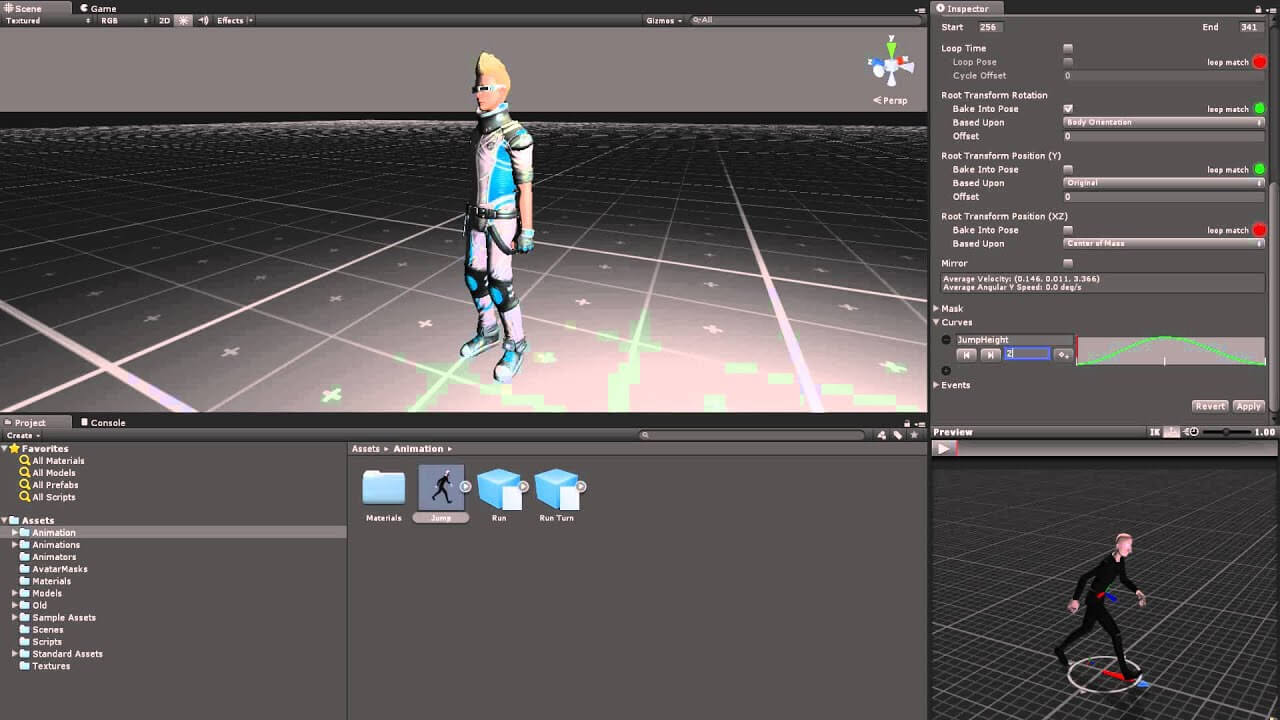
You can freely create and own any content you create. Unity is an adaptable editor with many tutorials and ready-made assets to guide you. The frequent updates allow you to develop with the latest and advanced features. Minimum system requirements iOS 9.0 or higher, Android OS 4.1 or later ARMv7 CPU with NEON support or Atom CPU OpenGL ES 2.0 or later.
Summing Up
All in All, these are the best animation software that professionals and animation students use. 2020 might not be the best year for most of us but it could be a productive one for sure. Learn all the skills and make your way in the animation industry using these tools.



