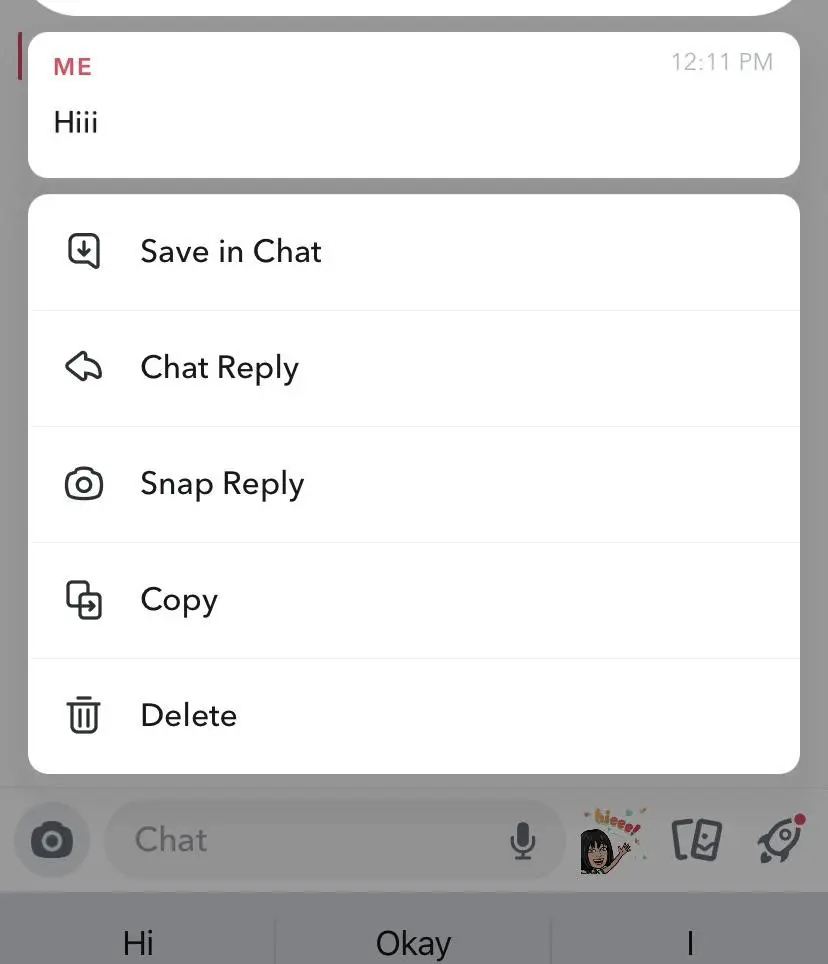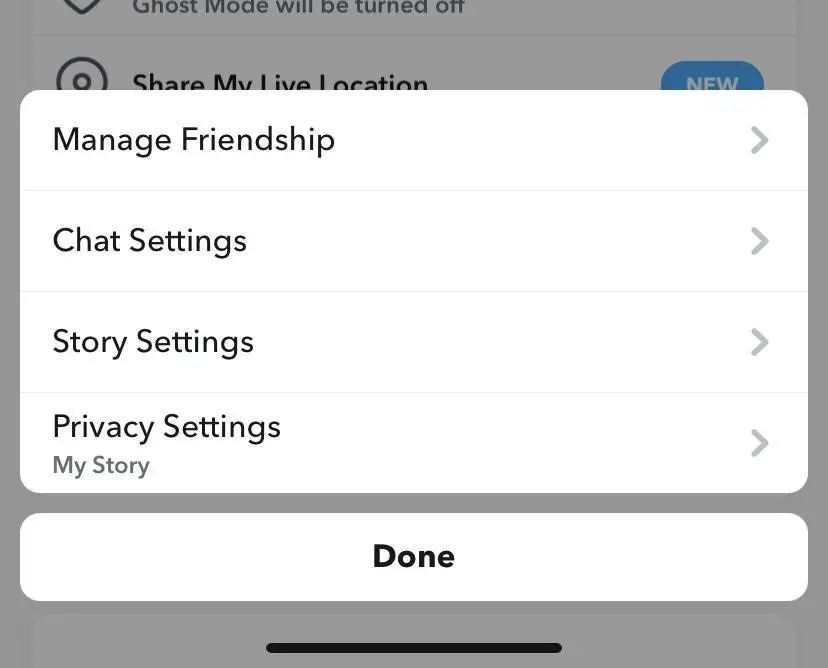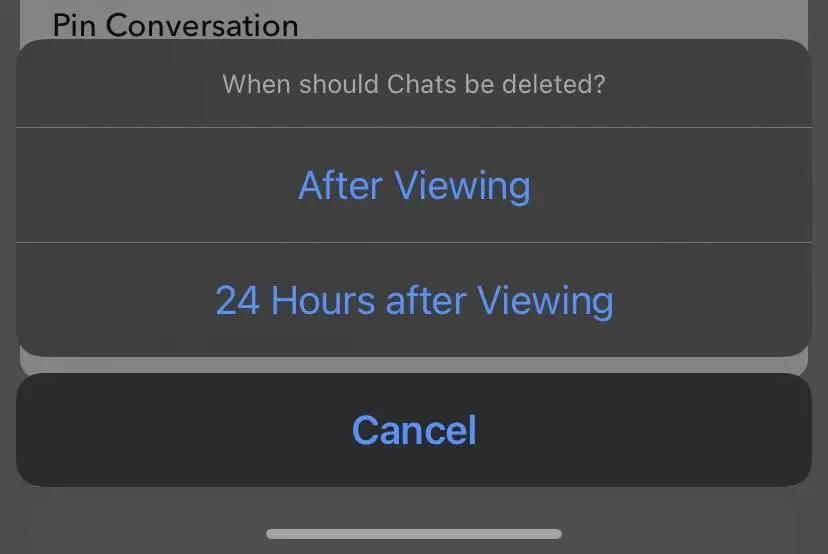You want to delete the Snapchat message which you sent by mistake. This is just a two seconds process that you have to do on your chat screen. It happens with everyone. You probably sent the message to the wrong person or sent something which you want to delete. In Snapchat, you can easily delete messages that you have sent accidentally or you want the person doesn’t see your message. Let us see how to delete Snapchat messages.
You can delete messages in three options:
- The message is sent but not seen by recipients.
- You can delete your messages If your message is seen by recipients.
- You can also clear the whole chat conversation on your phone.
How To Delete Snapchat Messages?
- First, you have to unlock your Snapchat and click the chat icon.
- Now, you have your chat screen go to the person’s chat where you want to delete the message.
- The next step is to long-press the message you want to delete. Your screen will appear with the options shown in the picture

- How To Delete Snapchat Messages (1)
- Next, click on the delete option. Your message is deleted successfully.
How To Delete The Saved Messages?
Snapchat has bundles of features. You can also delete the messages which are saved by your friends and you want to remove them from their saved memories. Not only messages you can delete photos, videos, snaps that you have been sent and saved but want to remove.
The steps to delete the saved messages:
- The first step is to unlock Snapchat and go to the message which has been saved by your friends.
- Press long to that particular message that is saved by your friend.

- How To Delete Snapchat Messages (2)
- Next, you can see the option of unsave chat-click on that.
- The chat is unsaved from your friend’s mobile. Now, again long-press that message and click on the delete option.
- Clicking on the delete option will remove your message from your friend’s Snapchat.
How To Delete The All Messages On Snapchat
Snapchat has the feature of whether you can save or delete the whole messages that you are sending to your friends and family. There is another option of deleting after 24 hours when you choose that your messages will delete after 24 hours on Snapchat.
Here are the steps you have to follow while deleting the whole conversation:
- Tap to your friend Bitmoji and click on the three dots you can find in the right corner.
- Select the option of chat settings from your screen
- Next, you can see the two options of when your chat will be deleted.
- Choose the option of after viewing or after 24 hours accordingly.

- How To Delete Snapchat Messages (3)
- You are done! Now, your messages are set to delete after viewing and 24 hours after viewing have been chosen by you.
Conclusion
You can delete the messages but there is one difficulty in Snapchat when you try to delete the messages they probably get to know about it. Although you can only successfully delete the messages from your friend’s chat screen if their network connection is strong, if their network is poor then the delete attempt will be failed.