Portable Document Format or PDF is especially useful for documents such as magazine articles, product brochures, or flyers in which you want to preserve the original graphic appearance online. PDF files contain one or more page images, each of which you can zoom in or zoom out. PDF files are created using Adobe Acrobat, Acrobat Capture, or similar products.
If you are looking just to read PDFs, you can do it with your favorite browser, but if you think to make more advance e.g., sign or edit pdf documents, merge PDFs you are going to need a dedicated PDF reader.
Free Best PDF Reader For MAC in 2020
1. Adobe Acrobat Reader DC
What could be the more efficient software for opening a PDF file than the one from the company behind the PDF format?
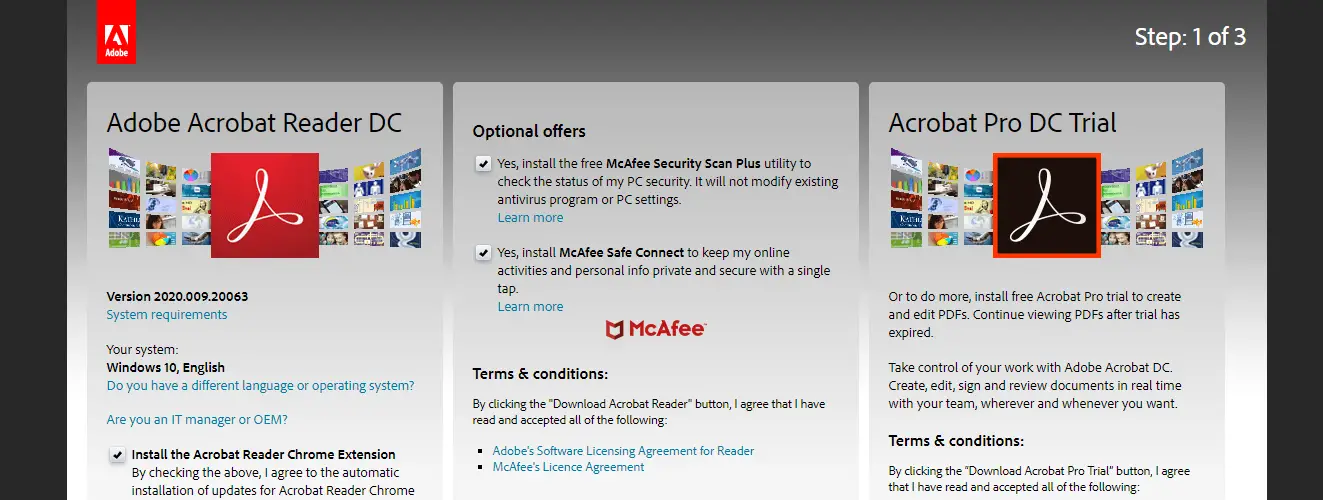
This reader offers you basic, simple to use features like viewing, signing, collecting, and sharing PDF files for free. It also lets you work on your document using the acrobat reader mobile app and is connected to adobe document cloud that helps keep your files safe and lets you access it from anywhere like dropbox, google drive, or OneDrive. Furthermore, you can also avail of additional features offered by purchasing the paid version of the software that comes with more advanced features. You can check out this software here,
2. Foxit Reader
Foxit Reader is like the Google Docs of PDF readers. You can create, share, and secure your PDF’s all on the cloud. To create PDFs, you can upload scans, convert Word documents, PowerPoint presentations, and Excel sheets, and even combine multiple PDFs into a new file.
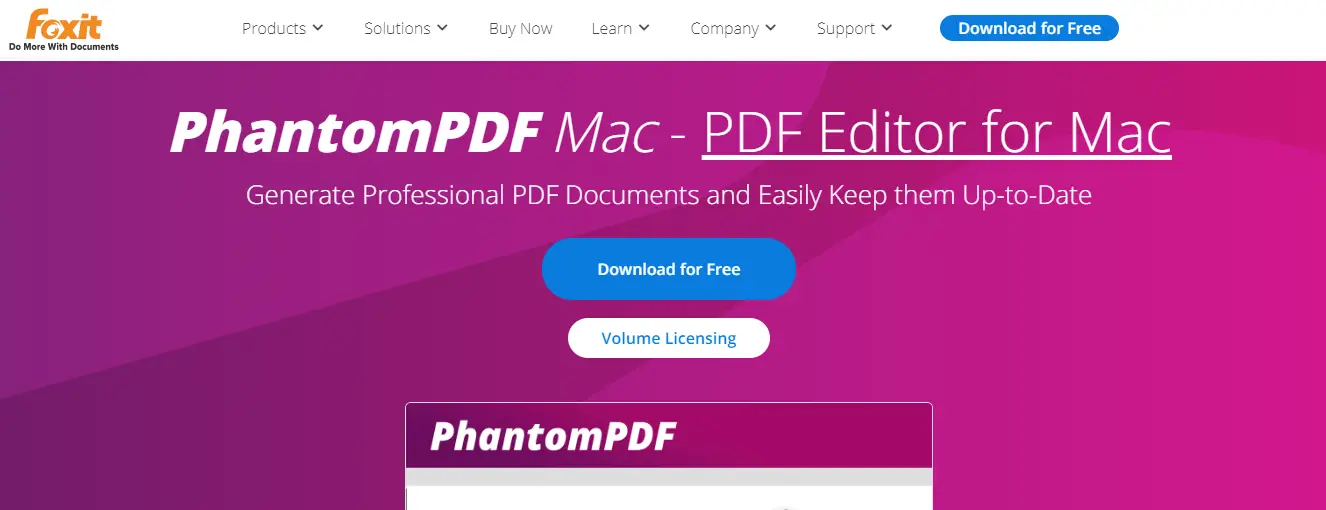
If you want to collaborate with someone on a PDF, you can grant and revoke document access, track who opens your document and view their activity, edit, comment, and notify readers about new updates to your PDF.
It is a free PDF Reader for Mac users, and it also provides multiple security options to keep your PDF safe and private, like passwords, digital signatures, and encryption. If you create PDF regularly for your job and if you need a way to collaborate on the same file, Foxit would be a good option.
3. Javelin PDF Reader
Javelin PDF Reader is a straightforward PDF reader that lets you launch and point standard and encrypted PDFs, annotate them, and bookmark them.
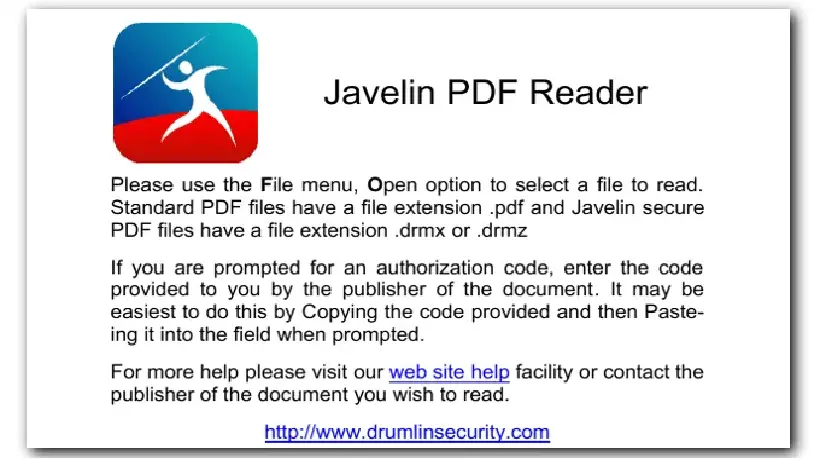
Since its download size is two MB and it doesn’t have extra features like editing, the PDF reader is fast with a simple and its free PDF Reader for Mac users. It gives you a clean user interface. Javelin is probably the best PDF reader for you if you want to read and take notes on PDFs quickly.
4. PDFElement
If you want a feature-rich PDF reader for your macOS device, look no further than PDFElement. This software packs some powerful features such as adding text, images, link OCR technology, highlighting text, and a highly user-friendly user interface. PDFElement is a free PDF reader for Mac users, but it’s not just a PDF reader, it also brings a couple of PDF editing tools that you can use to annotate PDFs or add text/images. Additionally, it provides the option to password-protect your PDF files.
PDFElement is the best Adobe reader alternative for Mac devices. Moreover, it is a free PDF reader; you don’t have to pay any money for upgrading your PDF reading experience. There is also a paid version with advanced functionality.
5. PDF Reader – Document Expert
One of the highest-rated apps on App Store, PDF Reader – Document Expert, facilitates reading, editing, and signing PDFs. You can annotate PDFs, highlight its text, add shapes, add stamps, and insert links in a PDF file. For reading PDFs, there is a night mode, PDFs can be presented as a slideshow, and you can lock your files with a password, Touch ID, or Face ID.
Its free PDF reader for Mac user having an interface with all the bottoms and tools labeled neatly. PDF Reader – Document Expert also allows you to view multiple PDF files as tabs for easing reading. It is a complete PDF app for a PDF reader app.
6. PDF Professional
PDF Professional, as the name says, is a professional, free PDF reader for Mac devices. This software includes functionalities for reading, annotating, editing, and converting PDF files. This is one of the best PDF readers for Mac because of its meticulously designed user-interface and ample tools to edit and read PDFs.
You can add links, images, view, and respond to annotations in the comments, fill static PDF forms, and much more with the free PDF reader for Mac. It also presents you with the option to password-protect your PDF files in case you have sensitive data. PDF Professional also has a Text-to-Speech feature in which you can select the text or document to be read.
7. Haihaisoft Reader
Haihaisoft PDF Reader is free software with fast speed and a rich feature set. It offers a minimal download size of 3MB, reads, and prints all PDF documents reads protected PDF documents by DRM-X platform, supports multiple languages and offers high security by not connecting to the internet for updating without user’s permission.
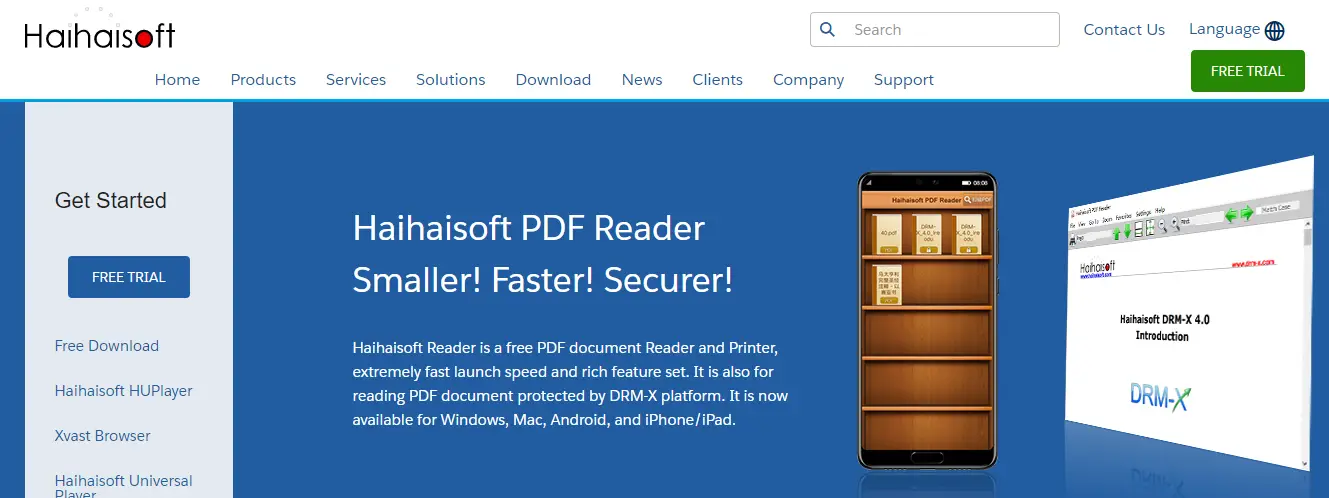
A systematic and secure software, Haihaisoft reader, is also suggested for Mac users to view their PDF documents. Check out the software here, https://www.haihaisoft.com/PDF_Reader_download.aspx
8. Skim Reader
Skim, an open-source PDF reader, is a free PDF reader for Mac. It includes viewing PDF documents, bookmarking them, highlighting and underlining selectable PDF text, editing and embeds notes, and a full screen and presentation mode.
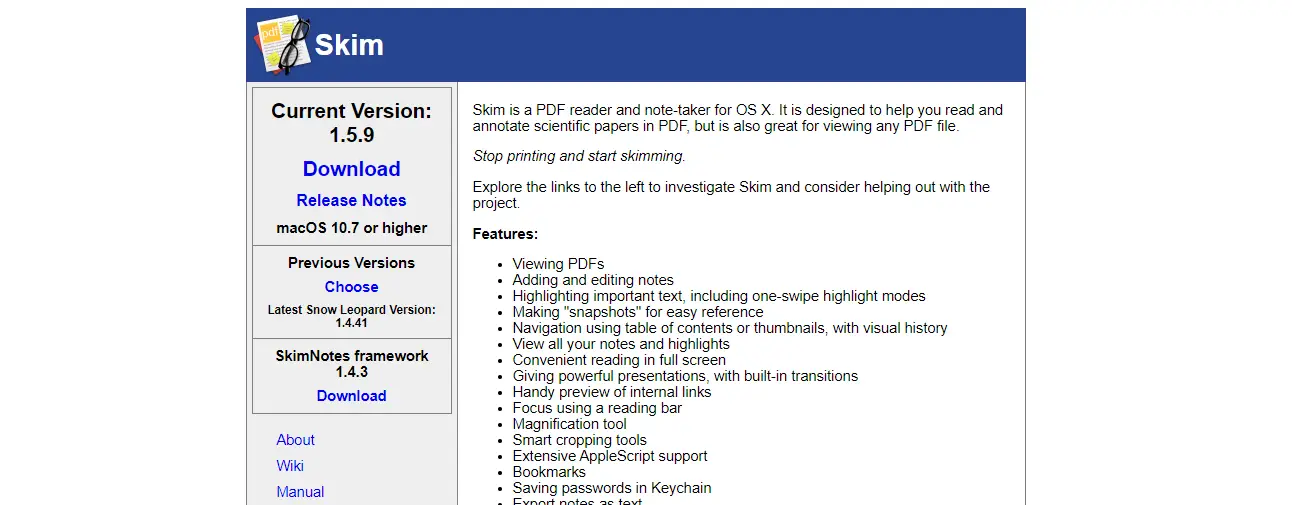
Skim reader is considered the first free software PDF reader for Mac OS X. It is a software that was designed explicitly for Reading eBooks and annotate academic and scientific papers in PDF. However, the software has not been updated since 2017, so there could be chances of security risks. Hence, Skim reader is preferred for reading eBooks and other nonprivate documents. Check it out here, https://sourceforge.net/projects/skim-app/
9. Soda PDF Reader
Another free PDF reader suggestion for Mac, Soda reader, provide features to convert PDF documents from various file formats and convert PDFs to multiple file formats. It lets you combine different file formats into a single document with PDF merge.
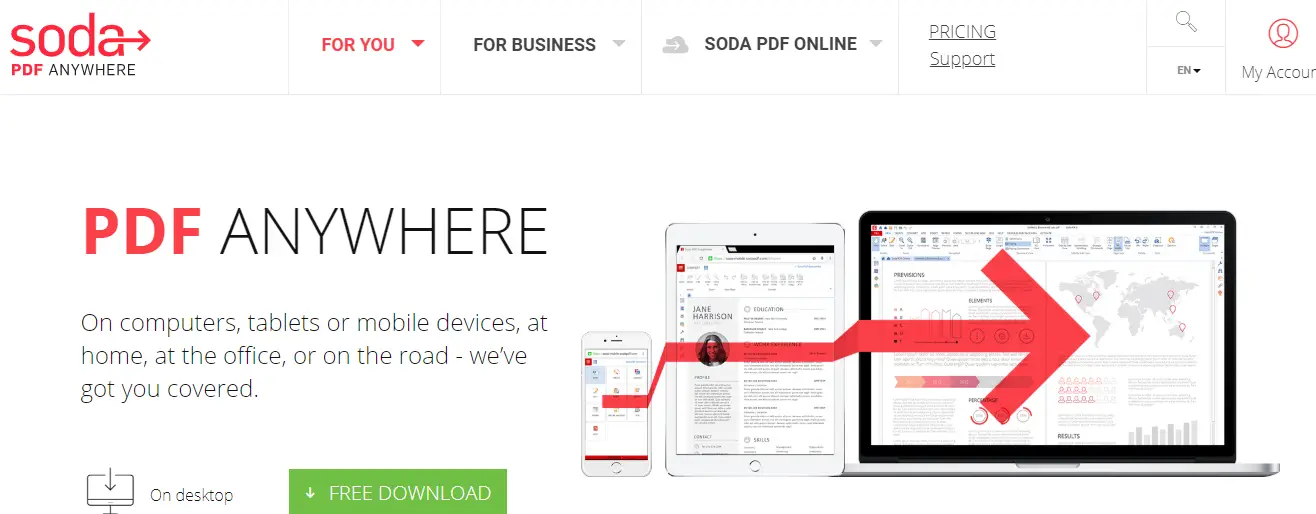
It also helps you modify the content and customize the structure of your documents, annotate your files, collaborates with others, ensure data security, and possess the important OCR feature. A soda PDF reader is another option of free PDF readers for Mac users, which is worth giving a shot.
10. iSkysoft PDF Editor
iSkysoft is another powerful PDF editor for easier reading, editing, and annotating PDFs. It comes with basic features of editing text using single-line styles, text font and text size, and manipulating images by adding, copying, pasting, transforming pages, and converting PDFs to or from other file formats.
It also ensures the security of documents by password protecting files and also comprises the salient OCR feature. iSkysoft, however, is a paid software but provides a free trial that could be used for reading PDF documents.
11. Slim PDF
This Free PDF Reader for Mac focuses on ensuring that all interactions with PDF documents are streamlined, effective, and smooth.

Another advantage of Slim PDF is that it can capture and extract PDF content with copy and snapshot tools. Users can ensure that an active PDF is secured with a valid digital signature and that the document hasn’t been tampered with after the signing. Slim PDF reader can also display the digital signature information.
12. Nitro Reader
Nitro Reader is another powerful Free PDF Reader For MAC in the vein of Foxit Reader and Adobe Acrobat DC. What makes this tool different is that it has a touch screen mode that’s perfect if you’re working on a tablet.
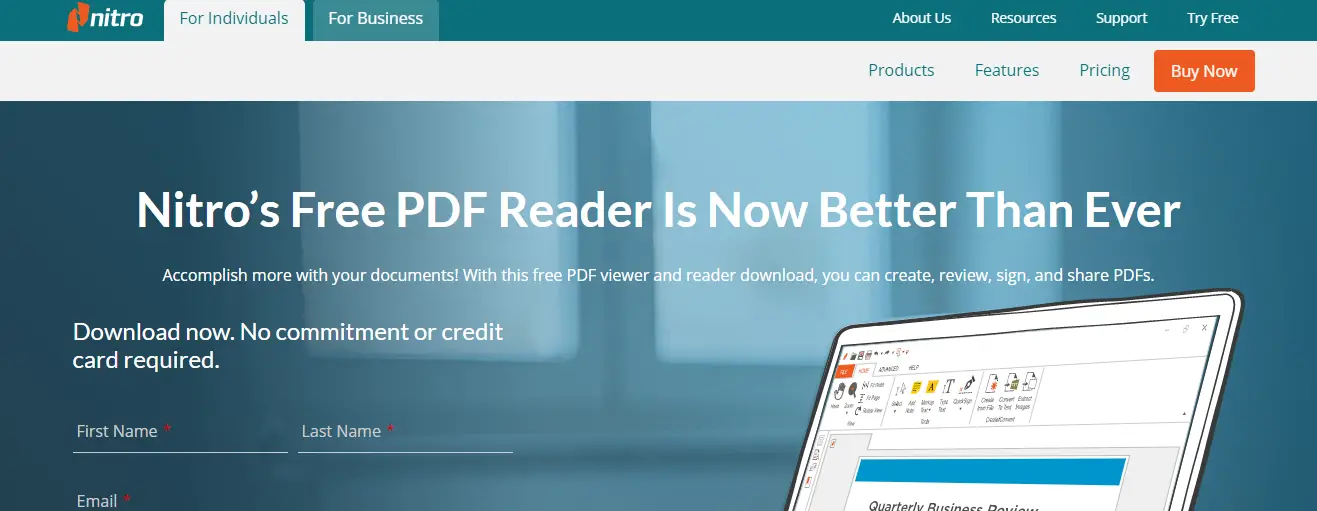
The touch screen mode is especially nice for reading e-books since you can flick the pages rather than a scroll or click on a button. Another great feature in Nitro PDF Reader is a virtual painter with which you can convert any document to PDF– as long as the application you use to open it has printing capabilities. All you need to do is choose the Print option and select the Nitro PDF printer.
13. Google Drive
Google Drive is the most accessible PDF converter and PDF storage system. You can convert any of your documents, presentations, and sheets into PDF files and upload any PDFs to it for your viewing purposes.
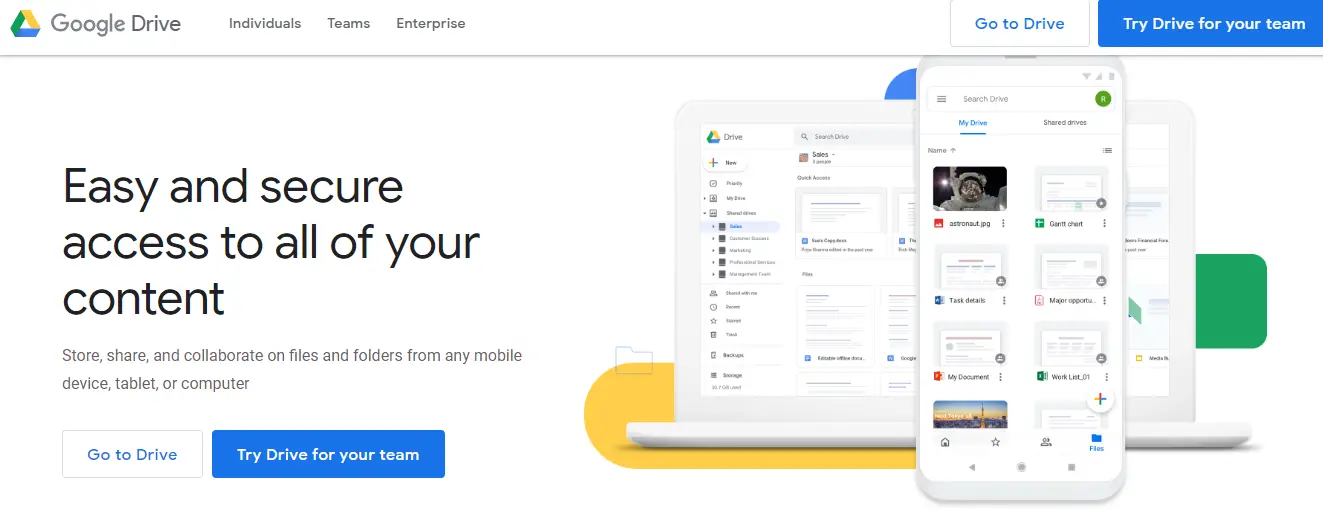
If your only use for PDFs is viewing them or converting files into them, Google drive is the best free PDF reader for mac users.
14. Your Web Browser
Any web browser, like Google Chrome, Firefox, and Safari all have integrated PDF readers, to view a PDF on your browser; all you must do is click on the PDF link. You can also open PDF files that are already stored on your computer by dragging then to an open tab in your browser.
Additional features included in most browser’s PDF readers are rotating, download, print, and adjust text size. If you don’t need to convert files into PDFs and only need to view PDFs, you don’t need to download a free PDF reader for Mac. You can use your web browser.
Summing Up
All in All, these are the best PDF readers for Mac to help you work on your PDF documents. There is much software for reading PDFs in Mac, each providing several features and options. For you to choose the best software, it would largely depend on your requirements and purpose. As per our suggestions, you can use Skim PDF reader or Acrobat reader for reading.



