We have done the treacherous job of finding out the best free YouTube to MP3 converters, just for you. Let us now have a look at the best free YouTube to MP3 converters, along with their features, advantages, and disadvantages.
Overview
YouTube is a free online video-sharing application that allows you to watch videos shared by others, as well as share your videos. YouTube is one of the most popular apps and enables you to watch any video on the platform from anywhere in the world with just an internet connection. It also means that, without an internet connection, you won’t be able to connect to YouTube or access the videos. Sometimes, you’d only want to listen to the audio rather than watch the video.
To solve this issue, people came up with software to convert the YouTube videos into MP3 format, and these applications are called YouTube to MP3 converters. YouTube to MP3 converters allow you to have access to the audio of the YouTube videos only.
There are numerous YouTube to MP3 converters, all of the software has the same primary job, but where they differ is if these converters are free or paid and if they work both online and offline or only with an internet connection if ads constantly pop up or not, and other certain other factors.
10 Best Free Youtube To Mp3 Converters
1. Any Video Converter Free
Link of the software: https://www.any-video-converter.com/products/for_video_free/
The Any Video Converter Free is the most popular and the most effective free YouTube to MP3 converter. This free YouTube to MP3 converter is the fastest, one of the most powerful and one of the most versatile software for converting YouTube videos into MP3. The size of the software is a little large, but it effectively converts YouTube videos into MP3. Other than just converting YouTube videos, the software serves other functions as well, which might be beneficial for you.

This free YouTube to MP3 converter can easily and quickly convert the YouTube videos into an MP3 format, all you need to do is paste the URL of your desired video, select the audio format and select “Convert Now.” The software is compatible with Windows and Mac OS. You need to be careful while installing this free YouTube to MP3 converter, as it also downloads some other applications.
Pros:
- Great format options
- Multiple conversion options
Cons:
- Comes with extra bundled software
2. DVD Video Soft
Link of the software: https://www.dvdvideosoft.com/
The next free YouTube to MP3 converter on this list is the DVD Video Soft. This software allows you to rip off audio from YouTube videos in mobiles as well as in PCs. Once you have converted the YouTube video into an MP3 format, you can listen to the audio anytime, even without an internet connection. Not only MP3 format, but this free YouTube to MP3 converter can also save videos in various other formats like FLAC, M4A, AAC, WAC, and OGG. The software also boasts numerous features like video thumbnails, create iTunes playlists, and download via proxy.
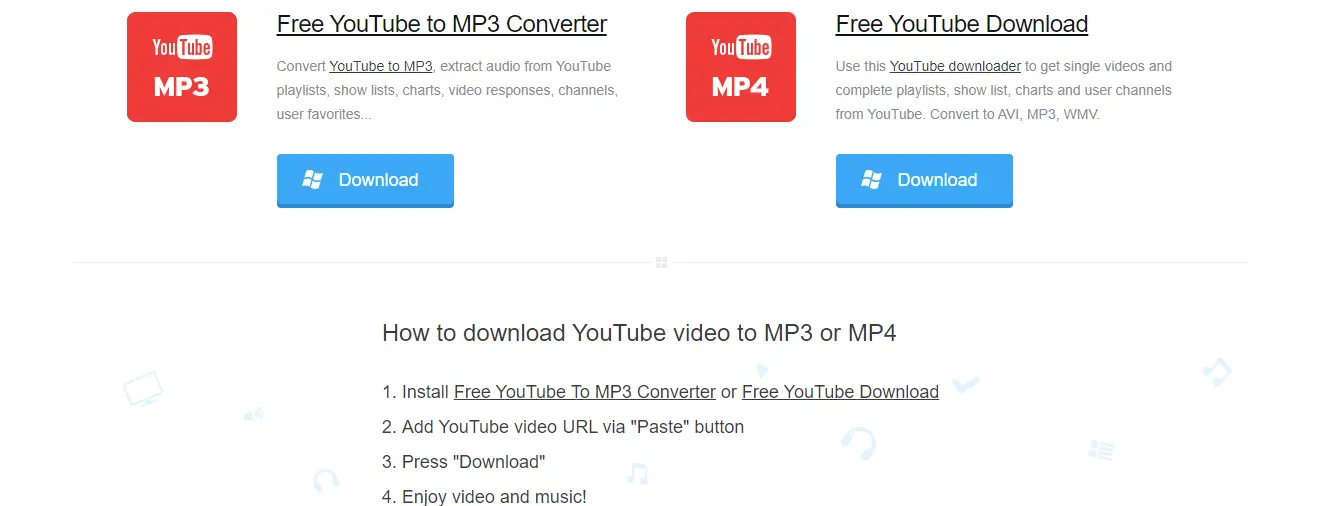
You can easily convert the YouTube video into an MP3 format with the help of this free YouTube to MP3 converter, by copying the video URL, pasting it in the search box and by clicking the download button. This software can sometimes be annoying due to a large number of pop-up ads. The software is compatible with Windows and Mac.
Pros:
- Easy to use
- Amazing features
Cons:
- Annoying pop-up ads
3. 4K Video Downloader
Link of the Software: https://www.4kdownload.com/products/product-videodownloader
The next free YouTube to MP3 converter in this list is the 4K video downloader. This software effectively converts videos into an MP3 format from various platforms like YouTube, Facebook, Flickr, and DailyMotion. Not only MP3, but this free YouTube to MP3 converter also supports other audio formats like OGG and MP4A. It enables you to download up to 24 videos in a playlist. The software is very easy to use. You can save the converted file according to your selected destination, after Conversion.
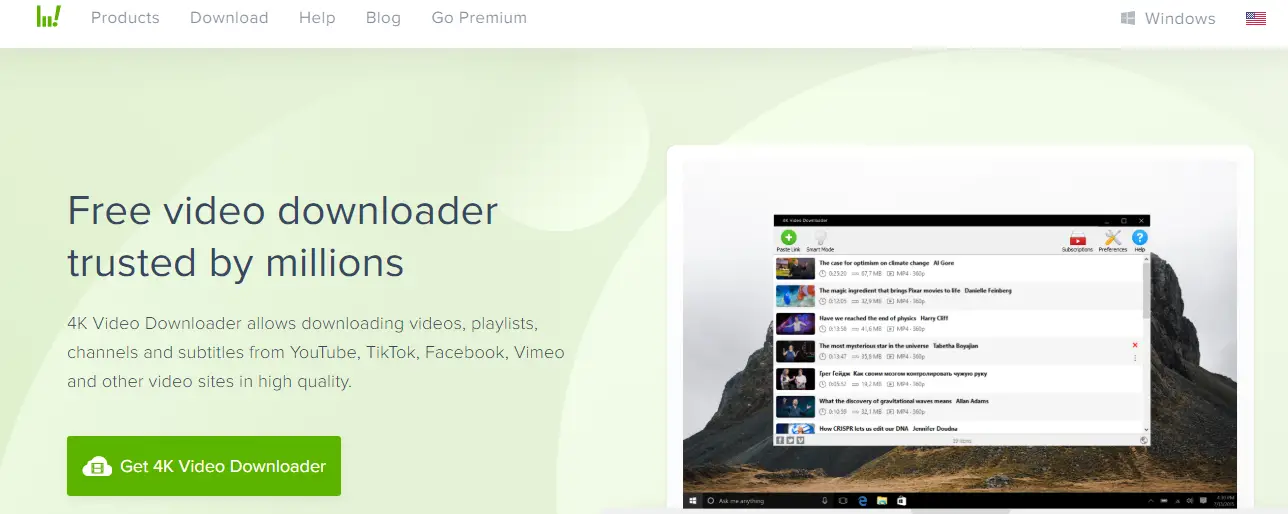
The conversion process is very simple, you will have to copy the URL of the video, click on “Paste URL,” then select the format of the audio by clicking on the “Extract audio,” and finally click on the “Extract” button. The software is compatible with Windows OS only.
Pros:
- Has the capacity to download 24 videos at a time
- Videos can be downloaded through proxy too
- Auto-detection feature
- Built-in download manager to pause and resume downloads.
- No extra software required to be downloaded.
Cons:
- Only available for Windows
4. FLVTO
FLVTO is a great online tool used as a YouTube to MP3 converter, which is supported on multiple operating systems. It has a built-in Chrome plug-in, which makes it pretty easy to use. Just copy-paste the video URL from YouTube and convert it to the audio format desired. Now you can listen to your favorite songs and podcasts on the go.
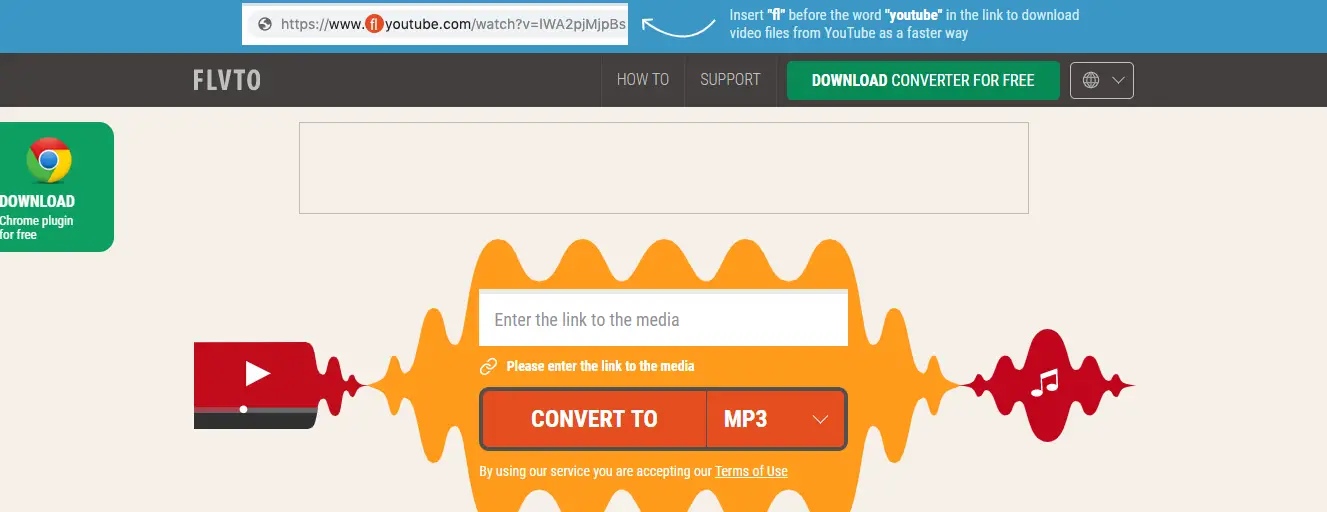
Pros:
- Offline access to downloads available
- Built-in encryption ensures the safety
- Supported on every OS, also windows, macOS and Linux
- Handy as the tool has a Chrome plug-in
Cons:
- Pop-up ads may be a bummer
5. ClipGrab
It is a platform-independent conversion tool that will help you convert files in multiple output formats. The integrated search feature helps you redirect from the tool itself rather than having to paste the URLs. Just paste the URL and click “Grab this clip.”
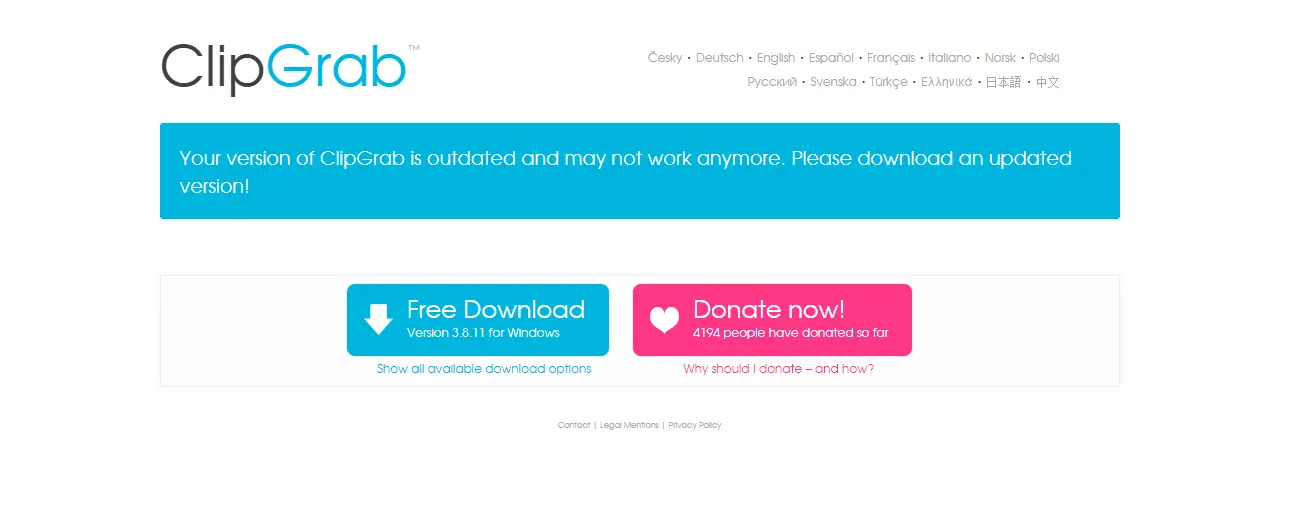
Pros:
- Provides luxury to choose the download quality
- Built-in search feature
- Lets you edit and trim the videos
Cons:
- Download speeds may sometimes be slow
- The software needs a good amount of space
6. OnlineVideoConverter
This YouTube to MP3 converter website has garnered an innumerable number of users across the globe. It has a sleek interface with simple navigations. It supports many different video formats like HD, 1080p, 2k & 4k, etc.
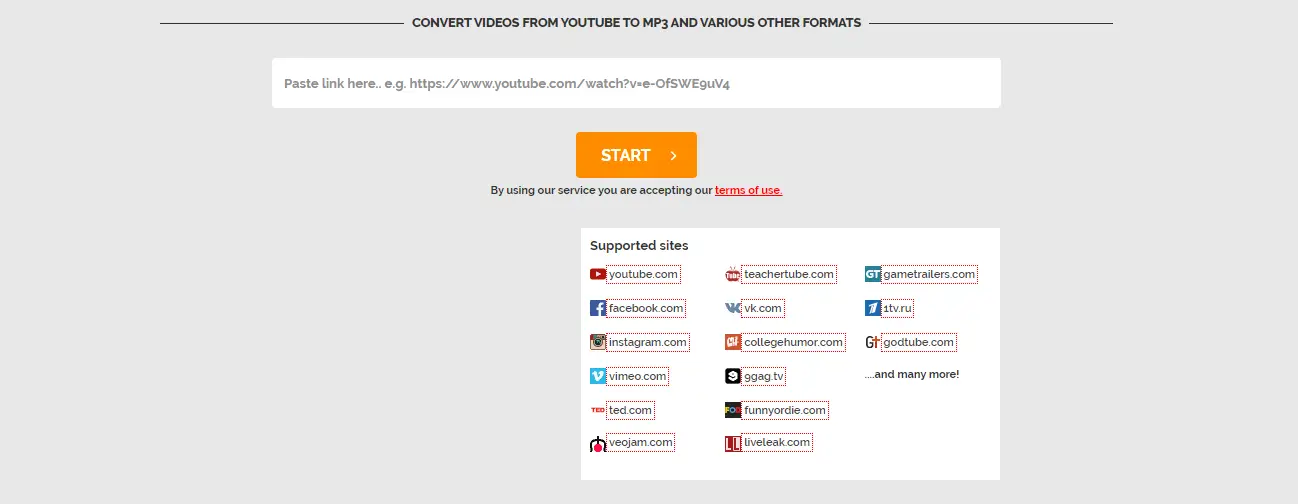
Pros:
- Easy to install and use
- Offline downloads available
- Enjoy multithreaded downloading. Download playlists and separate links — all at once.
Cons:
- Does not support multiple conversions simultaneously
7. Dirpy
Dirpy is another free website that can be used as a YouTube to MP3 converter. It lets you convert on the fly and supports multiple download formats. Dirpy converts videos to high-quality MP3 audios, which is a certain desire for many users. It is easy to use, and you can anticipate no navigation hurdles.
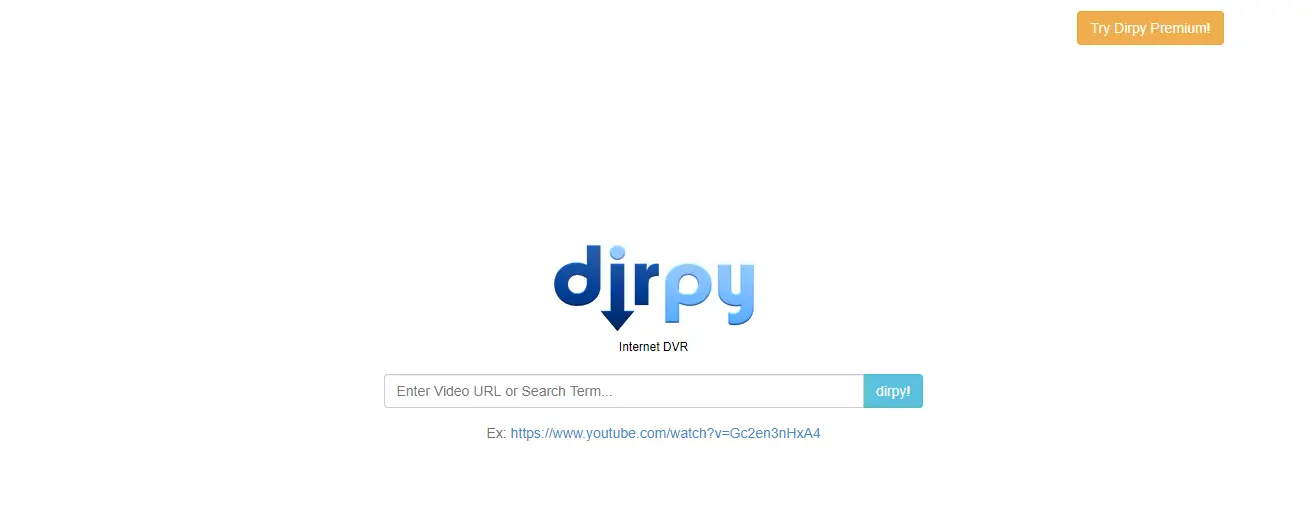
Pros:
- Easy to use
- It is a web application, so nothing is required to be installed
Cons:
- The only downside is plenty of ads. But it’s nothing an ad blocker can’t take care of.
8. YTBmp3
YTBmp3 is another free YouTube to MP3 converter tool. It is easy to use and can convert over 1- hour videos into the desired format in a few minutes. A user-friendly interface and high-speed conversions simplify the Conversion. This free Youtube to MP3 converter tool supports all devices like phones, laptops, and tablets.
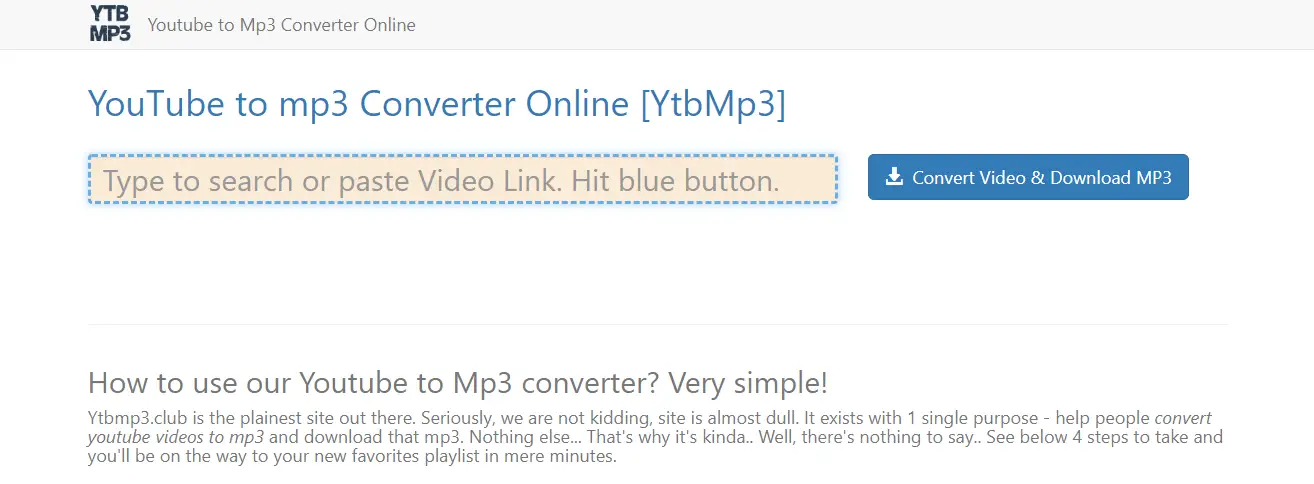
Pros:
- Conversion takes place in batches
- It has many other conversion formats, so it may be bigger in size than you expect, the optional Adware needs to be done away with during the tool download.
- Add to your Dropbox or just download
Cons:
- Won’t be able to convert videos that add up to more than 1-hour duration
9. ListenToYouTube
ListenToYouTube is another YouTube to MP3, which makes the process look rather elementary due to easy navigation and user-friendly interface. Pretty much like the others, this too requires you just to paste the URL and hit convert. There is no limit on the number of videos that can be converted using this free service.
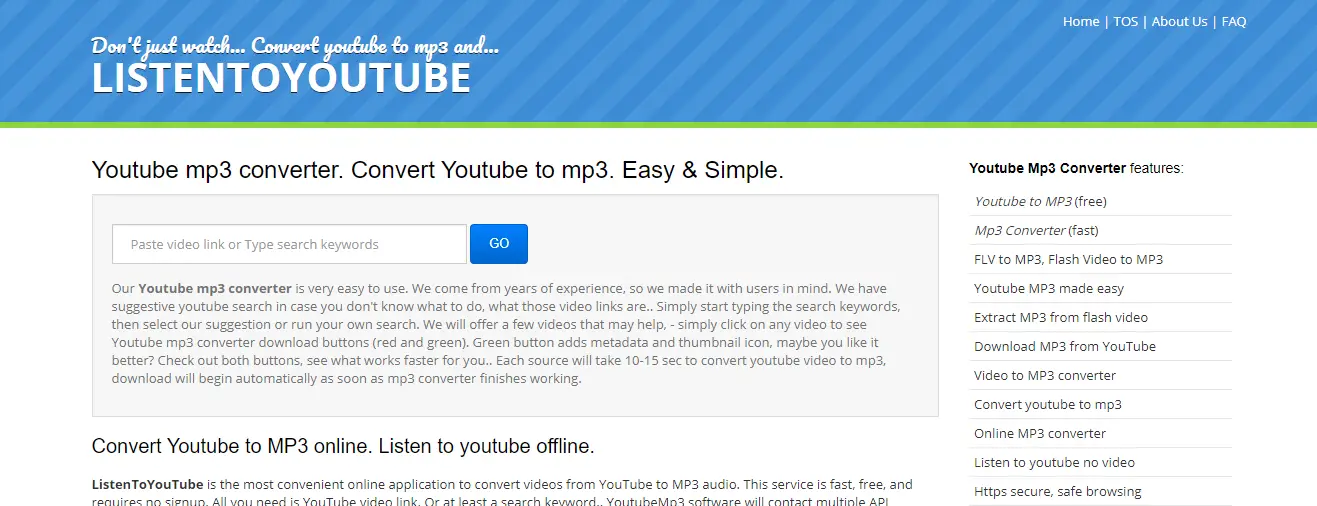
Pros:
- User-friendly interface
- No limits on simultaneous downloads after Conversion
Cons:
- Too many ads. But they can be done away with an ad blocker.
10. Wondershare UniConverter
Wondershare UniConverter is a YouTube to MP3 converter tool that provides a video conversion mechanism to the desired format. It has a host of powerful features every user would want. It lets you convert to MP3, WAV, and other formats without losing quality in just a click. This tool has many benefits ranging from built-in editing features to 30 times faster conversion speeds. It has an easy to use drag and drop functionality.
![]()
Pros:
- Ensures 30 times faster conversions
- Supports conversion from YouTube to MP3 and other 100+ formats, like AVI, MKV, etc.
Cons:
- Unavailable for Android and iOS
Conclusion
This was our list of the best free YouTube to MP3 converter. We hope this list helps you choose amongst the best free YouTube to MP3 converter.



