While there are many PDF editors to choose from, it isn’t easy to find the best free pdf editor alternatives to the paid PDF editors that are used by many. To make your life easier, we have decided to list below the best free PDF editors in 2020 that will help you decide which PDF editor suits your needs the best.
PDF is one of the essential document formats widely used all over the world. It is all because of its compact and secure nature. Though this format is generally used to prevent misinterpretation or any change, there can be times when it is necessary to change the information stored in a PDF file.
Best Free PDF Editors To Try Online
1. Sejda PDF Editor
It is a web-based free PDF editor (with a paid alternative as well). You can use this editor to edit, sign, fill, edit or add text, add images, and create links in a PDF document. Being an online tool makes it easier for the user to directly upload the PDF files from Dropbox, Google Drive, or a local disk.
It also means that it doesn’t require any installation or any such hassles. Sejda PDF Editor can be used on any operating system, whether it be Windows, macOS, or Linux. It is also available on mobile platforms such as Android and iOS.
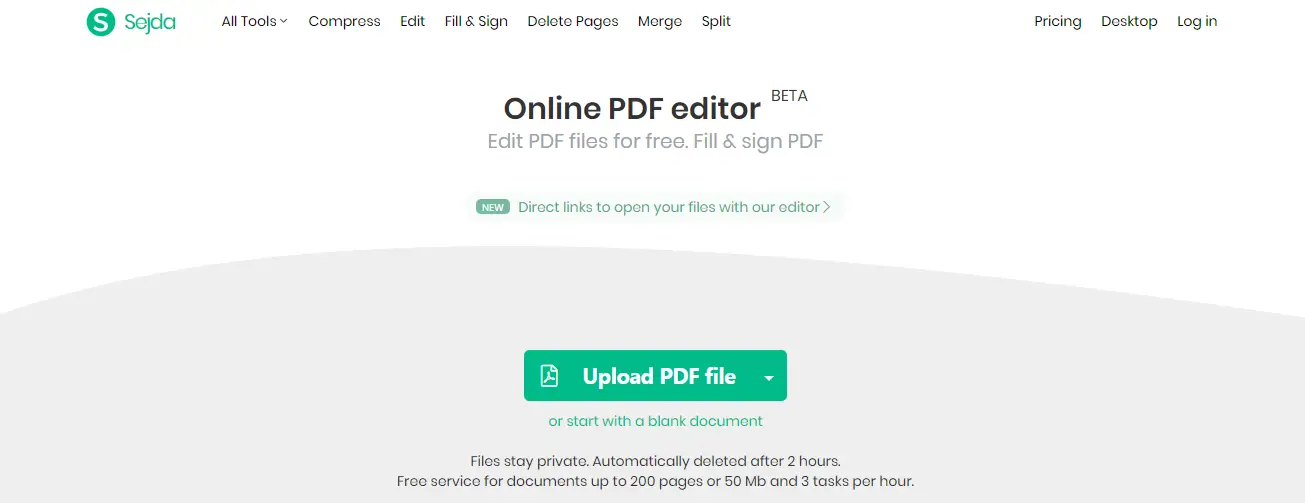
One of the attractive features is that the documents that a user upload gets deleted after 2 hours. It entails that the documents uploaded to this PDF editor are safe from any misuse. Another significant feature to consider with this PDF editor is that it gives clear and crisp instructions on its website, making it user-friendly and easier to use. It also lets the user edit pre-existing text in the PDF without adding a watermark.
Sejda PDF editor has its own sets of limitations, though, but they aren’t restrictive enough to cause problems to users who are looking for essential functions. A user can perform only three tasks and upload 50MB, or 200 pages of information to Sejda every hour.
Website – https://www.sejda.com/
2. PDFescape
It is a PDF editing software that is available on the web as well as a desktop application. However, only the web version can be used for free. PDFescape can be used to add text, shapes, whiteouts & more to PDF files.
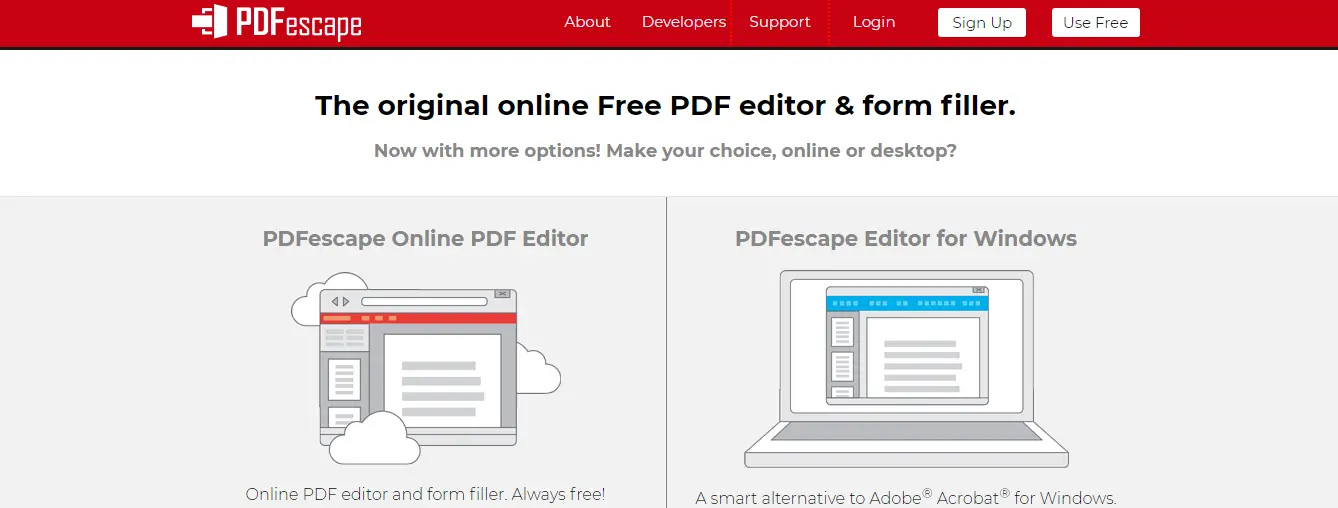
You can Crop, deskew, move, delete, & insert PDF pages, create links to other PDF pages or web content, change PDF information tags, encrypt PDF contents using a password, add images to PDF files and sign PDF documents using your scanned signature.
Similar to Sejda, PDFescape’s online version can be used on any operating system and mobile platforms. The only flaw of the free PDF editor is that the user can’t upload a document larger than 10MB. But, it shouldn’t be a problem until and unless a user is trying to edit a book-length document.
You may also like – Best Free Data Recovery Software for 2020
3. PDFxchange
PDFxchange is another free PDF editor that works well for simple editing use. While it offers some great tools, not all of them are available for free use. One major drawback while using the free PDF version is that it saves the file with watermarks on every page, but that doesn’t make this software redundant as it lets the user edit existing text, add your text to the PDF, and add or delete pages from the document. It can be downloaded in a portable mode to use on a flash drive or as a regular installer.
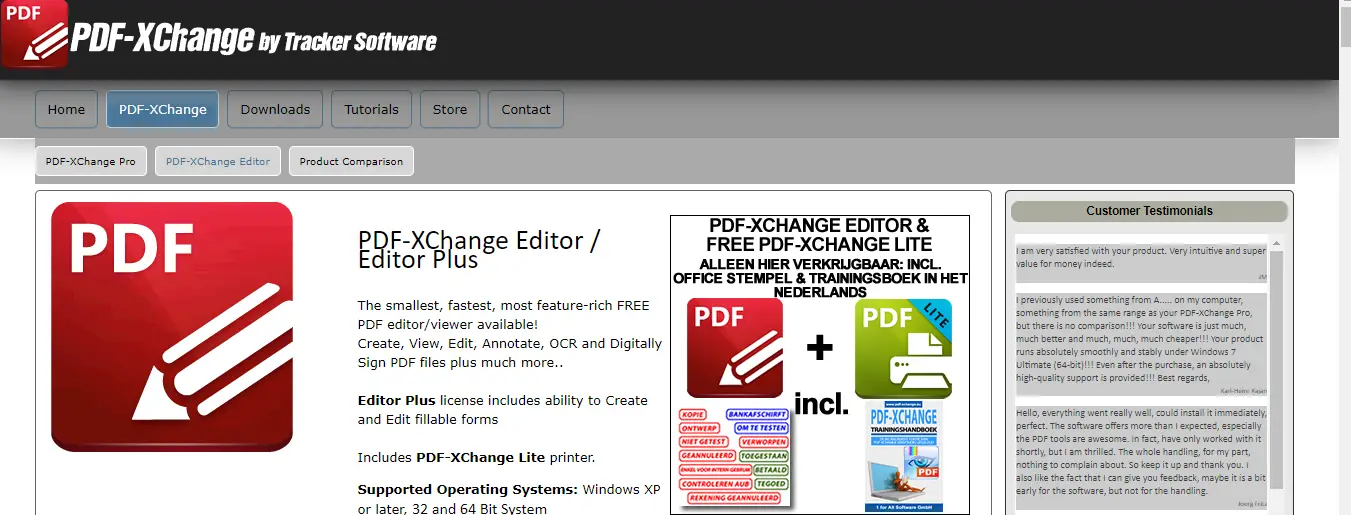
One exciting feature of PDFxchange is that it uses OCR technology to figure out the text in the scanned document. It makes it very easy for a user to scan hard copies of the documents to digitize the text. This editor is very user friendly, and all the options and tools are categorized into their sections for easier management.
Website- https://pdf-xchange.eu/index.php
4. Smallpdf
Smallpdf is a basic web-based free PDF editor that lets a user add images, text, shapes, or signature to a PDF. It is a user-friendly PDF tool that doesn’t charge anything for removing the watermark.
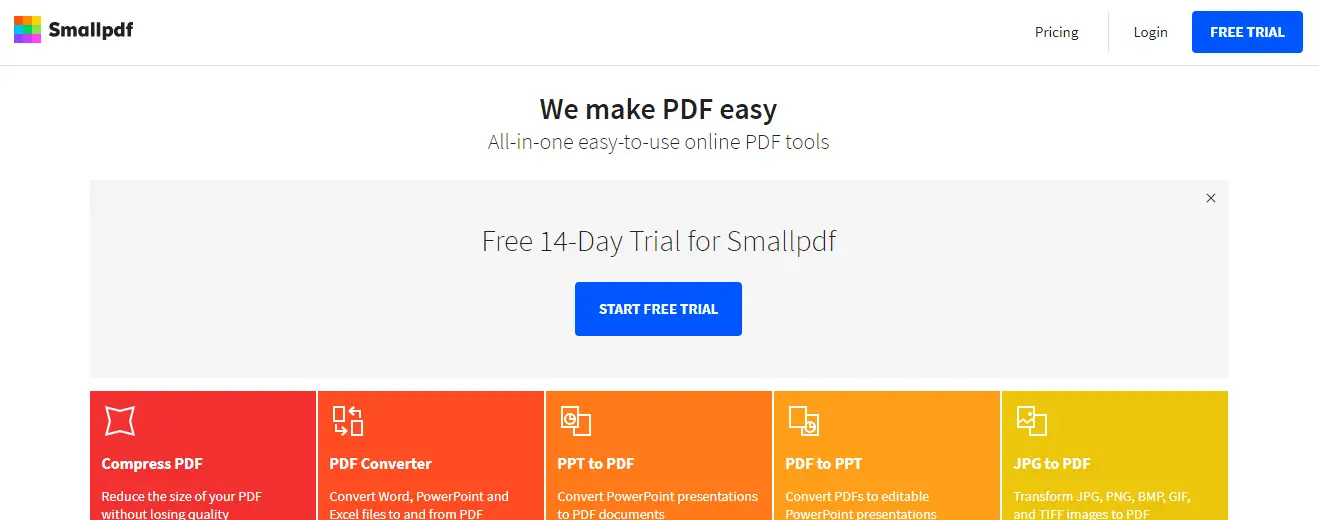
Additionally, the user can import three shapes into a PDF: a square, circle, or arrow. The object’s main color and line color, as well as the thickness of its edge, can be changed by the user. Being an online tool, it can be used on multiple platforms with any modern web browser.
While the free online version only makes it possible to add minor changes to documents, there are other free features that are more compelling. These include tools for converting PDF files to Word, Excel, PowerPoint, and JPEG. Simultaneously, the user can also convert each of those file types to PDF. It also lets the user add electronic signatures, convert or compress files, and merge documents.
Website- https://smallpdf.com/
5. AbleWord
AbleWord can help you edit PDF files in an easy way. All you need to do is download and install it. It might not be very popular software, but it is effective.

One of its features would allow you to edit PDFs almost like any word document. You can reform images, edit headers, footers, or even can use spellcheckers almost like a word.
Try – Top 10 Best Free Photo Editing Software for PC
6. PDF Buddy
Pdf Buddy is another free PDF editors out there and would help you in many different ways. You don’t need to download them; you can even use them online and avoid the mess of downloading it. Just turning on the internet would help you reach it for free.
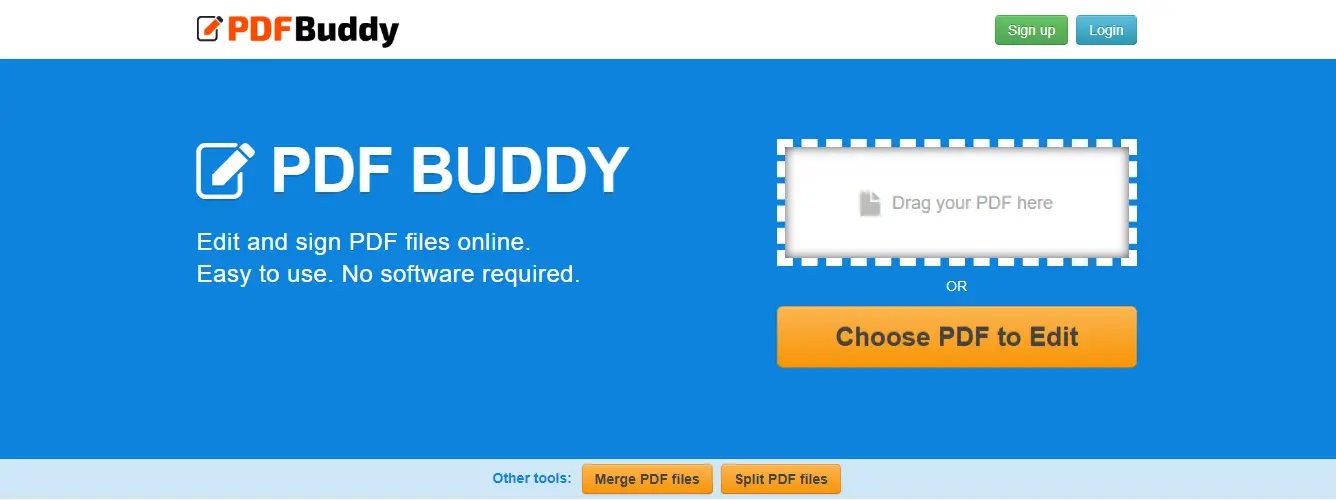
You need to sign up once, which is done quite quickly and upload your file you want to edit. You can use this free PDF editor in all Windows formats from XP to Windows 1 currently.
Website – https://www.pdfbuddy.com/
7. Foxit Phantom PDF
This PDF editor comes with an advantage for students. It comes with three versions – Standard, Business, and Education. The standard version might charge you about 109 dollars. But you can use the education version if you are a student if you don’t want to pay all the 109 dollars.

You can even work on the scanned PDFs here and edit them just like others. This PDF editor can even help you to split, merge, and rotate and share PDF files you can also sign the PDFs and convert them into other file formats.
Website – https://www.foxitsoftware.com/pdf-editor/
8. Inkscape
Inkscape is a popular free image viewer and editor, but it also has some fantastic PDF editing functions that come only with the paid versions of some PDF editors.
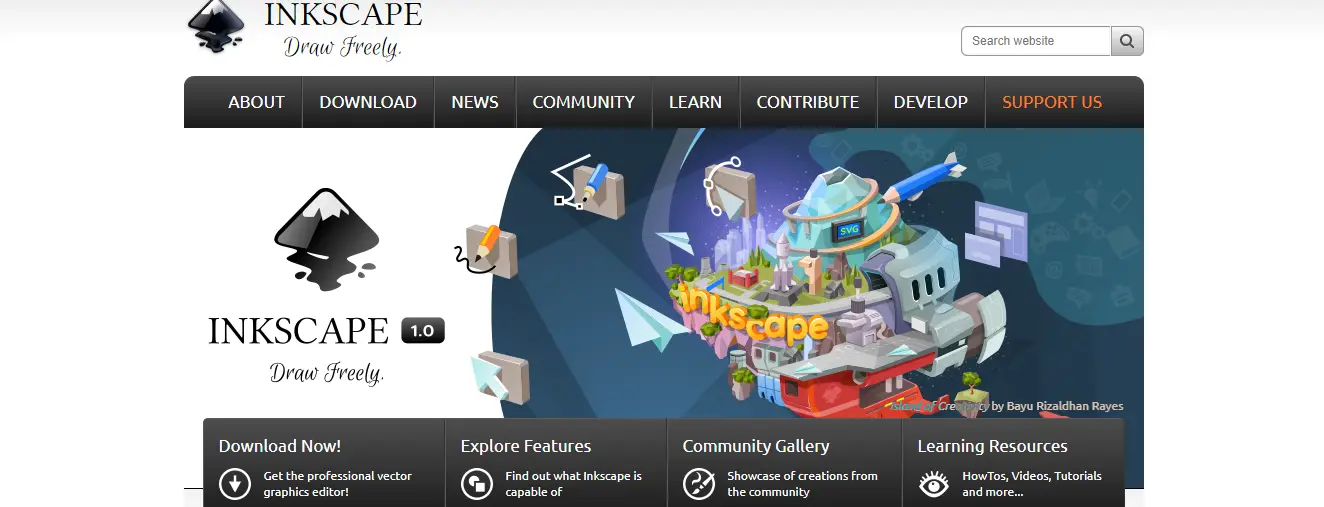
It is a handy image editing program, although it can feel to be a bit too advanced. In the world of PDF editing, the only utility this could serve you would be when you want to delete or edit images or text in the PDf file. For other tasks like editing PDF forms or adding shapes in the file, you’d be better off using different PDF editors.
Inkscape can work on Windows, macOS, and Linux.
Website – https://inkscape.org/release/
Conclusion
While there are multiple software and online tools that let a user edit and transform PDF documents, these are some of the best free PDF editors that are available for use.
We hope that this article helps you find the best free PDF editor that suits your needs and edit that PDF file that you have been trying to edit for free since along!



