There are many smartphones available in today’s market of different ranges. Almost every Smartphone which is launching now comes with this safe or secured vault feature, which allows a person to hide their photos and videos from the others. They want it personal with a secured PIN or Password or any other security encryption based on the phone which they use. Let’s talk about the best apps to hide photos and videos on your Android smartphone.
How to Hide Your Photos(Best Apps to Hide Photos & Videos)
Unluckily, some phones don’t have a secure folder inbuilt. So, we are going to see some of the best apps to hide your photos and videos on android, which you will be able to download and use as safe to hide your data.
Also – 11 Best Instant Messaging Apps For iOS.
1. Calculator
This app might be a perfect choice if you don’t want others that use your phone even to know you’re singing a secured folder. When used, it is simply a calculator which does all calculations. Only when you enter a PIN and press ‘=’ the vault opens.
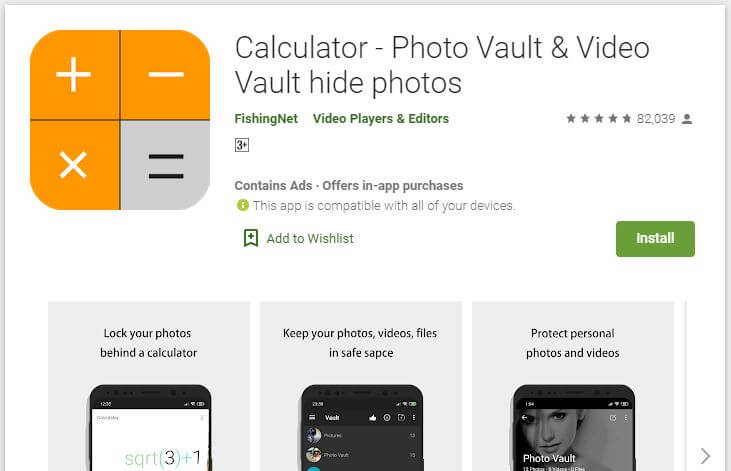
It also comes with an intruder selfie option, which lets you know is someone is trying to open this vault by capturing a selfie of them. You might be able to create a fake vault, and you don’t necessarily need to come out of the vault by pressing back button, all you want to do is shake your phone, and the vault closes automatically.
Link: https://play.google.com/store/apps/details?id=com.hld.anzenbokusucal&hl=en
2. 1Gallery
If you want to find one of the best apps to hide photos and videos, this would be one among the best. It has strong encryption compared to other apps. You can set a PIN, Pattern, Password, or even your fingerprint to open the vault of this app.
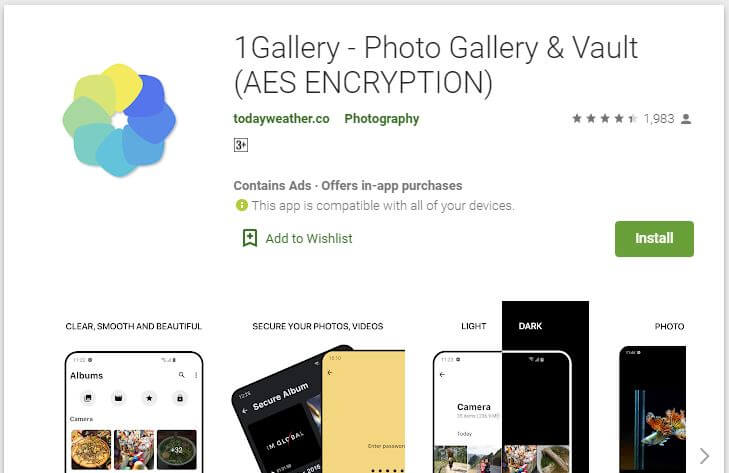
It has also got an inbuilt photo and video editor. Additionally, it also supports dark mode, and it has got a new modern design and gives you a better user experience.
Link: https://play.google.com/store/apps/details?id=app.galleryx&hl=en
Read – 10 Best Epub Readers for Windows (2020)
3. Applock
It could be one of the most renowned apps for hiding photos and videos. This official app lock app by DoMobile is available in the play store since Jellybean (4.1.0). It is like the regular app lock, which can be encrypted with PIN, Pattern, and Password.
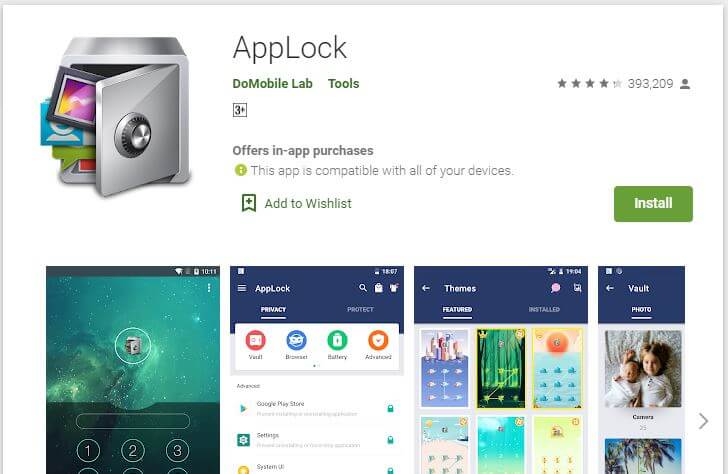
Not only it has a vault, but it also locks applications like a gallery, camera, etc. It also does have good security encryption. The only drawback with this app is, it has a lot of advertisements. So if you are ok with advertisements, this could be a better one in this list.
Link: https://play.google.com/store/apps/details?id=com.domobile.applockwatcher&hl=en
4. Vault
The vault-app does not only allows you to hide photos and videos but also other data like SMS, contacts, apps, and even call log. The main feature of this app is that it comes with an inbuilt incognito browser, which you can use to surf through the internet without even leaving a trace of the things which you have browsed.

Some of the other features are you’ll be able to create multiple vaults, make the app’s icon disappear from the home screen, or even record if some try’s to break into the vault. You’ll also get a free cloud backup. So to summarize this application in one word, this app is awesome.
Link: https://play.google.com/store/apps/details?id=com.netqin.ps&hl=en
5. Keepsafe photo vault
A well-known app in the list of apps to hide photos and videos. It is similar to a regular safe app and comes with features that all other apps do have. Encryption types are PIN, and now, with the update, you’ll be able to use your fingerprint to encrypt.
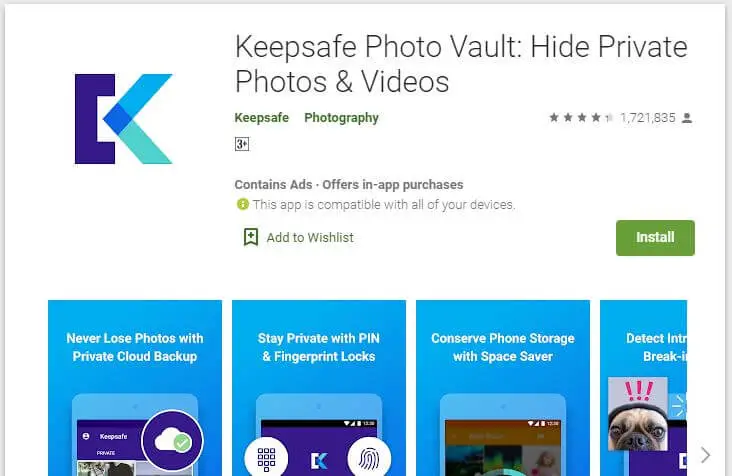
You will be able to create folders and organize the things which you hide, which could be clutter-free. You will also be able to choose different themes from the list of themes available. Features such as a fake login and a break-in alert are also available in this app.
Link: https://play.google.com/store/apps/details?id=com.kii.safe&hl=en
6. PhotoGaurd
PhotoGuard is also one of the apps available to hide photos and videos. This app is highly encrypted. The main feature is you can create two encryption for the data you’ve saved. For instance, Other than the PIN set to open the app, you can set a PIN of even the photo saved inside the app. It also has a photo viewer and a video player inside it so that you will be able to see the photos and videos then and there.
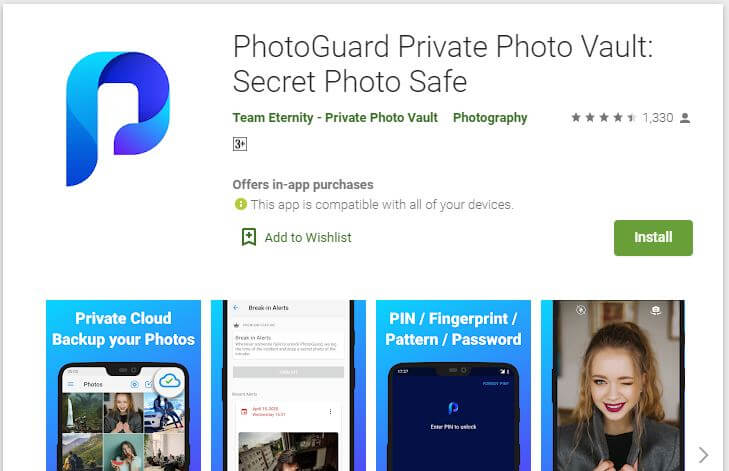
It also has a camera inbuilt; it enables you to keep it inside the app as soon as you capture it. Other than these features, it has a good user interface, and encryption methods can be either a PIN, Password, Pattern, and fingerprint. It also has an intruder alert. It also is one of the best apps you can download for free.
Link: https://play.google.com/store/apps/details?id=com.photovault.photoguard&hl=en
7. Hide Something
With more than 10 million downloads on PlayStore, this app has mind-blowing features in it. With this app, you can protect your files and hide them by PIN, password, and fingerprint sensor. It has beautiful themes in itself, supports a variety of file types, advanced image viewer, and also a cake login more for protecting our privacy without any risk.
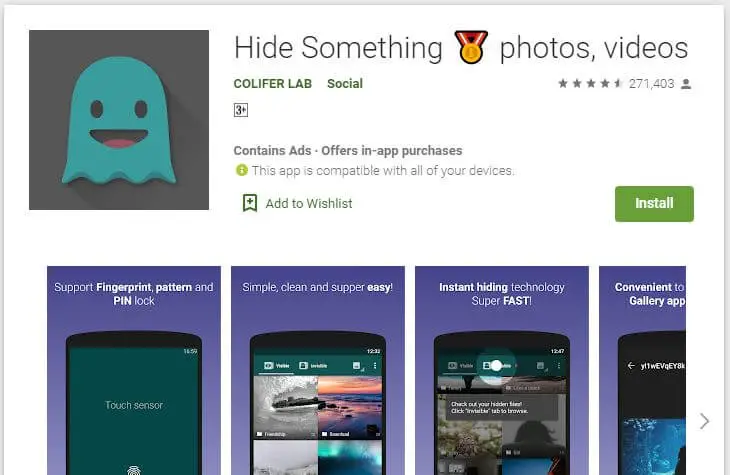
It also provides a very beneficial feature. That is, it does not show itself in the ‘recent’ of the phone. Also, it saves our hidden files in the drive so that we can access them through any other devices in any part of the world just by logging in to our account.
Download Link :
https://play.google.com/store/apps/details?id=com.colure.app.privacygallery
8. Hide it Pro – Hide Photos, Videos
Hide it Pro is one of the oldest horses in the league of photo and video vaults for android. The app has an icon that makes it look like an audio manager app. You can also change the icon to make it look like a calculator, currency converter, etc.
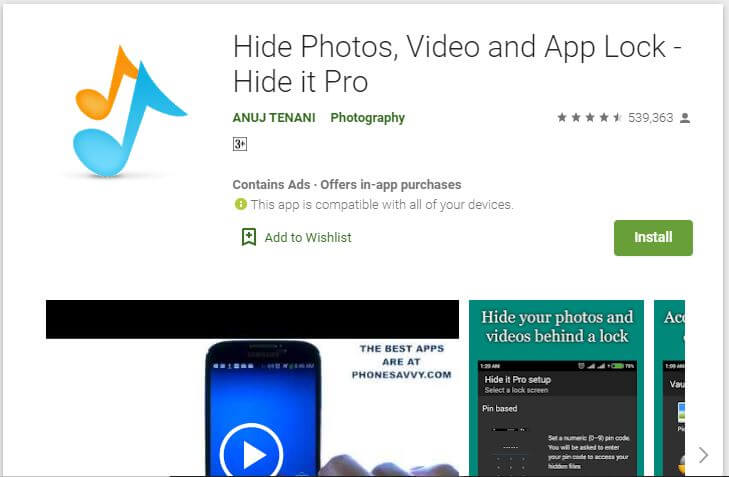
If you are changing your phone or do not want to lose any data back it up with free cloud storage. De-clutter your gallery by organizing your photos and videos into different categories. Hide it pro cant be tracked either as it disappears from the app list.
Feature – App Lock, Variety of disguising icons, Multiple lock screens – PIN, password, pattern, and fingerprint), private browser, private messaging and calls, integrated sharing with social apps, integrated video player.
Link: https://play.google.com/store/apps/details?id=com.hideitpro
9. Gallery Vault – Hide Pictures And Videos
Another fabulous privacy protection app that lets you hide your photos, videos, and any other type of file. Just one password can’t keep our files protected always, and you never know in whose hand your phone will end up. Gallery vault lets you add that extra protection by encrypting your files.
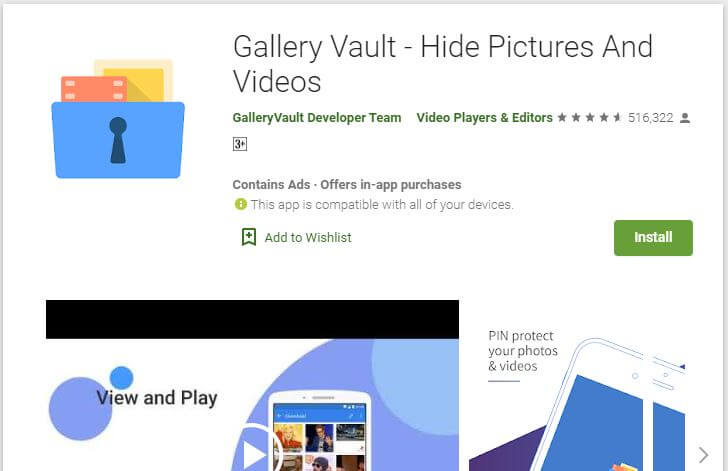
It has a hidden icon, so no one even knows there is such an app on your phone. It comes with a built-in private browser and files downloaded from this browser will automatically be saved in gallery vault. In a hurry, because someone just came into the room with whom sharing your picture/video is not that comfortable. Just give your phone a subtle shake to close gallery vault.
Features – Hidden Icon, Photo/Video Vault, Private Browser, Shake and Close System, Fake passcode that shows fake content, Break-In alerts, Elegant User Experience, Support hiding files in SD card.
Link: https://play.google.com/store/apps/details?id=com.thinkyeah.galleryvault
You may also like – 11 Best Instant Messaging Apps For iOS
10. Sgallery -Hide Photos, Hide Videos, Gallery Vault
A working calculator that doubles up as a photo and video vault. Hide your photos, videos, and any other files behind a calculator to keep give them that extra layer of security that you need. Being one of the highest-rated photo/video vault apps on the play store helps you de-clutter your gallery and organize your files in your way.
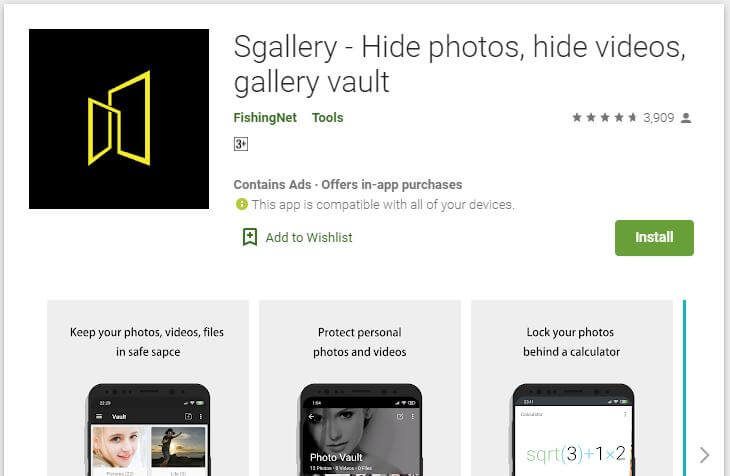
It can also be disguised as a system converter. If you are not comfortable with either the calculator or the system converter, you can hide the icon so that no one will know that any such app exists on your device except you. A unique feature I found on this app was a built-in notes section.
As someone who uses notes a lot and has some pretty private stuff stored in that app, I love the idea of a secured notes section to jot down thoughts and to-do lists. After all the above, if someone still manages to get to the lock screen of the app, it will take the intruder’s selfie.
Features – Vault, App Lock, Hide Icon, Disguise Icon, Private Browser, Private notes section, shake and close, Intruder Selfie, Backup.
Link: https://play.google.com/store/apps/details?id=com.hld.anzenbokusu
Related – 9 Best Video Editing Apps for iPhone/iOS.
Conclusion
If you consider the best, then you might be able to pick one among the above-mentioned apps to hide your photos and videos. Privacy is something that almost everyone has, and apps like these help people to get rid of concerns about their privacy off their shoulders.



