You want a clean and organized space but these wires act as a barrier against that dream and you want to know how to hide ethernet cable but don’t know how? Worry not, we’ve got some simple ways- how to hide ethernet cables and wires.
In recent times, many traditional appliances have been replaced by modern technology, making it easier and more approachable to operate things. For instance, calculators, clocks, weather reports, news, etc. have been implanted in a single device i.e. a mobile phone. Similarly, devices have become wireless which cuts off the trouble of organizing lengthy wires. But various services like Wi-Fi still come with wires and cables, which is a household necessity in the modern era. However, such a necessity comes with a price tag – lengthy and messy wires. It gives off an unorganized and untidy look to the living space where the ethernet or Wi-Fi is installed.
How to Hide Ethernet Cable
1. By using wall-mounted wire channel concealers
This is helpful in cases where more than 1 ethernet connection is installed in a house. Therefore, using wall-mounted wire channel concealers is an effective solution to the problem of how to hide ethernet cables.

The small diameter of only 0.4” width is perfect for hiding the ethernet cables without making them stand out too much. Also, they come with self-adhesive foam tape that sticks to the wall instead of the screws that damage the walls permanently. What you need to do is cut it to the desired length with a sharp tool like a coping saw and mount the base by removing the adhesive’s strip liner and pressing it to stick to the wall.
2. By using Duct raceways for room corners

Another effective solution for hiding ethernet cables is by using duct raceways for the corners of your room where the Wi-Fi connection is installed. They do not make the room look dull and full due to their placement on the corners of the room, but rather make it look chic and elegant. These duct raceways also act as a protective shield against any potential damage to the ethernet cable. They too can be installed by using adhesive tapes instead of screws.
3. By using Baseboard cable concealers
The next solution on the list is installing baseboard cable concealers. As suggested by its name, it conceals the ethernet cable and provides a safe space for the cable. The D-line quarter-round cable raceway hides inconspicuously in between the corner of the wall and the floor. Just like the two solutions above, baseboard cable concealers come with adhesive tape foam, making it convenient without going through the trouble of driving screws into the wall and destroying it. They come in 2 colour variants – white, and oak. It’s a perfect pick for people looking to run the cable across the house. It too protects the cable from getting damaged.
4. Installing Floor-paced cord covers
Next up on the list is floor-paced cord covers which are easily available online on any shopping platform, just like the options mentioned above. These are used when you need to run the ethernet cable across the floor but want to do it in a hidden manner.
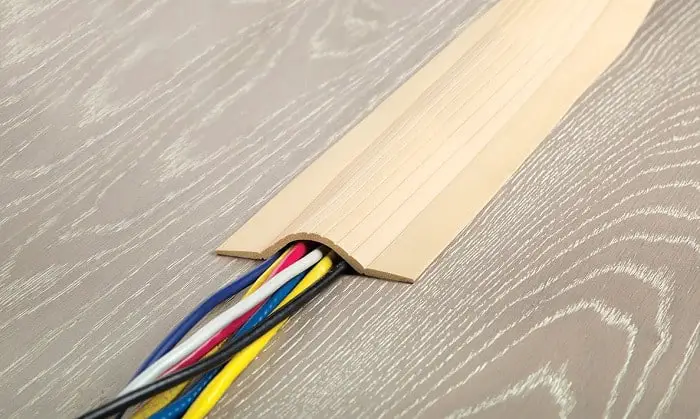
These cord covers are designed smartly with ramps on either side to give it a rounded shape so that your toes are protected as well. They come in a variety of colours including brown, beige, black, grey, and tan. These colours go well with wooded floors and hide the cord covers without causing any inconvenience.
5. By using Cable Management Boxes
Another convenient alternative – how to hide ethernet cable is simply using cable a management box. They are compact in size and do not take up much space, rather organize the wires and cables in an arranged manner. The box also ensures that your cables remain untangled and dust-free. They also offer cable ties and clips which are well-suited for short spaces. The material of these accessories is pretty durable and long-lasting, making it worth the price.
6. By using dedicated covers
Dedicated covers are appropriate for covering the ethernet cable on the floor or any surface. It provides a sturdy material that protects the cable from loosening and remains danger-free especially if you have toddlers in the house. They are also convenient as they protect against dust, moisture, and other accidents.
7. Cable Management Kits
These cable management kits offer an organized and beneficial way of hiding the ethernet cable. They also offer to organize other things like your nightstand, workspace, etc. It also saves a lot of hassle and space by offering a compact structure.
Conclusion
To conclude, the majority of the devices and appliances nowadays provide us with the facility of wireless devices including mobile phones, radios, watch clocks, etc. But some devices still require wires as they are heavy loads and require tons of electricity to work with. A similar example of this case is the Wi-Fi installation.
Though it is a necessity in modern times, the management and organization of the cables and wires create a nuisance. But worry not! We’re here to solve this problem for you through this article which provided 8 simple options on how to hide ethernet cable discretely in your house without sacrificing its looks and space. All of the options listed are budget-friendly and thus can be afforded by anyone with a decent financial blueprint, they also come in a variety of colours and modifying alternatives which makes them fun to style and are hassle-free and save your walls from the destruction caused by driving sharp nails into the walls.



