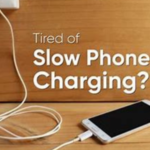In this article, you will find out how to delete a Gmail account? Deleting a Gmail account is a straightforward process, but it’s essential to understand the implications and consider alternatives before proceeding.
In this introduction, we’ll provide an overview of the steps to delete a Gmail account and discuss some key points to keep in mind before taking this action. Deleting a Gmail account will also affect your access to other Google services tied to that account, so it’s essential to be aware of the consequences and backup any important data.
Why Would You Want to Delete A Gmail Account?
There are several reasons why you might want to delete a Gmail account. Here are some common motivations for taking this action: Delete A Gmail Account
No Longer Using the Account:
If you’ve stopped using a particular Gmail account and have no plans to use it in the future, deleting it can help declutter your online presence.
Privacy Concerns:
If you have concerns about your privacy and no longer wish to have your emails and personal information associated with a particular Gmail account, deleting it can provide peace of mind.
Switching to Another Email Service:
If you’ve decided to switch to a different email service and no longer need your Gmail account, you might choose to delete it to avoid managing multiple email accounts.

Reducing Digital Footprint:
Some individuals choose to delete Gmail accounts as part of an effort to reduce their digital footprint and limit the data that companies like Google have on them.
Account Compromised:
If your Gmail account has been compromised, and you’re unable to secure it to your satisfaction, deleting it can be a way to protect your personal information.
Simplifying Online Presence:
Deleting unused or unnecessary accounts, including Gmail, can simplify your online presence and reduce the risk of security breaches.
Before proceeding with the deletion of your Gmail account, it’s crucial to consider the consequences. If delete a Gmail account that means you will lose access to all emails, files, and data associated with that account, as well as any other Google services (such as Google Drive, Google Photos, and YouTube) tied to it. Be sure to back up any essential data before proceeding with the deletion process.
What are the Consequences to Delete a Gmail Account?
Deleting a Gmail account has several consequences and impacts, and it’s essential to be aware of these before proceeding. Here are the key consequences of deleting a Gmail account: Delete A Gmail Account
Loss of Emails and Data:
Deleting a Gmail account means that all emails, attachments, and data associated with that account will be permanently deleted. There is no way to recover this information once the account is deleted.
Loss of Google Services:
In addition to Gmail, your access to other Google services tied to the same Google Account will be terminated. This includes services like Google Drive, Google Photos, YouTube, Google Calendar, and more. You will lose access to any data or content associated with these services.
No Future Access:
Once the Gmail account is deleted, you will no longer be able to sign in or access any content or services associated with that account. This includes any purchases or subscriptions tied to the account.
Email Address Inaccessibility:
The email address associated with the deleted Gmail account becomes unavailable for future use. You won’t be able to create a new Google Account with the same email address.
Disconnection of Third-Party Accounts:
If you’ve used your Gmail account to log in to other online services or apps, those connections will be severed. You’ll need to update your login information for those accounts with an alternative email address.
Google Pay and Payment Information:
Any payment methods associated with your Gmail account, such as Google Pay, will be disconnected. You’ll need to set up new payment methods if you use these services.
Loss of Google Play Purchases:
If you’ve made purchases on the Google Play Store, such as apps, movies, or books, those purchases will be lost. You won’t be able to transfer them to another Google Account.
Shared Google Docs and Files:
Any shared Google Docs, Sheets, Slides, or other files you’ve created or shared will no longer be accessible to you or others after the account is deleted.
YouTube Channel Access:
If you have a YouTube channel associated with your Gmail account, it will be deleted, and any videos or content on that channel will be lost. You won’t be able to use the same channel name in the future.
Google Photos:
Any photos and videos stored in Google Photos will be deleted. Make sure to back up your media if you want to keep it.
Given these consequences, it’s crucial to back up any important data, emails, and files before deleting your Gmail account. Additionally, consider whether there are alternative solutions, such as archiving or forwarding emails, that may better suit your needs without the permanent loss of data and services associated with account deletion.
What Happens When You Delete A Gmail Account?
When you delete a Gmail account, several actions and consequences occur: Delete A Gmail Account
Emails and Data Deletion:
All emails, attachments, and data associated with the Gmail account will be permanently deleted. This includes emails in your inbox, sent items, drafts, spam, and trash folders. Once deleted, this data cannot be recovered.
Google Services Termination:
Access to all Google services and products tied to the Gmail account will be terminated. This includes Google Drive, Google Photos, Google Calendar, YouTube, Google Play Store, and others. You will lose access to any content, files, or subscriptions associated with these services.
Email Address Inaccessibility:
The email address associated with the deleted Gmail account becomes inaccessible. You won’t be able to use it to send or receive emails, and it cannot be used to create a new Google Account.
Disconnection of Third-Party Accounts:
Any accounts or services that you’ve used your Gmail address to log in to (e.g., social media accounts, online shopping sites) may be disconnected. You’ll need to update your login information with an alternative email address.
Google Pay and Payment Methods:
Any payment methods and cards associated with your Gmail account (e.g., Google Pay) will be disconnected. You’ll need to add new payment methods if you use these services.
Loss of Google Play Purchases:
If you’ve made purchases on the Google Play Store (e.g., apps, movies, books), those purchases will be lost. You won’t be able to transfer them to another Google Account.
Shared Files and Documents:
Any Google Docs, Sheets, Slides, or other files you’ve created or shared will no longer be accessible to you or others after the account is deleted.
YouTube Channel Deletion:
If you have a YouTube channel associated with your Gmail account, it will be deleted. Any videos or content on that channel will be lost, and you won’t be able to use the same channel name in the future.
Google Photos Deletion:
Any photos and videos stored in Google Photos will be deleted. Ensure you’ve backed up any media you want to keep before deleting the account.
Google Contacts:
Contacts stored in your Gmail account may also be deleted. Consider exporting or saving your contacts if needed.
Google Drive Files:
Files stored in Google Drive associated with the Gmail account will be deleted. Make sure to back up any important documents or files.
It’s essential to back up any data or content you want to keep before you delete a Gmail account, as the deletion process is irreversible. Additionally, consider whether there are alternative solutions, such as archiving emails or forwarding them to another address, that may better suit your needs without losing access to all associated services and data.
How to Quickly Delete a Gmail Account From Your Device?
Deleting a Gmail account from your device can be done quickly by following these steps. Keep in mind that this action will remove the account from your device but won’t delete the account itself. If you want to delete the Gmail account entirely, follow the steps provided by Google. Here’s how to quickly remove a Gmail account from your device: Delete A Gmail Account
On Android: Delete A Gmail Account
- Open the “Settings” app on your Android device.
- Scroll down and select “Accounts” or “Accounts and Backup,” depending on your device.
- Tap on “Accounts” or “Account settings.”
- Find and select the Gmail account you want to remove.
- Tap the three-dot menu icon (usually located in the top-right corner).
- Choose “Remove account” or “Remove” from the menu.
- Confirm the action when prompted. Your Gmail account will be removed from the device.
On iPhone or iPad: Delete A Gmail Account
- Open the “Settings” app on your iOS device.
- Scroll down and select “Mail” or “Mail, Contacts, Calendars.”
- Under the “Accounts” section, tap on the Gmail account you want to remove.
- Tap “Delete Account” or “Remove Account.”
- The Gmail account will be removed from your device.
Please note that removing the Gmail account from your device will also remove access to any associated emails, contacts, and calendar events on that device. If you intend to use the Gmail account on another device or access it through a web browser, the account itself will remain intact. If you wish to delete the Gmail account entirely, you’ll need to follow the account deletion process provided by Google.
Conclusion
In conclusion, deleting a Gmail account from your device is a straightforward process that can be done quickly. However, it’s important to note that removing the account from your device only severs the connection between the device and the account; it does not delete the Gmail account itself.
Delete A Gmail Account: Before taking this action, consider whether you need to access the Gmail account from another device or platform, as removing it from your current device will affect your access to associated emails, contacts, and calendar events.
If you decide to delete the Gmail account entirely, follow Google’s account deletion process, but be aware of the consequences, including the permanent loss of data and services associated with the account. Always back up any important data before making such a decision.